
Last Updated by Anastasia Kovba on 2025-04-13
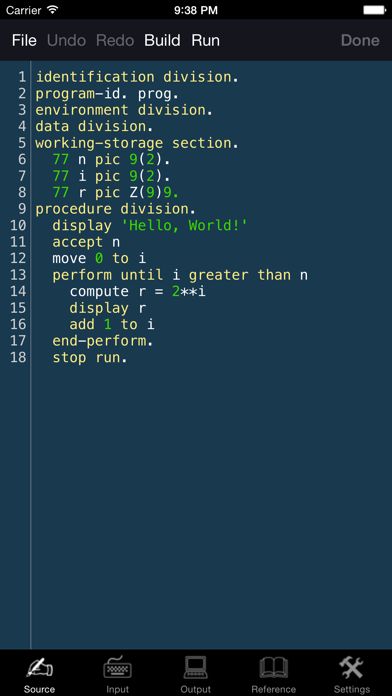
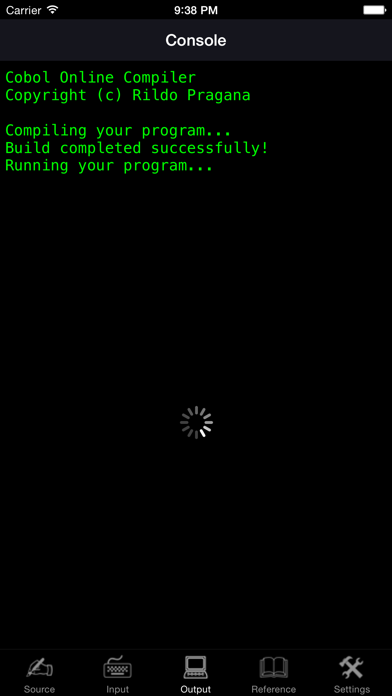
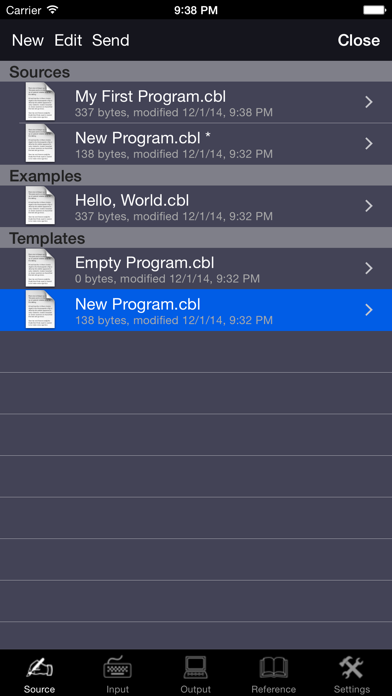
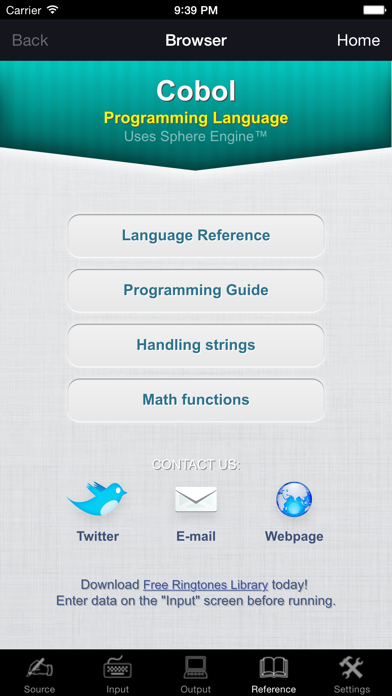
What is Cobol Programming Language?
The Cobol programming language app is available for iPad, iPhone, and iPod touch. It is a great tool for studying, complex mathematical calculations, and entertainment. The app is especially useful for learning the Cobol programming language. The app requires an internet connection, and you have to buy compilations inside the application. The app has several features, including a source code editor, syntax highlighting, line numbers, color themes, and additional keyboard.
1. The specifications were to a great extent inspired by the FLOW-MATIC language invented by Grace Hopper - commonly referred to as "the mother of the Cobol language." The IBM COMTRAN language invented by Bob Bemer was also drawn upon, but the FACT language specification from Honeywell was not distributed to committee members until late in the process and had relatively little impact.
2. It was the Short Range Committee, chaired by Joseph Wegstein of the US National Bureau of Standards, that during the following months created a description of the first version of Cobol.
3. The first compilers for Cobol were subsequently implemented in 1960, and on December 6 and 7, essentially the same Cobol program ran on two different computer makes, an RCA computer and a Remington-Rand Univac computer, demonstrating that compatibility could be achieved.
4. The decision to use the name "Cobol" was made at a meeting of the committee held on 18 September 1959.
5. The Cobol specification was created by a committee of researchers from private industry, universities, and government during the second half of 1959.
6. The committee was formed to recommend a short range approach to a common business language.
7. The classic Cobol programming language for iPad, iPhone and iPod touch.
8. The application is especially useful for learning the Cobol programming language.
9. FLOW-MATIC's status as the only language of the bunch to have actually been implemented made it particularly attractive to the committee.
10. Phillips was held at the Pentagon on May 28 and 29 of 1959 (exactly one year after the Zürich ALGOL 58 meeting); there it was decided to set up three committees: short, intermediate and long range (the last one was never actually formed).
11. Its name is an acronym for COmmon Business-Oriented Language, defining its primary domain in business, finance, and administrative systems for companies and governments.
12. Liked Cobol Programming Language? here are 5 Reference apps like Bash Programming Language; C# Programming Language; C++ Programming Language Pro; JVM Programming Language; Python Programming Language;
GET Compatible PC App
| App | Download | Rating | Maker |
|---|---|---|---|
 Cobol Programming Language Cobol Programming Language |
Get App ↲ | 7 3.29 |
Anastasia Kovba |
Or follow the guide below to use on PC:
Select Windows version:
Install Cobol Programming Language app on your Windows in 4 steps below:
Download a Compatible APK for PC
| Download | Developer | Rating | Current version |
|---|---|---|---|
| Get APK for PC → | Anastasia Kovba | 3.29 | 13.0 |
Get Cobol Programming Language on Apple macOS
| Download | Developer | Reviews | Rating |
|---|---|---|---|
| Get Free on Mac | Anastasia Kovba | 7 | 3.29 |
Download on Android: Download Android
- Compile and run your program.
- Text input before program run and text output.
- Enhanced source code editor with syntax highlighting, line numbers, color themes, and additional keyboard.
- Online language reference and several program samples.
- The app is a great programming tool on the AppStore.
- The maximum running time of a program is 15 seconds.
[3] Limitations:
- Internet connection is required to compile and run a program.
- Graphics, network, file system, and real-time input are not supported.
- The compiler is nice and can handle various statements and conditions.
- The app has fixed quotation issues.
- The TALLYING statement fails with the use of ALL.
- The EVALUATE statement does not work.
- Inputting data every time for a different program is a pain.
- The app is not useful in a real-world environment without the ability to save data and compiled programs.
- The free version only allows for three compiles, which is not enough to fully test the app.
Most Statements Works As Documented
Love and hate
Pay for compiles?
Thank you for fixing the quotation issues!