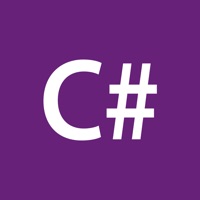
Last Updated by Anastasia Kovba on 2025-04-03
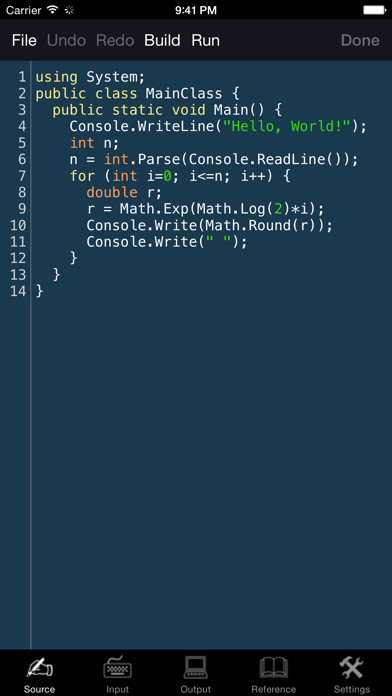
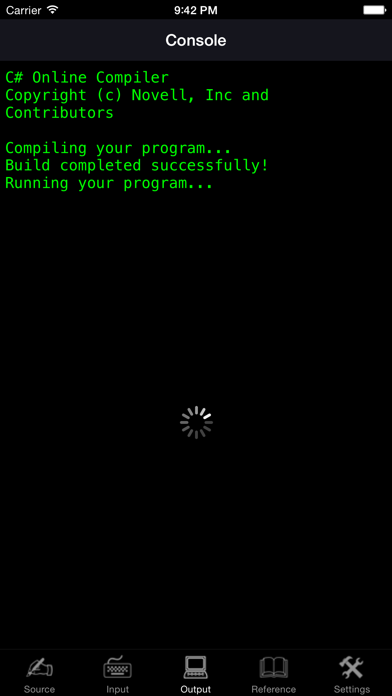
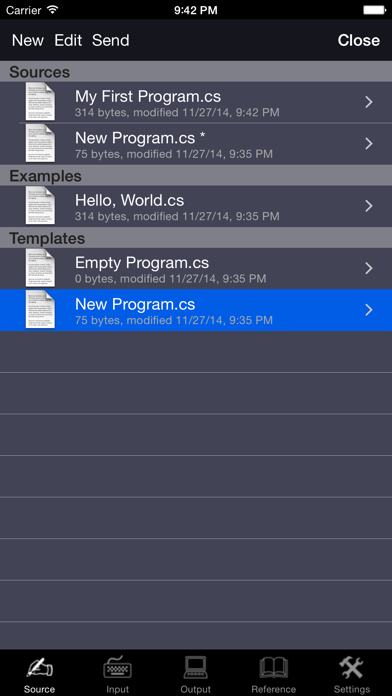
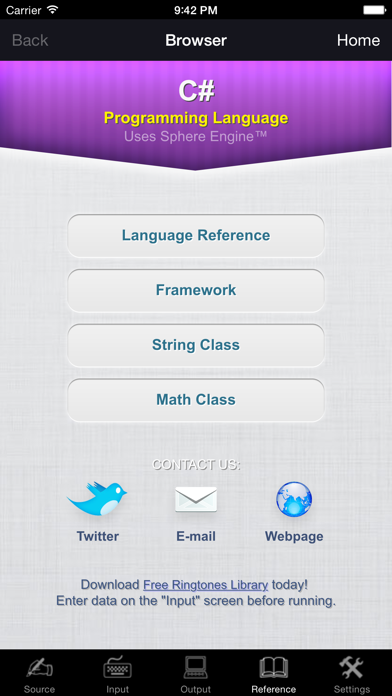
What is C# Programming Language?
The C# .NET programming language app is designed for iPad, iPhone, and iPod touch. It is a perfect tool for studying, complex mathematical calculation, entertainment, and many other useful tasks. The app is especially useful for learning the C# .NET programming language. The app allows users to compile and run their programs, input text before program run, and output text. It also has an enhanced source code editor with syntax highlighting, line numbers, color themes, and additional keyboard. Users can import and export programs by iTunes or email. The app also provides online language reference and several program samples. However, the app has some limitations, such as requiring an internet connection to compile and run a program, not supporting graphics, network, file system, and real-time input, and having a maximum running time of 15 seconds.
1. Due to technical limitations of display (standard fonts, browsers, etc.) and the fact that the sharp symbol (# music sharp sign) is not present on the standard keyboard, the number sign was chosen to represent the sharp symbol in the written name of the programming language.
2. The "sharp" suffix has been used by a number of other .NET languages that are variants of existing languages, including J# (a .NET language also designed by Microsoft that is derived from Java 1.1), A# (from Ada), and the functional programming language F#.
3. C# (pronounced see sharp) is a multi-paradigm programming language encompassing strong typing, imperative, declarative, functional, generic, object-oriented (class-based), and component-oriented programming disciplines.
4. Programming language is a perfect tool for studying, complex mathematical calculation, entertainment and many other useful tasks.
5. The suffix has also been used for libraries, such as Gtk# (a .NET wrapper for GTK+ and other GNOME libraries), Cocoa# (a wrapper for Cocoa) and Qt# (a .NET language binding for the Qt toolkit).
6. C# is intended to be a simple, modern, general-purpose, object-oriented programming language.
7. C# is one of the programming languages designed for the Common Language Infrastructure.
8. The application is especially useful for learning the C# .NET programming language.
9. The original implementation of Eiffel for .NET was called Eiffel#, a name since retired since the full Eiffel language is now supported.
10. C# .NET programming language for iPad, iPhone and iPod touch.
11. This is similar to the language name of C++, where "++" indicates that a variable should be incremented by 1.
12. Liked C# Programming Language? here are 5 Reference apps like JW Language; Language Translator by Mate; JW Library Sign Language; Chinese - Mandarin Language; Offline Kurdish English Dictionary Translator for Tourists, Language Learners and Students;
GET Compatible PC App
| App | Download | Rating | Maker |
|---|---|---|---|
 C# Programming Language C# Programming Language |
Get App ↲ | 12 2.75 |
Anastasia Kovba |
Or follow the guide below to use on PC:
Select Windows version:
Install C# Programming Language app on your Windows in 4 steps below:
Download a Compatible APK for PC
| Download | Developer | Rating | Current version |
|---|---|---|---|
| Get APK for PC → | Anastasia Kovba | 2.75 | 13.0 |
Get C# Programming Language on Apple macOS
| Download | Developer | Reviews | Rating |
|---|---|---|---|
| Get Free on Mac | Anastasia Kovba | 12 | 2.75 |
Download on Android: Download Android
- Compile and run programs
- Text input before program run and text output
- Enhanced source code editor with syntax highlighting, line numbers, color themes, and additional keyboard
- Import and export programs by iTunes or email
- Online language reference and several program samples
- Free app with no ads
- Great option for learning C# on the go
- Affordable price of $2.99 for unlimited compilations
- App has a restore option for reinstallation on another device
- Some users may not understand the need for paid features
- Limited number of compilations available for free may not be enough for some users' needs
Insufficient Compilations.
Worth every penny
Ignore 1 Stars
Mobile C# that works