
Last Updated by Touch Foo on 2025-04-01


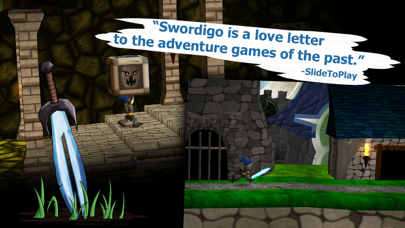

What is Swordigo? Swordigo is a platforming and adventure game that takes you on an epic journey through a magical realm filled with dungeons, towns, treasures, and monsters. With powerful weapons, items, and spells at your disposal, you must gain experience and level up your character to defeat your enemies. The game features dynamic lighting, optimized gameplay, and the latest iOS features, including Game Center achievements and iCloud syncing.
1. • Venture into gloomy caves and dungeons illuminated by the atmospheric dynamic lighting system.
2. • Use iCloud to sync saves between the iPhone, iPod touch and iPad.
3. • Explore a magical realm of dungeons, towns, treasures and devious monsters.
4. • Find powerful weapons, items and spells to defeat your enemies.
5. • Retina display support for both the iPhone and the iPad.
6. • Precise touch controls designed specifically for iOS.
7. Liked Swordigo? here are 5 Games apps like 和平精英; Roblox; 王者荣耀; Fortnite; 金铲铲之战;
Or follow the guide below to use on PC:
Select Windows version:
Install Swordigo app on your Windows in 4 steps below:
Download a Compatible APK for PC
| Download | Developer | Rating | Current version |
|---|---|---|---|
| Get APK for PC → | Touch Foo | 4.74 | 1.5.5 |
Download on Android: Download Android
- Explore a vast world of dungeons, towns, treasures, and monsters
- Gain experience and level up your character
- Find powerful weapons, items, and spells to defeat your enemies
- Venture into gloomy caves and dungeons illuminated by dynamic lighting
- Precise touch controls designed specifically for iOS
- Customize the controls to your preference
- Game Center achievements
- Use iCloud to sync saves between iPhone, iPod touch, and iPad
- Retina display support for both iPhone and iPad.
- Easy and fun to play
- Good balance of difficulty
- Free to play with optional purchases
- Enjoyable storyline and gameplay
- Good quality graphics and design
- No save points or progress points, causing frustration when dying and having to start over
- Health potions only restore a portion of health and limited to carrying only one
- Limited options at the store and not enough consequence of death to make purchases worthwhile
- Final boss has a difficult second form, causing frustration for some players
Funnest game ever
Possibly the best mobile game I’ve ever played BUT....
Easily 5 stars!!!
Excellent