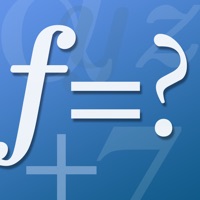
Last Updated by Euclidus Inc on 2025-04-20
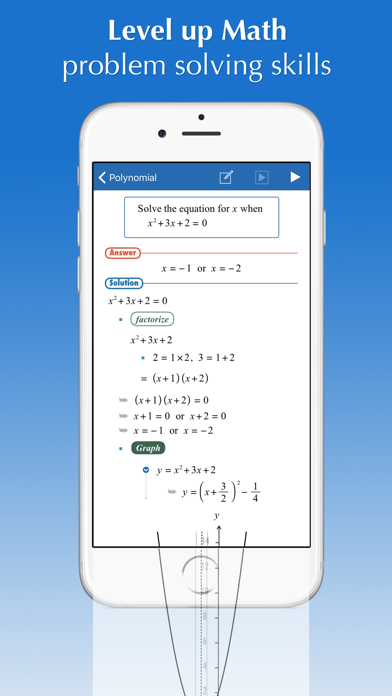
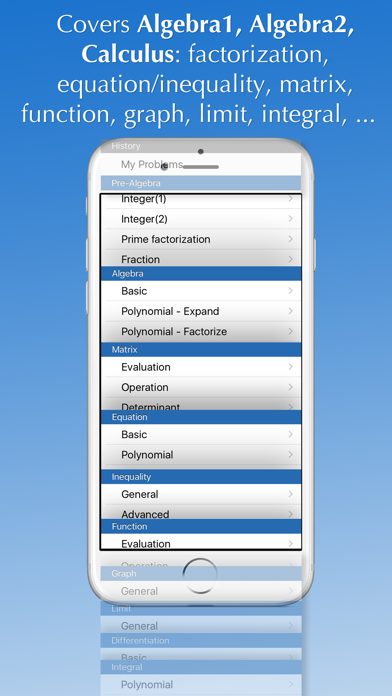
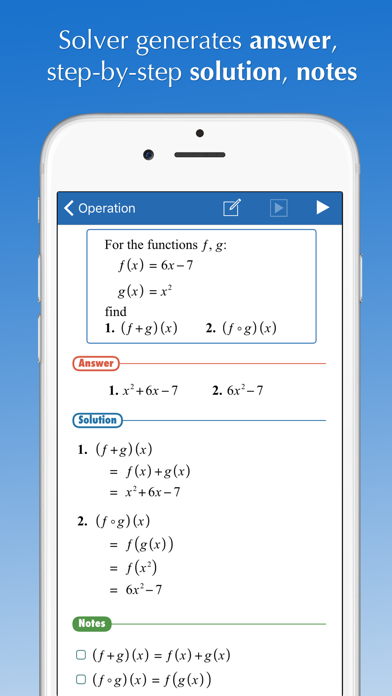
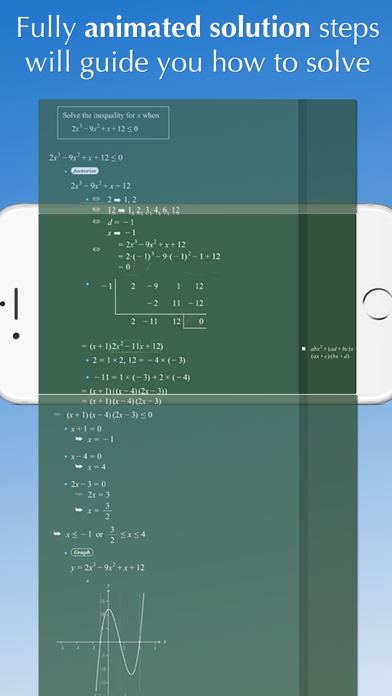
What is FX Math Solver?
FX Math Solver is a math software that helps students solve math problems and prepare for exams like ACT, SAT, and GRE. It has an automatic mathematical problem-solving engine that generates fully animated step-by-step procedures for problems typed in by users. The app covers problems at the level of Pre-Algebra, Algebra1, Algebra2, and Calculus courses.
1. Will guide you how to solve your math homework and textbook problems, anytime, anywhere.
2. Liked FX Math Solver? here are 5 Education apps like Mathway: Math Problem Solver; SnapCalc - Math Problem Solver; Microsoft Math Solver; Farabi: AI Math Solver, Helper; Symbolab: Math Problem Solver;
Or follow the guide below to use on PC:
Select Windows version:
Install FX Math Solver app on your Windows in 4 steps below:
Download a Compatible APK for PC
| Download | Developer | Rating | Current version |
|---|---|---|---|
| Get APK for PC → | Euclidus Inc | 3.85 | 7.0 |
Get FX Math Solver on Apple macOS
| Download | Developer | Reviews | Rating |
|---|---|---|---|
| Get Free on Mac | Euclidus Inc | 85 | 3.85 |
Download on Android: Download Android
- Over 1,500 sample math problems and fully animated solution steps
- Scientific calculator supported
- Graphing calculator supported
- Automatic problem solving and generation of fully animated step-by-step procedures for problems typed in by users
- User-friendly math problem expression editor (WYSIWYG mode)
- Covers problems at the level of Pre-Algebra, Algebra1, Algebra2, and Calculus courses
- Number operations: add, subtract, multiply, divide
- Prime factorization
- Mixed number
- Complex number
- Basic expression simplification: polynomial - factorization, long-division, rational, radical, exponential and log/ln, sin, cos, tan, ..
- Matrix
- Equations, system of equations
- Inequalities
- Function
- Graphing
- Limit
- Differentiation
- Integral
- Allows users to input their own math problems
- Provides examples for various types of problems
- Shows step-by-step solutions to problems
- Helpful for refreshing math skills
- Useful for passing tests
- Keyboard disappears from the screen
- Unable to find solutions for some problems
- App may not be helpful for current math coursework
- Premium version may not be worth the cost
Scam! Only solves its own problems!
BEST SOLVER EVER
Great app
Really good app