
Published by Microsoft Corporation on 2024-03-15
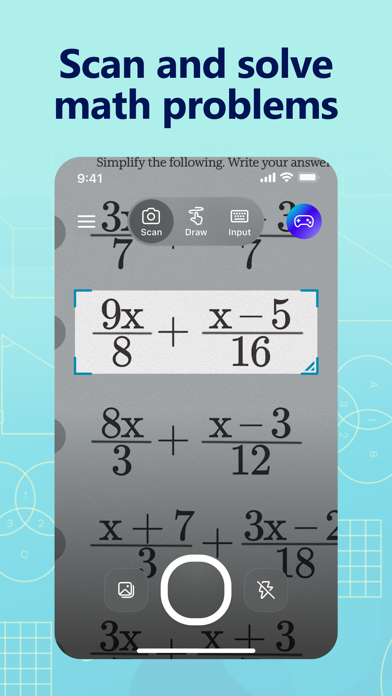
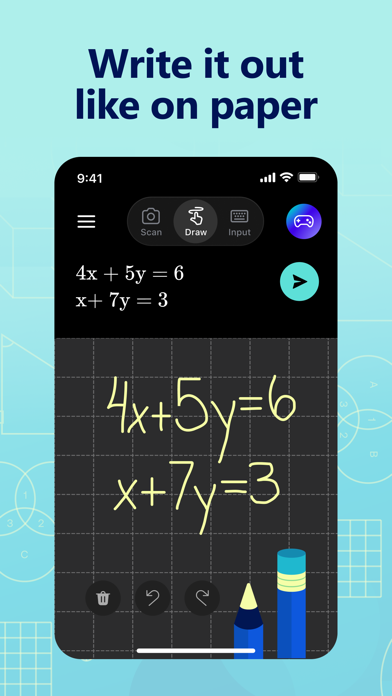
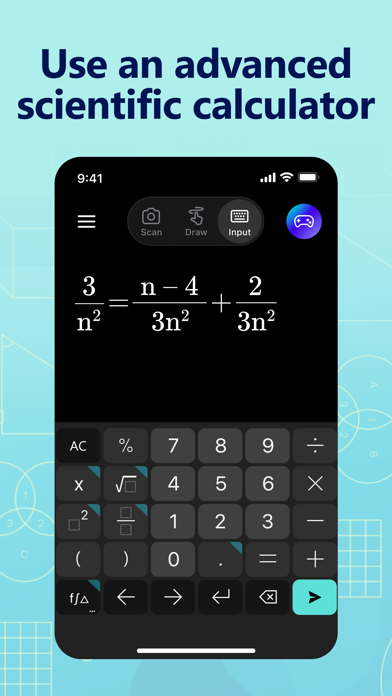
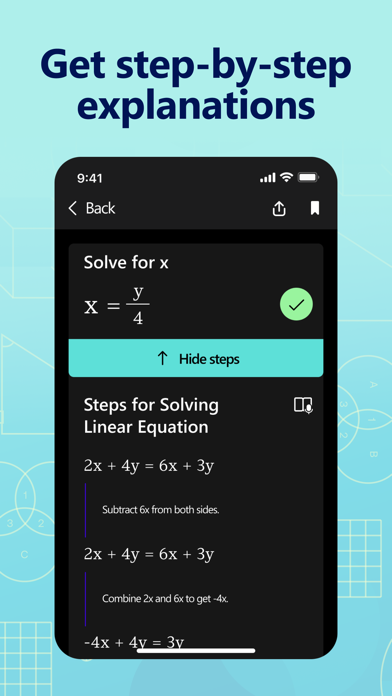
What is Microsoft Math Solver? Microsoft Math is a free app that helps users learn math with step-by-step instructions. It offers homework help for simple arithmetic to advanced algebra and calculus. The app allows users to scan math photos, use handwriting or calculator, and instantly recognize the problem and solve it with detailed step-by-step explanations, interactive graphs, similar problems from the web, and online video lectures. It also allows users to quickly look up related math concepts and gain confidence in mastering the techniques.
1. Microsoft Math solver combines the power of multiple solvers such as math problem solver, equation solver, math answer scanner, percentage calculator, scientific calculator, word problem solver, math photo solver and math handwriting solver.
2. Microsoft Math instantly recognizes the problem and helps you to solve it with detailed step-by-step explanation, interactive graphs, similar problems from the web and online video lectures.
3. Scan math photo, use handwriting or calculator.
4. This is a powerful math learner app for solving math homework problems.
5. Learn math with FREE step-by-step instructions.
6. Quickly look up related math concepts.
7. Get homework help for simple Arithmetic to advanced Algebra & Calculus.
8. Gain confidence in mastering the techniques with Microsoft Mathematics.
9. Contact us at mathsupport@microsoft.com or tweet us at @microsoftmath We look forward to your feedback.
10. Liked Microsoft Math Solver? here are 5 Education apps like Mathway: Math Problem Solver; PopMath Lite; GED Math Aptitude; Photomath; iMathematics™ Pro;
GET Compatible PC App
| App | Download | Rating | Maker |
|---|---|---|---|
 Microsoft Math Solver Microsoft Math Solver |
Get App ↲ | 40,664 4.86 |
Microsoft Corporation |
Or follow the guide below to use on PC:
Select Windows version:
Install Microsoft Math Solver app on your Windows in 4 steps below:
Download a Compatible APK for PC
| Download | Developer | Rating | Current version |
|---|---|---|---|
| Get APK for PC → | Microsoft Corporation | 4.86 | 1.4.2 |
Get Microsoft Math Solver on Apple macOS
| Download | Developer | Reviews | Rating |
|---|---|---|---|
| Get Free on Mac | Microsoft Corporation | 40664 | 4.86 |
Download on Android: Download Android
- Write a math equation on screen as you naturally do on paper
- Scan printed or handwritten math photo
- Type and edit using advanced scientific math calculator
- Get interactive step-by-step explanation and graphing calculator
- Import images with math equations from gallery
- Scan and solve math worksheets with multiple problems
- Search the web for similar problems and video lectures
- Try math word problems
- Scan and plot x-y data tables for linear/non-linear functions
- Learn math in your language - supports Chinese, French, German, Hindi, Italian, Japanese, Portuguese, Russian, Spanish, and many more
- Supported problems include elementary arithmetic, real and complex numbers, LCM, GCD, factors, roman numerals, radicals and exponents, fractions, matrices, determinants, quadratic equations, system of equations, inequalities, rational expressions, linear, quadratic and exponential graphs, word problems on math concepts, number theory, probability, volume, surface area, summations, limits, derivatives, integrals, mean, median, mode, standard deviation, permutations, combinations.
- Combines the power of multiple solvers such as math problem solver, equation solver, math answer scanner, percentage calculator, scientific calculator, word problem solver, math photo solver, and math handwriting solver.
- Powerful math learner app for solving math homework problems.
- Can solve a variety of challenging symbolic math problems
- Provides explanations for the solution and guides users through each problem
- Useful for getting quick solutions on math problems
- Can tell users the right steps to solve a problem
- May not be designed for learning and could be used as a shortcut to simply get the solution
- Does not provide guided instructions or require users to click through to get the answer, potentially leading to a lack of understanding or effort in problem-solving.
Not for people who want to learn math
Very Cool App!
Seems Good
Better than Socratic