
Last Updated by Cymath LLC on 2025-04-13
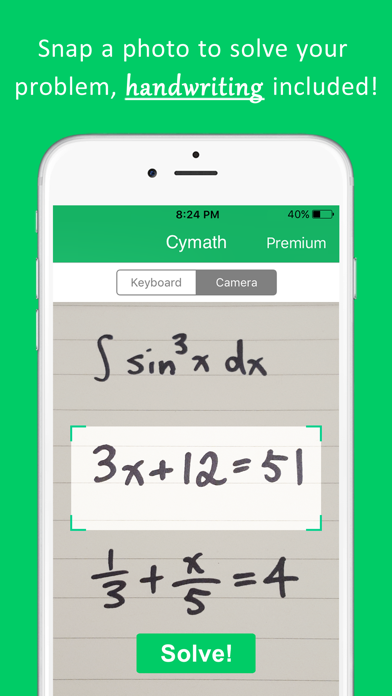

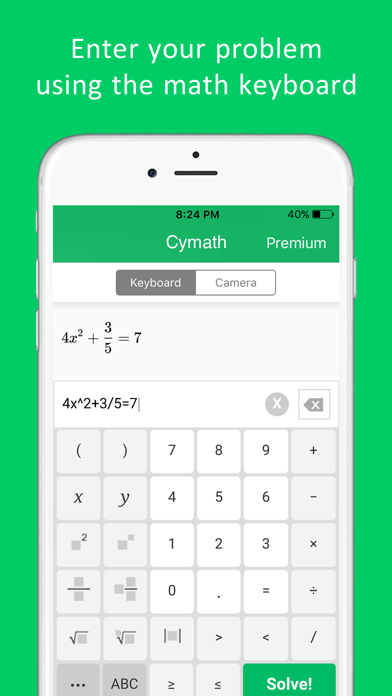
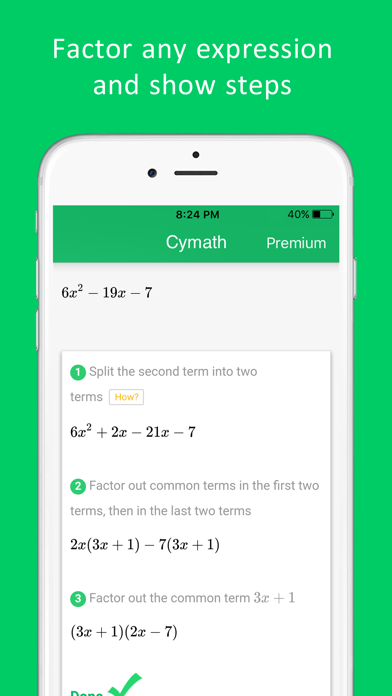
What is Cymath? Cymath is a math problem-solving app that provides step-by-step solutions to a wide variety of topics in algebra, calculus, and graphing. Users can enter their math problems or use the camera to capture the problem without typing. The app covers topics such as equation solving, factoring, logarithms, exponents, complex numbers, quadratic equations, trigonometry, partial fraction decomposition, polynomial division, product rule, quotient rule, chain rule, u-substitution, integration by parts, integration by partial fraction, trigonometric substitution, rationalizing substitution, graph generation, intercepts, asymptotes, domains, ranges, and more.
1. We support product rule, quotient rule, chain rule, u-substitution, integration by parts, integration by partial fraction, trigonometric substitution, rationalizing substitution, and much more.
2. We support equation solving, factoring, logarithms, exponents, complex numbers, quadratic equations, trigonometry, partial fraction decomposition, polynomial division, etc.
3. Just enter your math problem, and let Cymath solve it for you step-by-step! You can also use the camera to capture a problem without typing.
4. With Cymath Plus, you can see how a step is done and why a step is taken on most problems and on a variety of topics.
5. Cymath provides step-by-step solutions to your problems completely free of charge.
6. - Account will be charged for renewal within 24 hours prior to the end of the current period, at $4.99 USD.
7. - Subscription automatically renews unless auto-renew is turned off at least 24 hours before the end of the current period.
8. We cover a wide variety of topics in algebra, calculus, and graphing.
9. For additional help, you can join Cymath Plus for $4.99 USD per month.
10. - Payment will be charged to iTunes Account at confirmation of purchase.
11. You can also enjoy Cymath ad-free.
12. Liked Cymath? here are 5 Education apps like ABCmouse: Reading & Math Games; Mathway: Math Problem Solver; IXL - Math, English, & More; Prodigy Math Game; Math Learner: Learning Game;
Or follow the guide below to use on PC:
Select Windows version:
Install Cymath - Math Problem Solver app on your Windows in 4 steps below:
Download a Compatible APK for PC
| Download | Developer | Rating | Current version |
|---|---|---|---|
| Get APK for PC → | Cymath LLC | 4.65 | 2.29 |
Download on Android: Download Android
- Step-by-step solutions to math problems
- Camera feature to capture problems without typing
- Covers a wide variety of topics in algebra, calculus, and graphing
- Supports equation solving, factoring, logarithms, exponents, complex numbers, quadratic equations, trigonometry, partial fraction decomposition, polynomial division, product rule, quotient rule, chain rule, u-substitution, integration by parts, integration by partial fraction, trigonometric substitution, rationalizing substitution, graph generation, intercepts, asymptotes, domains, ranges, and more
- Cymath Plus subscription for additional help and ad-free experience
- Subscription automatically renews unless auto-renew is turned off
- Subscriptions may be managed and auto-renewal may be turned off by going to Account Settings after purchase
- Terms of Use and Privacy Policy available on the app's website.
- Provides correct answers for Algebra and Basic Algebra problems
- Helps users understand how to solve problems step-by-step
- Free version is helpful and easy to use
- Highly recommended by users and GED teachers
- New update makes it harder to take pictures of problems with the camera
- App may not recognize in-focus camera or supported devices
- Requires stillness during photo processing, which can be inconvenient for long problems
More Camera Problems
Cymath Review
Amazing
GED Math