
Last Updated by Appslux Media Limited on 2024-10-04
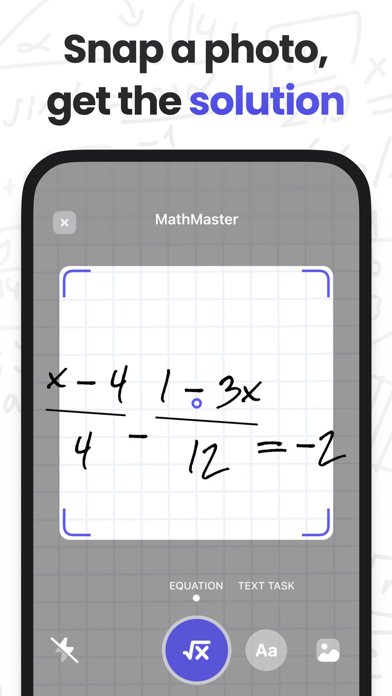
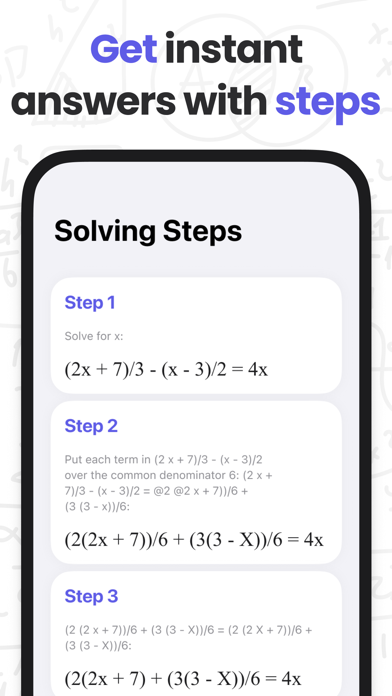
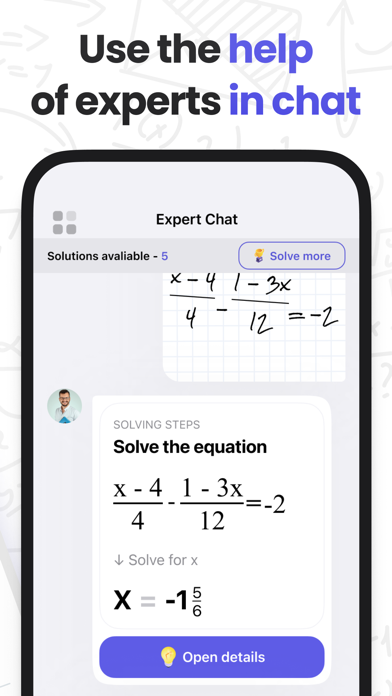

What is MathMaster? MathMaster is a mobile application that helps users solve math problems by using their camera to take a picture of the problem or by manually inputting the equation. The app provides step-by-step solutions and covers all levels of math, from basic math to calculus and statistics. It also recognizes both handwritten and printed problems and saves results in the "History" tab.
1. MathMaster also fits for you if you are not strong enough in math solving or need some extra help with it sometimes.
2. Level up your learning by understanding “how” and “why” math problems are solved, or remember forgotten terms and concepts.
3. Just use your camera, snap a picture of a math problem or load an image, and get the right answer on your screen.
4. All you have to do is to take a photo of the math problem or fill the equation in and press the Enter button.
5. Solve math problems instantly across a wide range of topics, ranging from Arithmetic to Calculus.
6. MathMaster helps to do the math for you.
7. MathMaster will be your mathematical lifesaver - prepare better for tests, finish your homework faster, and make getting high grades easier.
8. Math is hard - but with MathMaster, it's never been easier.
9. If you need to get a better understanding of how to solve a problem - just check a step-by-step solution.
10. MathMaster recognizes both handwritten problems as well as printed ones.
11. MathMaster provides both straight answers and the corresponding step-by-step solutions.
12. Liked MathMaster? here are 5 Education apps like ABCmouse: Reading & Math Games; Mathway: Math Problem Solver; IXL - Math, English, & More; Prodigy Math Game; Math Learner: Learning Game;
GET Compatible PC App
| App | Download | Rating | Maker |
|---|---|---|---|
 MathMaster MathMaster |
Get App ↲ | 11,857 4.58 |
Appslux Media Limited |
Or follow the guide below to use on PC:
Select Windows version:
Install MathMaster: Math Solver & Help app on your Windows in 4 steps below:
Download a Compatible APK for PC
| Download | Developer | Rating | Current version |
|---|---|---|---|
| Get APK for PC → | Appslux Media Limited | 4.58 | 27.2 |
Get MathMaster on Apple macOS
| Download | Developer | Reviews | Rating |
|---|---|---|---|
| Get Free on Mac | Appslux Media Limited | 11857 | 4.58 |
Download on Android: Download Android
- Camera feature to take a picture of the math problem or manual input of the equation
- Covers all levels of math, including basic math, algebra, trigonometry/precalculus, calculus, and statistics
- Recognizes both handwritten and printed problems
- Provides step-by-step solutions
- Saves results in the "History" tab for future reference
- Helps users understand "how" and "why" math problems are solved
- Privacy Policy and Terms of Use available for users to review.
- The camera feature can read even bad handwriting and allows for editing.
- Provides clear explanations and good solutions.
- Shows step-by-step instructions to solve a wide range of tasks.
- Can take a picture of an example or write it yourself, and the app will write everything down.
- Can be used without ads or restrictions.
- Helpful for understanding complex equations in online classes.
- None mentioned.
It helps a lot when you need to quickly solve something difficult.
Thank you so much! Decides whatever you want!
The app is super!
Useful