
Published by BookMobile on 2021-10-28
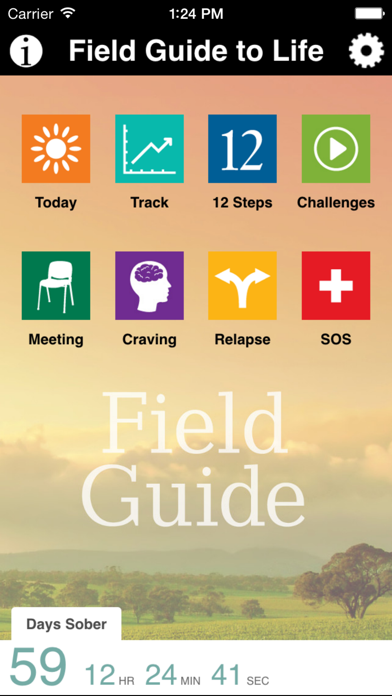
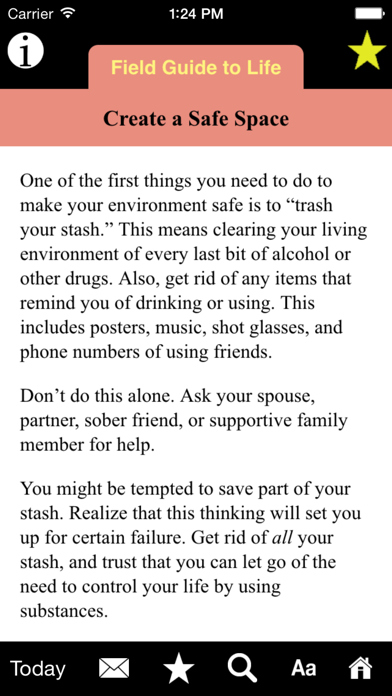
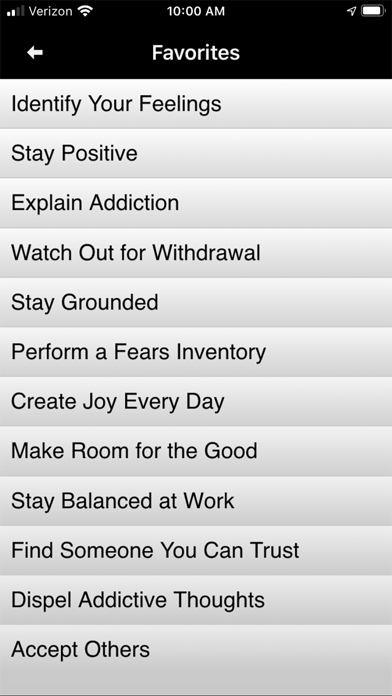
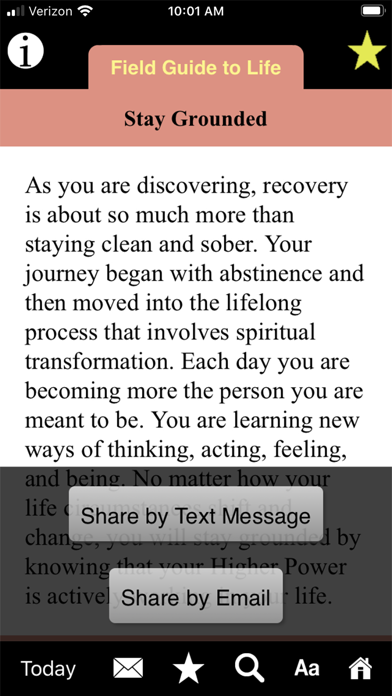
What is Field Guide to Life? Field Guide to Life is an app designed to help individuals in their recovery from addiction to alcohol or other drugs. It offers daily guidance and inspiration, a sober counter, a list of the 12 Steps, videos featuring recovery experts, a customizable home screen, and more. The app is created by Hazelden Publishing and is intended for use by those who are new to recovery, but can be used by anyone seeking support in staying sober.
1. Created by Hazelden Publishing, Field Guide to Life includes inspiring daily messages that can be shared with friends, a sober counter visible anytime you open the app, a handy list of the 12 Steps, videos featuring recovery experts, a customizable home screen, and more.
2. Looking for tools to help you stay on track in your recovery from addiction to alcohol or other drugs? Field Guide to Life is intended for use by those who are new to recovery, but can be used by anyone who is seeking support staying sober one day at a time.
3. The White House Behavioral Health Patient Empowerment Challenge award was presented to Hazelden Publishing for its Field Guide to Life app for providing crucial first-year support to people newly recovering from addiction.
4. • Daily guidance and inspiration: A full year of inspirational messages and activities to support your first year of recovery.
5. • Stop cravings, stay motivated: Upload images of family, friends, passions, and whatever else keeps you motivated in order to help stop cravings.
6. • Videos: Hear positive messages from recovery experts and others in recovery.
7. • Progress tracker: Track your obstacles in recovery such as stress, anger, and anxiety.
8. • Sober counter: Enter your sober birthday so you can view your sober stats anytime you open the app.
9. • Your support system: Reach out to your support system, such as a sponsor, at the touch of the SOS button.
10. • Favorites and share: Save and retrieve your favorite daily messages and share them with a friend.
11. Also track the ways you tackle those challenges such as mediation, honesty, and exercise.
12. Liked Field Guide to Life? here are 5 Health & Fitness apps like Natural food guide; Youper: Self-Guided Therapy; How to Stretch - Guide to Basic Stretches; A Happy Mind-Guided Meditation; Essential Oils Guide +;
Or follow the guide below to use on PC:
Select Windows version:
Install Field Guide to Life app on your Windows in 4 steps below:
Download a Compatible APK for PC
| Download | Developer | Rating | Current version |
|---|---|---|---|
| Get APK for PC → | BookMobile | 4.55 | 2.0.11 |
Get Field Guide to Life on Apple macOS
| Download | Developer | Reviews | Rating |
|---|---|---|---|
| Get Free on Mac | BookMobile | 82 | 4.55 |
Download on Android: Download Android
- Daily guidance and inspiration for a full year to support the first year of recovery
- Ability to save and retrieve favorite daily messages and share them with a friend
- Daily reminders to read the daily message
- Videos featuring recovery experts and others in recovery
- Sober counter to view sober stats anytime the app is opened
- Ability to upload images of family, friends, passions, and other motivators to help stop cravings
- Progress tracker to track obstacles in recovery and ways to tackle them
- SOS button to reach out to support system, such as a sponsor
- Relapse prevention by identifying triggers and creating a response plan to avoid them.
- Helpful for tracking progress and triggers
- Includes daily readings for inspiration
- Hazelden's literature is a great resource
- Lacks information on SA, SLA, or SAA
- Daily readings are basic and weak
- Most functions are already included on most phones
- Expensive for the limited content provided
- Geared towards newcomers and not helpful for those with more experience
Please add SA, SLA or SAA
Maybe good for beginners
Just Awful
Grateful