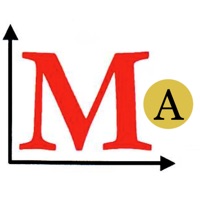
Last Updated by Metrilogics on 2025-04-21
1. When the audit is complete, "Auditor" calculates an average score for the entire audit, and enables the user to email all audit data (audit elements, scores, comments, and photos) so it can be downloaded into spreadsheets for further offline analysis and tracking.
2. "Auditor" also includes an audit 'duplicate' function, enabling users to quickly and easily create identical scenarios for follow-up audits - simply enter new scores and comments when the next audit is conducted.
3. Also...BE SURE to check out the NEW Met-Audit modules - 4 slide decks provide instruction, reference and templates to ensure a successful audit of any type, in any environment.
4. Metrilogics proudly presents "Auditor" - the perfect app for anyone tasked with conducting audits of any kind, in virtually any type of work environment, in any business sector.
5. "Auditor" includes built-in user instruction - ( i ) buttons provide tips on how to complete the app's primary data fields.
6. Because of its inherent flexibility, "Auditor" can be used to conduct all types of audits, including those pertaining to quality, process, procedure, training, legal and compliance issues.
7. Simply create an audit scenario and enter the elements that will be reviewed during the course of the audit.
8. - (NEW!) optionally take photos of the audit to create a visual record of the findings.
9. Liked Auditor? here are 5 Business apps like ADP Mobile Solutions; Indeed Job Search; Microsoft Teams; Zoom Workplace; DoorDash - Dasher;
Or follow the guide below to use on PC:
Select Windows version:
Install Auditor app on your Windows in 4 steps below:
Download a Compatible APK for PC
| Download | Developer | Rating | Current version |
|---|---|---|---|
| Get APK for PC → | Metrilogics | 1 | 1.10 |
Download on Android: Download Android