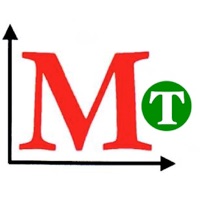
Last Updated by Metrilogics on 2025-04-09

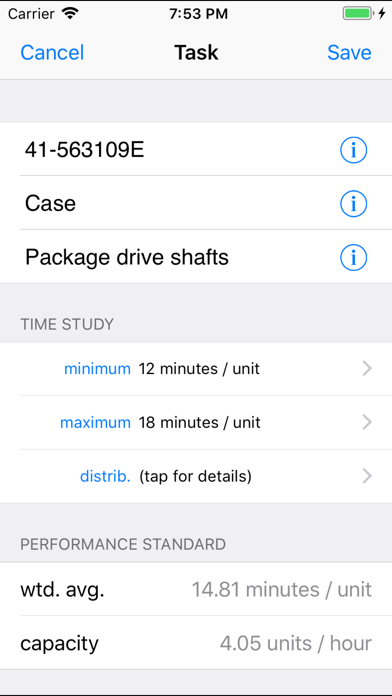


What is Task Rate Calculator? Task Rate Calculator is a process management tool that helps operations managers, Six Sigma black belts, and Lean practitioners to quickly and easily derive capacity rates for any task type or activity in any work environment. The app has now been updated to include access to all 13 Robust Production Management (RPM) modules, which are the same concepts and tools used by Metrilogics to deliver bottom-line process improvement results for clients. Additionally, users can now get certified as an RPM practitioner directly through the app.
1. FIRST... Task Rate Calculator is still the same fast, effective tool for operations managers, Six Sigma black belts and Lean practitioners to quickly and easily derive capacity rates for any task type or activity in any work environment - thus minimizing the need for extended and costly time/motion studies.
2. Just complete the requested data fields (referencing the round gray 'i' buttons for instruction, as necessary), adjust the quintile sliders, and Task Rate Calculator gives you accurate task and process rates - fast.
3. SECOND... Task Rate Calculator now provides access to all 13 Robust Production Management (RPM) modules - just check out the app's RPM tab.
4. You can also email the task rate data to yourself for additional analysis.
5. One app delivering 3 ways to help your company remain competitive and profitable, while helping you build your personal management or consulting career.
6. These are the same concepts and tools Metrilogics uses to deliver bottom-line process improvement results for clients - everywhere, every time.
7. Follow the prompts to receive your own personalized, dated and serial-numbered RPM certificate in your email In Box.
8. Simply acquire all RPM modules from the app's RPM tab, then click on the "Get RPM Certificate" button at the top of the RPM tab page.
9. THIRD... and best of all... you can now get CERTIFIED as an RPM practitioner directly through the app.
10. Liked Task Rate Calculator? here are 5 Business apps like Exchange rate calculation !; Currency Exchange - Rate; Easy Cap Rate Calculator; Quick Internal Rate of Return (IRR); GST Calculator & Rate Finder;
Or follow the guide below to use on PC:
Select Windows version:
Install Task Rate Calculator app on your Windows in 4 steps below:
Download a Compatible APK for PC
| Download | Developer | Rating | Current version |
|---|---|---|---|
| Get APK for PC → | Metrilogics | 3.00 | 1.17 |
Get Task Rate Calculator on Apple macOS
| Download | Developer | Reviews | Rating |
|---|---|---|---|
| Get $0.99 on Mac | Metrilogics | 1 | 3.00 |
Download on Android: Download Android
- Fast and effective tool for deriving capacity rates for any task type or activity in any work environment
- Minimizes the need for extended and costly time/motion studies
- Provides access to all 13 Robust Production Management (RPM) modules
- RPM modules include Performance Culture, Performance Framework, Complex Planning Calculations, Time Studies, Staffing Models, Unit Costs, Resource Alignment Matrix, Performance Distribution, Measuring Before and After Savings, Small Warehouse Case Study, Large Insurance Dept. Case Study, Selecting Viable Project Candidates, and Deriving Project Financial Value
- Users can get certified as an RPM practitioner directly through the app
- PDF versions of all 13 RPM modules can be found at https://flevy.com/seller/LanceLatham and http://store.payloadz.com/results/Results.aspx?keywords=Robust+Production+Management
- Kindle versions of all 13 RPM modules can be found at http://www.amazon.com/s/ref=nb_sb_noss_1?url=search-alias%3Dstripbooks&field-keywords=Metrilogics