
Last Updated by Jeppesen Systems AB on 2025-04-25

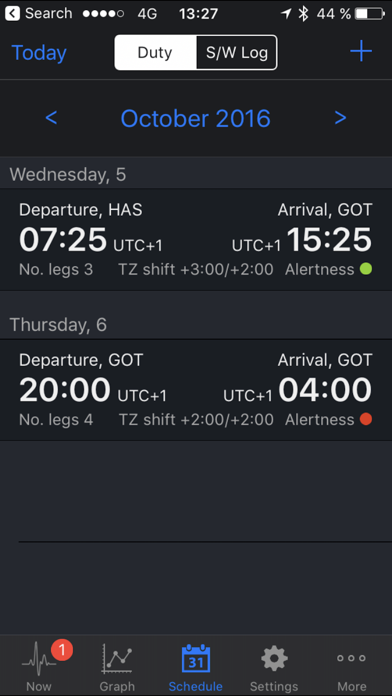
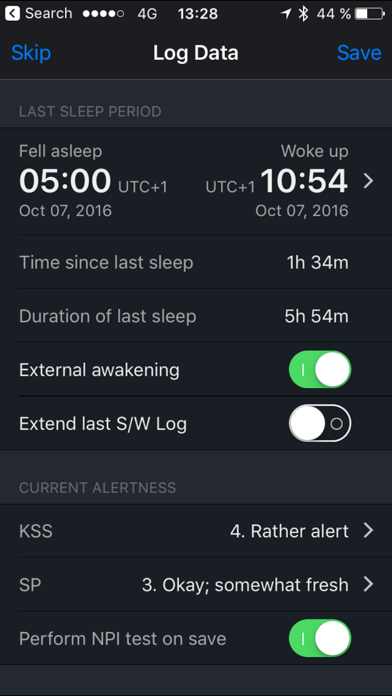

What is CrewAlert Lite?
CrewAlert is an app developed by Boeing and Jeppesen to help airlines and their crews manage alertness and fatigue. It is built on the Boeing Alertness Model (BAM), a mathematical model of alertness, and is designed for professional pilots and the airlines they work for. The app provides functionality of much more expensive alertness modeling products at a fraction of the cost. CrewAlert is applicable to any 24/7 operation where human performance is crucial to safety. It allows crew members to build scenarios based on planned or actual flight and duty schedule, visualizing the impact of planned schedule on future alertness according to BAM. CrewAlert also allows crews to collect sleep and alertness data for their own use.
1. - CrewAlert can become a part of an airline’s Fatigue Risk Management System – allowing crew, schedulers, and safety officers to visualize fatiguing patterns and to look for solutions.
2. - CrewAlert also supports data collection allowing for schedule, fatigue, sleep, and performance data to be collected as part of the basis for establishing an airline’s FRMS.
3. - CrewAlert allows schedulers to investigate the causes of recurring problems in schedules and to consider alternatives to patterns which consistently result in crew fatigue reports.
4. - As flight and duty time limits increasingly move towards Fatigue Risk Management Systems, tools like CrewAlert will become increasingly useful for managing fatigue in any airline operation.
5. - CrewAlert allows crew members to visualise the impact of planned schedule on future alertness (according to BAM).
6. - CrewAlert allows flight and cabin crew to build scenarios based on planned or actual flight and duty schedule.
7. - CrewAlert allows crews to collect sleep and alertness data for their own use.
8. - While CrewAlert is designed with flight deck and cabin crews in mind, it is applicable to any 24/7 operation where human performance is crucial to safety.
9. CrewAlert is the first app designed specifically to help airlines and their crews manage alertness and fatigue.
10. - CrewAlert allows crews to build sleep journals of either actual or planned sleep.
11. As part of a joint safety initiative, Boeing and Jeppesen have been developing tools for allowing better management of crew fatigue.
12. Liked CrewAlert Lite? here are 5 Business apps like TN5250 Lite; Mocha VNC Lite; Telnet Lite; Remote Desktop - RDP Lite; Network Ping Lite;
Or follow the guide below to use on PC:
Select Windows version:
Install CrewAlert Lite app on your Windows in 4 steps below:
Download a Compatible APK for PC
| Download | Developer | Rating | Current version |
|---|---|---|---|
| Get APK for PC → | Jeppesen Systems AB | 4.00 | 3.8.7 |
Get CrewAlert Lite on Apple macOS
| Download | Developer | Reviews | Rating |
|---|---|---|---|
| Get Free on Mac | Jeppesen Systems AB | 1 | 4.00 |
Download on Android: Download Android
- Built on the Boeing Alertness Model (BAM), a mathematical model of alertness
- Designed for professional pilots and the airlines they work for
- Provides functionality of much more expensive alertness modeling products at a fraction of the cost
- Applicable to any 24/7 operation where human performance is crucial to safety
- Allows crew members to build scenarios based on planned or actual flight and duty schedule
- Visualizes the impact of planned schedule on future alertness according to BAM
- Allows crews to build sleep journals of either actual or planned sleep
- Investigates potential sleep strategies to see which available sleep strategy best follows the available science
- Allows crews to collect sleep and alertness data for their own use
- Useful tool for visualizing how scheduling decisions affect the crew members that are being scheduled
- Allows schedulers to investigate the causes of recurring problems in schedules and to consider alternatives to patterns which consistently result in crew fatigue reports
- Can become a part of an airline’s Fatigue Risk Management System
- Supports data collection allowing for schedule, fatigue, sleep, and performance data to be collected as part of the basis for establishing an airline’s FRMS
- Collected data can be sent directly to the Jeppesen Crew Fatigue Assessment Service (CFAS) for visualization.