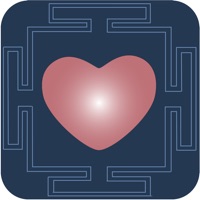
Last Updated by Gary Saggu on 2025-04-16
1. Who is your best match? Vedic Numerology has a lot to say about that, whether it is a romantic or business relationship, about friendships or colleagues … Match and see what secrets are revealed.
2. Based on name and date of birth, we offer 2 numerological Match readings with everyone in your profile list.
3. TantricMate calculates a reading of 5 Vedic numbers for each profile.
4. Entertaining with friends, revealing in a new relationship, providing a new perspective to your partner and inspiring on a daily basis.
5. And on top of that TantricMate calculates a daily number for an every day head start.
6. Liked Tantricmate? here are 5 Entertainment apps like TikTok; The Roku App (Official); Max: Stream HBO, TV, & Movies; Ticketmaster-Buy, Sell Tickets; Amazon Prime Video;
Or follow the guide below to use on PC:
Select Windows version:
Install Tantricmate app on your Windows in 4 steps below:
Download a Compatible APK for PC
| Download | Developer | Rating | Current version |
|---|---|---|---|
| Get APK for PC → | Gary Saggu | 5.00 | 6.0 |
Download on Android: Download Android
Good app for matching
My favorite
Love it
Great app