
Last Updated by Showtime Networks Inc. on 2025-04-02

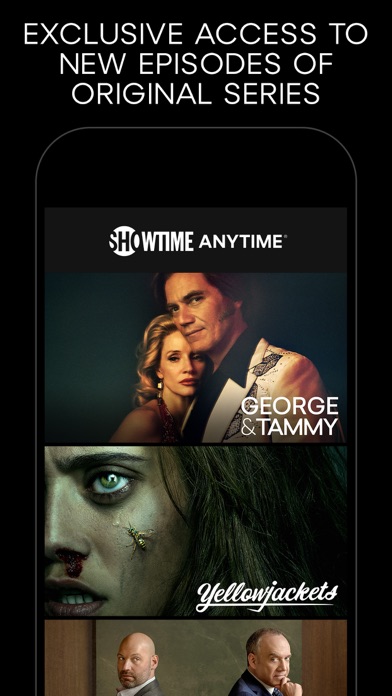

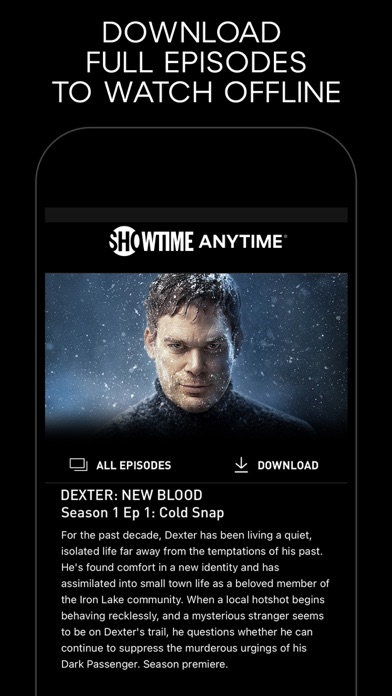
What is Showtime Anytime? SHOWTIME ANYTIME is a streaming app that is available at no additional cost as part of your SHOWTIME subscription through participating providers. With the app, you can stream entire seasons of award-winning original series, movies, documentaries, comedy, sports, and much more, all commercial-free. You can watch all the latest episodes of your favorite shows whenever and wherever you are, live or on demand. The app also allows you to download full episodes and movies to your favorite mobile devices and watch them offline later.
1. With the SHOWTIME ANYTIME app, you can stream entire seasons of award-winning, acclaimed original series like Homeland, Billions, Shameless, The Chi, Black Monday, The Affair and Ray Donovan.
2. SHOWTIME ANYTIME is available at no additional cost as part of your SHOWTIME® subscription through participating providers.
3. Plus, get star-studded movies, groundbreaking documentaries, comedy, sports (including SHOWTIME Championship Boxing), and much more – all commercial-free.
4. To sign in to the SHOWTIME ANYTIME app use the username/password you received from your provider and stream SHOWTIME.
5. Showtime Anytime is accessible for viewing solely in the United States and its territories and possessions.
6. SHOWTIME and related marks are trademarks of Showtime Networks Inc., a Paramount Company.
7. ©2022 Showtime Networks Inc.
8. AT&T U-verse, Spectrum, XFINITY, Cox, DIRECTV, DISH, Frontier, Mediacom, Optimum, Suddenlink, FiOS and more.
9. Watch all the latest episodes of your favorite shows whenever and wherever you are – live or on demand.
10. On the go? Download full episodes and movies and watch offline.
11. New titles added all the time so there’s always something great to watch.
12. Liked Showtime Anytime? here are 5 Entertainment apps like Anytime Podcast Player; Anytime Tours Of Sacramento; SHOWTIME; Miss Hollywood Showtime; Showtime Shenanigans;
GET Compatible PC App
| App | Download | Rating | Maker |
|---|---|---|---|
 Showtime Anytime Showtime Anytime |
Get App ↲ | 150,594 4.79 |
Showtime Networks Inc. |
Or follow the guide below to use on PC:
Select Windows version:
Install Showtime Anytime app on your Windows in 4 steps below:
Download a Compatible APK for PC
| Download | Developer | Rating | Current version |
|---|---|---|---|
| Get APK for PC → | Showtime Networks Inc. | 4.79 | 5.2.0 |
Get Showtime Anytime on Apple macOS
| Download | Developer | Reviews | Rating |
|---|---|---|---|
| Get Free on Mac | Showtime Networks Inc. | 150594 | 4.79 |
Download on Android: Download Android
- Access to entire seasons of award-winning original series, movies, documentaries, comedy, sports, and much more, all commercial-free
- Availability through participating providers such as AT&T U-verse, Spectrum, XFINITY, Cox, DIRECTV, DISH, Frontier, Mediacom, Optimum, Suddenlink, FiOS, and more
- Ability to watch all the latest episodes of your favorite shows whenever and wherever you are, live or on demand
- Download full episodes and movies to your favorite mobile devices and watch them offline later
- AirPlay and Chromecast support to take the viewing experience from your app to your TV with a tap
- Live TV feature to watch what’s currently airing live on both SHOWTIME East and SHOWTIME West and easily switch between channels
- Resume Watching feature to pick up where you left off on any supported device
- My List feature to organize and view your favorite programs
- Automatically add new episodes of your favorite series to your My List as they premiere
- Closed captioning and parental controls available
- Picture in Picture feature.
- Ability to watch Showtime shows on multiple devices
- Easy to navigate interface
- Good selection of shows and movies
- Poor privacy policy and terms of use
- App may track and share personal information without user consent
- Constantly logs users out, especially on Xbox One
- Need to constantly re-register devices to use the app
The privacy policy is non-existent, they have gone out of control with this one
Pointless - may be selling us to advertisers
Always being logged out
PLEASE MAKE REWIND BUTTON 10 SECONDS (not 30)!