
Last Updated by Veryphone on 2025-04-07


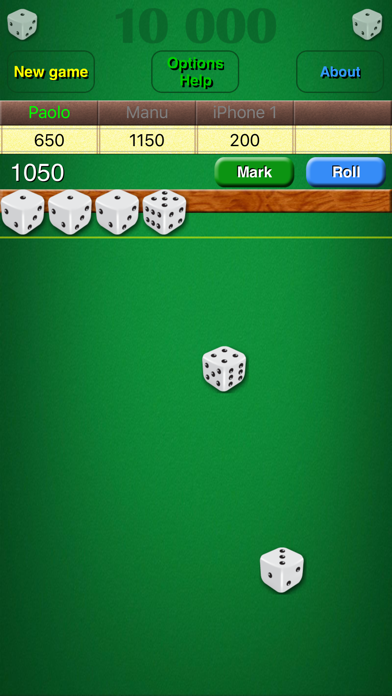

What is Dice game 10000? The 10000 dice game app is a digital version of the popular dice game that requires players to roll dice and accumulate points to reach a score of 10000. The game has various rules and criteria that can be adjusted to meet different rules from around the world. The app allows players to roll dice, put dice in reserve, and accumulate points based on the rules of the game.
1. - A three of a kind ( 3 identical dice) in once throw is 100 times worth the value of the die, except for a three of a kind of 1 which is worth 1000 points.
2. - A square ( 4 identical dice) in once throw is 200 times worth the value of the die, except for a square of 1 which is worth 2000 points.
3. - A flush ( 5 identical dice) in once throw is 400 times worth the value of the die, except for a flush of 1 which is worth 4000 points.
4. - 3 pairs in once throw worth 600 points whatever the dice are forming the pairs.
5. If a throw gives points, the paying dice can be put in reserve.
6. - A sextet ( 6 identical dice) in once throw is 1000 times worth the value of the die, except for a sextet of 1 which makes win directly the game.
7. - A suite 1,2,3,4,5,6 in once throw, worth 1200 points.
8. - 3 pairs: modify the number of points for 3 pairs obtained in once throw.
9. If a throw does not give points, the tour ends and the score obtained during precedents throw is lost.
10. - Suite 1,2,3,4,5,6: modify the number of points for a suite obtained in once throw.
11. He keeps points accumulated during the previous full hand and must roll all the dice.
12. Liked Dice game 10000? here are 5 Games apps like 和平精英; Roblox; 王者荣耀; Fortnite; 金铲铲之战;
Or follow the guide below to use on PC:
Select Windows version:
Install Dice game 10000 app on your Windows in 4 steps below:
Download a Compatible APK for PC
| Download | Developer | Rating | Current version |
|---|---|---|---|
| Get APK for PC → | Veryphone | 3.84 | 3.91 |
Get Dice game 10000 on Apple macOS
| Download | Developer | Reviews | Rating |
|---|---|---|---|
| Get Free on Mac | Veryphone | 37 | 3.84 |
Download on Android: Download Android
- Roll dice to accumulate points
- Put paying dice in reserve
- Validate points or continue rolling dice
- Full hand bonus for rolling all dice
- Lose score if a throw does not give points
- Counting of points based on specific rules
- Options to modify the game rules
- Qualifying score option
- Suite 1,2,3,4,5,6 option
- 3 pairs option
- End at exactly 10000 option
- Addictive gameplay
- Ability to set custom amounts for the board
- In-app purchase to remove ads did not work for some users
- Recent issues with crashing and inability to start new games
Good App, can’t get rid of the ads
Love !
Doesn't always load
Like crack!