
Last Updated by SONIFI Solutions, Inc. on 2025-04-09

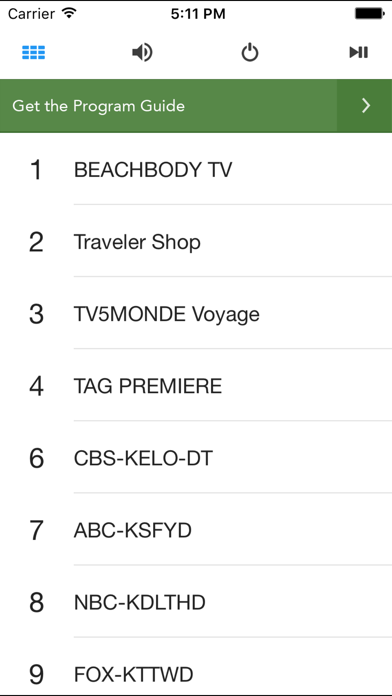

What is stayconnect? Stayconnect is a mobile app that allows users to connect their mobile devices with their hotel room TV. By using a code found on the TV's main menu, users can control the TV's power, volume, and channels. The app also offers an in-app purchase for a program guide, the ability to rent movies, playback controls, and access to hotel services.
1. stayconnect is Compatible in over 600,000 hotel rooms across the U.S. and in the most popular brands - Hilton, Embassy Suites, Doubletree, Hampton Inn, Homewood Suites, Sheraton, W Hotels, Westin, Marriott, Ritz-Carlton, Courtyard, Fairmont, Omni, InterContinental, Crowne Plaza, Holiday Inn, Joie de Vivre, Kimpton, Loews, and many more.
2. Use stayconnect every time you travel to pair your mobile device with your hotel room TV.
3. * Functionality supported by this app is dependent on the hotel and type of content.
4. - Change channels and browse the lineup with the included channel list.
5. All services not available in all hotels, exclusions apply.
6. Liked stayconnect? here are 5 Travel apps like Lyft; Uber - Request a ride; United Airlines; Southwest Airlines; Fly Delta;
GET Compatible PC App
| App | Download | Rating | Maker |
|---|---|---|---|
 stayconnect stayconnect |
Get App ↲ | 892 1.85 |
SONIFI Solutions, Inc. |
Or follow the guide below to use on PC:
Select Windows version:
Install stayconnect® mobile app on your Windows in 4 steps below:
Download a Compatible APK for PC
| Download | Developer | Rating | Current version |
|---|---|---|---|
| Get APK for PC → | SONIFI Solutions, Inc. | 1.85 | 5.1.1 |
Get stayconnect on Apple macOS
| Download | Developer | Reviews | Rating |
|---|---|---|---|
| Get Free on Mac | SONIFI Solutions, Inc. | 892 | 1.85 |
Download on Android: Download Android
- Pair mobile device with hotel room TV
- Power TV on and off
- Control and mute TV volume
- Change channels and browse lineup with channel list
- In-app purchase for program guide
- Browse still in theater movies and rent them from mobile device
- Control rented TV content with playback controls
- Access information about hotel and its services
- Request housekeeping, room service, and more
- Compatibility with over 600,000 hotel rooms in popular brands such as Hilton, Marriott, and Sheraton.
- Convenient to use as it eliminates the need to keep track of the hotel remote
- Works well and is responsive
- Channel listing on the app is better than referencing the hotel room card
- Can be used on a personal device, which is more hygienic than using a hotel remote
- Basic remote that does its job well
- Program guide function is not very good and resets to the top every time you leave the window or app
- Purchasing the program guide for $0.99 each year may not be worth it for some users
- Channel guide does not adjust for the time zone and different channels are off by different amounts, making it difficult to navigate.
Simple, but nice app
Remote ok, guide awful
Works a lot better than hotel remotes
OK, but Needs improvements