
Published by NOTION Music, Inc. on 2025-03-11
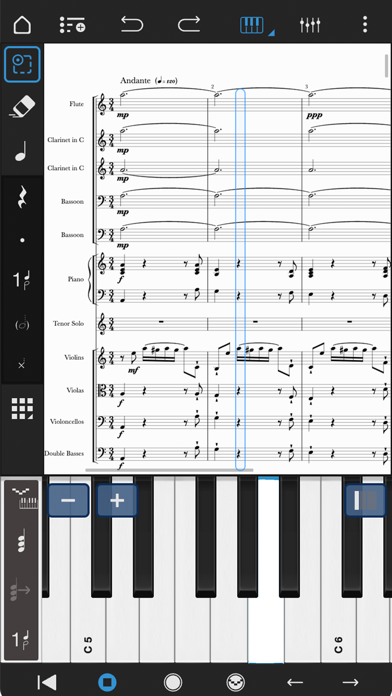


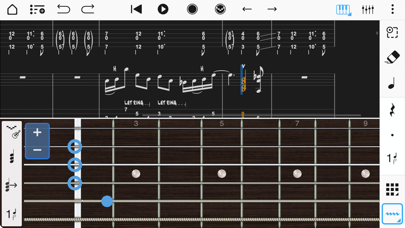
What is Notion?
Notion is a music notation app for iOS devices that allows users to create, edit, and playback music. It features a user-friendly interface, handwriting recognition, and a variety of advanced functions. Notion also comes bundled with piano and orchestral samples, as well as popular instruments such as guitar and bass. Users can share their creations in various formats and sync their scores across multiple devices.
1. Notion is a notation editor and playback tool for your iPad, iPhone and iPod Touch, (any iOS9 or later compatible device) giving you the convenience of an easy-to-use music creation tool right at your fingertips—and you can sync your music files across multiple devices! With a user-friendly interface and simple interactive piano keyboard, fretboard, and drum pad, and even optional handwriting recognition, Notion makes it easy to get started composing your music.
2. You can also hear your music performed with the most realistic playback possible, using real audio samples performed by The London Symphony Orchestra recorded at Abbey Road Studios.
3. Notion has been featured in various Apple campaigns including the 2014 YourVerse television commercials and has won several awards, including a prestigious music industry NAMM TEC Award for Best Smartphone/Tablet App.
4. You can automatically sync your scores across devices, and with Notion 6 for Windows and Mac, by using iCloud Drive or other cloud providers such as Dropbox, Google Drive or OneDrive.
5. With almost 10 years in the App Store, Notion is a best-selling music notation app for iPad and iPhone from PreSonus.
6. Notion comes bundled with piano and orchestral samples as well as popular instruments such as guitar, bass, and much more.
7. And, with Notion's abundance of advanced functions you can take your most basic ideas to an entirely new level right on your iOS device or share with Notion 6 for Mac or Windows.
8. Once you are happy with your creation you can share the Notion file, or MIDI, MusicXML, PDF or audio files.
9. The initial app download contains piano - you can then manage which of the bundled sounds to have on your device, or keep in the cloud, just tap on Sounds.
10. Share files with other apps on your device, or with AirDrop using the Send To.. feature.
11. - Orchestral samples by The London Symphony Orchestra recorded at Abbey Road Studios.
12. Liked Notion? here are 5 Music apps like Spotify - Music and Podcasts; Pandora: Music & Podcasts; Shazam: Music Discovery; Musi - Simple Music Streaming; SiriusXM: Music, Sports & News;
Or follow the guide below to use on PC:
Select Windows version:
Install Notion app on your Windows in 4 steps below:
Download a Compatible APK for PC
| Download | Developer | Rating | Current version |
|---|---|---|---|
| Get APK for PC → | NOTION Music, Inc. | 3.53 | 3.4.1 |
Get Notion on Apple macOS
| Download | Developer | Reviews | Rating |
|---|---|---|---|
| Get $14.99 on Mac | NOTION Music, Inc. | 775 | 3.53 |
Download on Android: Download Android
- Handwriting in-app purchase for iPad now available
- Enter, edit, and playback notation, tab, or both
- Orchestral samples by The London Symphony Orchestra recorded at Abbey Road Studios
- Piano, keyboards, electric guitar, acoustic guitar, electric bass
- MIDI step-time entry with your favorite MIDI device or MIDI Bluetooth device
- Record real-time MIDI input into your score
- Audition Mode: Use the on-screen virtual instruments to hear sounds before entering them into your score
- Clean and intuitive user interface
- Support for retina display
- Native 64-bit support
- Option to tap in notes with finger or stylus
- Interactive piano keyboard, 24-fret guitar fretboard, and drumpad for step and realtime entry
- Quick and simple selection palette
- Distortion and reverb effects
- Full audio mixer
- Full range of orchestral functions and articulations including: Staccato, Flutter tongues, Trills, Vibrato, and much more…
- Full range of guitar functions and articulations including: bends, vibrato, slides, hammer on, pull off, mutes, whammy bar techniques, bass slap, harmonics, and more…
- Drag score items such as dynamics
- Switch Instruments
- Transposition
- Insert text
- Rehearsal Marks
- Lyrics
- Chord Symbols and Diagrams
- Rhythm Slashes
- Cross staff beaming for grand staff instruments
- Swing
- Continuous and Page View
- Quick “Undo” and “Redo” functions
- Chord and melody modes
- Easy delete and erase capabilities
- Enter and edit title and composer information
- Save as an audio file
- Import .notion, MIDI or MusicXML
- Export/email .notion, mp3, PDF, MusicXML, .WAV, AAC or MIDI files
- Supports Apple's Files App, so easy sync with iCloud, Dropbox, Google Drive, OneDrive and more
- Print to AirPrint enabled printers
- Expand your bundled sound library with in-app purchases
- Help Files
- And much more…
- Handwriting upgrade is incredibly useful
- Provides professional notation system from basic notes to expressions and articulations
- Offers nice features
- Limited to handwriting input, no keyboard input available
- Sensitivity of the apple pencil cannot be controlled
- Software can be frustrating to use, especially when formatting text
- Directions for certain functions can be lacking and customer support may not be helpful without access to a desktop computer.
I want this to work so much better
Incredible app, haters go away
Great and powerful app with a potential.
Difficult learning curve