
Last Updated by Pilot Flying J on 2025-02-20

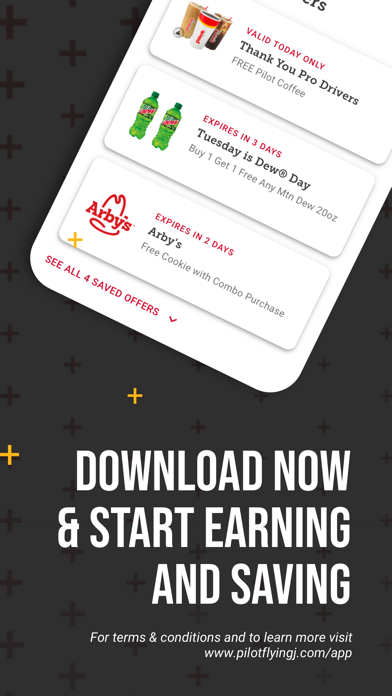
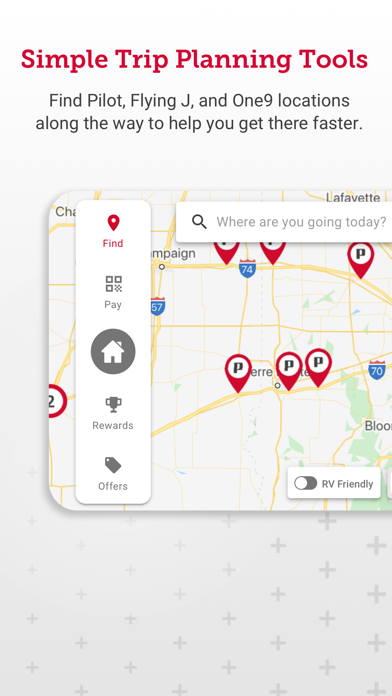
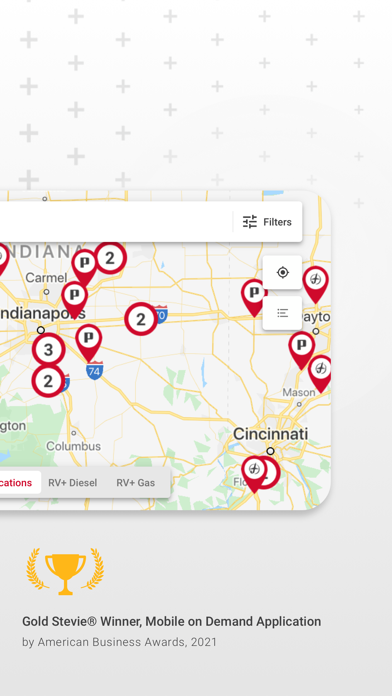
What is Pilot? The myRewards Plus™ app is a mobile application that provides users with access to exclusive offers, rewards, and convenience features while on the road. The app allows users to plan their route, filter locations by amenities, track their rewards, reserve showers and parking spots, and view digital receipts.
1. View each location’s full list of amenities, including fuel types and fuel prices, Service Centers and Roadside Assistance, number of showers, number of parking spaces, restaurants & food offerings, store hours and more.
2. Choose the diesel lane that’s likely to open first, store your payment cards in our safe and secure mobile wallet, and activate the pump with a simple and unique code.
3. You’ll receive updates on store status, exclusive and limited time offers, tips & tricks for the app, and more.
4. Professional drivers earn free showers when you fuel and can track your shower credits in the app.
5. Filter locations by amenities, parking availability, fuel type, restaurants & food offerings, and more.
6. See the number of General, real-time Prime Parking™ and Live Parking, and RV parking spots that are available at each location.
7. Use Trip Planner to plan your route and ensure you have the fuel, supplies and amenities you need to get from A to B and everywhere in between.
8. Get in line before even stepping into the store; you’ll be notified in the app when your shower is ready.
9. Plus you’ll receive an offer for a free meal for your birthday.
10. Reserve your spot ahead of time so you have the peace of mind knowing there is a spot waiting for you at your destination.
11. Users can refer friends and earn free rewards.
12. Liked Pilot? here are 5 Travel apps like AS Pilot QRA; mccPILOTLOG; mccPilotCal; Pilots Atlas; Fortis Pilot;
Or follow the guide below to use on PC:
Select Windows version:
Install Pilot: myRewards+ app on your Windows in 4 steps below:
Download a Compatible APK for PC
| Download | Developer | Rating | Current version |
|---|---|---|---|
| Get APK for PC → | Pilot Flying J | 4.79 | 6.27.3 |
Get Pilot on Apple macOS
| Download | Developer | Reviews | Rating |
|---|---|---|---|
| Get Free on Mac | Pilot Flying J | 87455 | 4.79 |
Download on Android: Download Android
- Trip Planner to plan your route and ensure you have the fuel, supplies, and amenities you need
- Filter locations by amenities, parking availability, fuel type, restaurants & food offerings, and more
- View each location’s full list of amenities, including fuel types and fuel prices, Service Centers and Roadside Assistance, number of showers, number of parking spaces, restaurants & food offerings, store hours, and more
- Access to exclusive offers every day, refer friends and earn free rewards, and receive an offer for a free meal for your birthday
- Track your Pilot Drink Club status and earn free drinks
- Professional drivers earn free showers when you fuel and can track your shower credits in the app
- Track your myRewards balance/savings and redeem for discounts at checkout
- Mobile Fueling to save time at the pump by choosing the diesel lane that’s likely to open first, store payment cards in a safe and secure mobile wallet, and activate the pump with a simple and unique code
- Showers Reservations to reserve your shower in the app when you arrive at a location and get notified when your shower is ready
- Parking to see the number of General, real-time Prime Parking™ and Live Parking, and RV parking spots that are available at each location and reserve your spot ahead of time
- View and email up to 18 months of digital receipts in the app for all transactions
- Receive important news and information in your Message Center, including updates on store status, exclusive and limited time offers, tips & tricks for the app, and more.
- Learn more about the myRewards Plus™ app and the myRewards® loyalty program at www.pilotflyingj.com/app.
- Touch ID and Face ID are registered trademarks of Apple Inc.
- The app allows users to reserve showers, which is a convenient feature.
- The app has a messaging system that allows users to report issues to both the store and corporate, which can lead to prompt resolution of problems.
- The app lists stores with reserve parking, which can be helpful for drivers.
- The app takes longer to input information than swiping a card at the pump, which can be frustrating for users.
- The app is not intuitive and can be difficult to navigate, which can lead to confusion for users.
- The app does not accept major credit cards, which can be inconvenient for users who do not have other payment options.
App functions okay, but content needs improving
Can’t Add Payment
OK, when it works
Terrible Design, Not Intuitive