
Published by RetailMeNot, Inc. on 2025-03-18

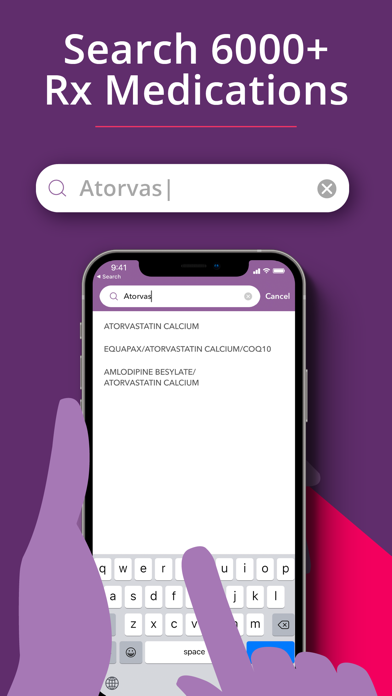


What is RxSaver Prescription Discounts?
RxSaver is a free app that helps users save up to 80% on prescription drugs by finding Rx coupons instantly for pharmacies near them. The app is easy to use and requires no membership or sign-in. RxSaver is LegitScript Certified and accredited by the Better Business Bureau, with a rating of A+. The app has been featured in various media outlets, including Forbes, MSNBC, US Weekly, The View, Inside Edition, and The Doctors, among others.
1. If your pet needs medication, you don’t have to pay full-price! RxSaver offers free coupons for pet medications that have human equivalents, which can be easily filled at local pharmacies.
2. RxSaver coupons are accepted at all major U.S. pharmacies including: Walgreens, Walmart, CVS, Costco, Rite Aid, Kmart, Sam’s Club, Kroger, Albertsons, Duane Reade, HEB, Hy-Vee, Meijer, Publix, Randall’s, Safeway, and more.
3. RxSaver also allows you to compare prices between your local pharmacy and online pharmacies with free home delivery.
4. If the RxSaver coupon offers a better price than your insurance co-pay, simply use the coupon instead of your insurance for the prescription.
5. No matter where you fill your prescription, RxSaver can help you save money off the retail price of your Rx medication.
6. RxSaver coupons never expire and you can keep the coupon on file at the pharmacy for all your refills.
7. Searching for your medication through the RxSaver app is the best way to see up to date coupon prices.
8. RxSaver has helped over 7 million people save up to 80% on prescription drugs.* RxSaver is LegitScript Certified and accredited by the Better Business Bureau, with a rating of A+.
9. RxSaver coupons cannot be combined with federal/state-funded health care programs like Medicaid or Medicare.
10. You can use RxSaver for home delivery, drive-thru, and curbside pick-up from your local pharmacy.
11. Paper rx discount cards can get lost, but the RxSaver app is always free and easy to access on your device.
12. Liked RxSaver Prescription Discounts? here are 5 Medical apps like Prescription Drug Cards : Top 300; GoodRx: Prescription Saver; Prescription Scanner; Now Patient: NHS Prescriptions;
GET Compatible PC App
| App | Download | Rating | Maker |
|---|---|---|---|
 RxSaver Prescription Discounts RxSaver Prescription Discounts |
Get App ↲ | 24,310 4.84 |
RetailMeNot, Inc. |
Or follow the guide below to use on PC:
Select Windows version:
Install RxSaver Prescription Discounts app on your Windows in 4 steps below:
Download a Compatible APK for PC
| Download | Developer | Rating | Current version |
|---|---|---|---|
| Get APK for PC → | RetailMeNot, Inc. | 4.84 | 4.4.8 |
Get RxSaver Prescription Discounts on Apple macOS
| Download | Developer | Reviews | Rating |
|---|---|---|---|
| Get Free on Mac | RetailMeNot, Inc. | 24310 | 4.84 |
Download on Android: Download Android
- Instantly finds Rx coupons for pharmacies near the user
- Helps users save up to 80% on prescription drugs
- Free to use with no membership or sign-in required
- Allows users to search for name brand or generic drugs in seconds
- Provides users with the best prices at nearby pharmacies
- Can be used by anyone who is insured, underinsured, or without insurance coverage
- Coupons can be used for home delivery, drive-thru, and curbside pick-up from local pharmacies
- Allows users to compare prices between local and online pharmacies with free home delivery
- Coupons never expire and can be kept on file at the pharmacy for all refills
- Offers instant Rx coupons on demand
- Offers free coupons for pet medications that have human equivalents
- Provides actual documented prices for medications, allowing users to know what they will be paying and saving within seconds
- Offers big discounts for those without prescription coverage
- Can sometimes be cheaper than insurance even for those with coverage
- Easy to use, with simple selection of medication, price, and nearby pharmacy
- Provides pharmacy pricing on the go, making it convenient for users
- Initial results only show large chain pharmacies, potentially leading users to miss out on cheaper options at smaller, local pharmacies
- No other cons mentioned in the review
Easy to use, have saved $ using it, best app for drug discounts
Be sure to ALL pharmacies rather than Top Sponsored
Great FREE service!!
Amazing and thank you