
Published by Higher Learning Technologies on 2017-05-01
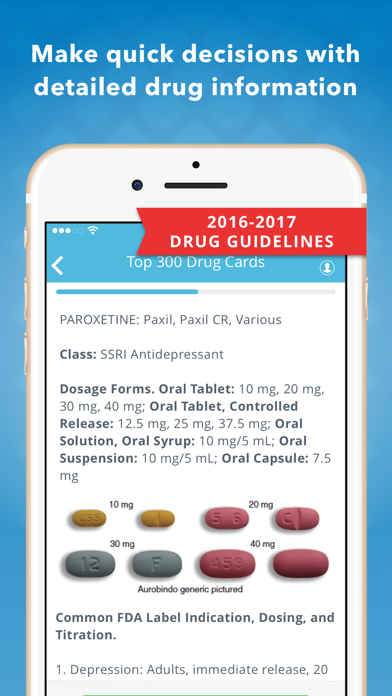



What is Prescription Drug Cards? Prescription Drug Cards: Top 300 is a study tool that provides comprehensive information about the top 300 prescription drugs and the top 100 non-prescription drugs. The app is designed to make learning about these drugs easy and convenient, with quick image and information retrieval and no need for an internet connection.
1. With Prescription Drug Cards: Top 300, you’ll get a comprehensive, easy-to-use study tool that will tell you everything you need to know about these most-prescribed drugs.
2. This version includes a limited amount of prescription drugs and resources.
3. Install the free version today and jump start your studying! We have provided a limited free version of the app that you can try before deciding to upgrade.
4. Learning essential information about the top 300 prescription drugs doesn’t have to be tedious.
5. And as a bonus, you’ll get the top 100 non-prescription drugs, too.
6. Liked Prescription Drug Cards? here are 5 Medical apps like Handbook of Veterinary Drugs; Dermatologic Drug Therapy, 3/E; IBM Micromedex Drug Info; Drug Database; DrugDoses;
GET Compatible PC App
| App | Download | Rating | Maker |
|---|---|---|---|
 Prescription Drug Cards Prescription Drug Cards |
Get App ↲ | 10 3.60 |
Higher Learning Technologies |
Or follow the guide below to use on PC:
Select Windows version:
Install Prescription Drug Cards : Top 300 app on your Windows in 4 steps below:
Download a Compatible APK for PC
| Download | Developer | Rating | Current version |
|---|---|---|---|
| Get APK for PC → | Higher Learning Technologies | 3.60 | 4.3.2 |
Get Prescription Drug Cards on Apple macOS
| Download | Developer | Reviews | Rating |
|---|---|---|---|
| Get Free on Mac | Higher Learning Technologies | 10 | 3.60 |
Download on Android: Download Android
- Comprehensive information about the top 300 prescription drugs and top 100 non-prescription drugs
- Quick image and information retrieval
- No internet connection necessary
- Free limited version available for trial
- Premium version available for a one-time, in-app purchase
- Lifetime access to crucial information about the top 300 prescription drugs, including generic and common name, class, dosage forms, approved dose and indications, off-label use, contraindications, adverse reactions, drug interactions, monitoring parameters, and medication safety issues and black box warnings.
Good start
Horrible