
Last Updated by AppBrew LLC on 2025-03-02

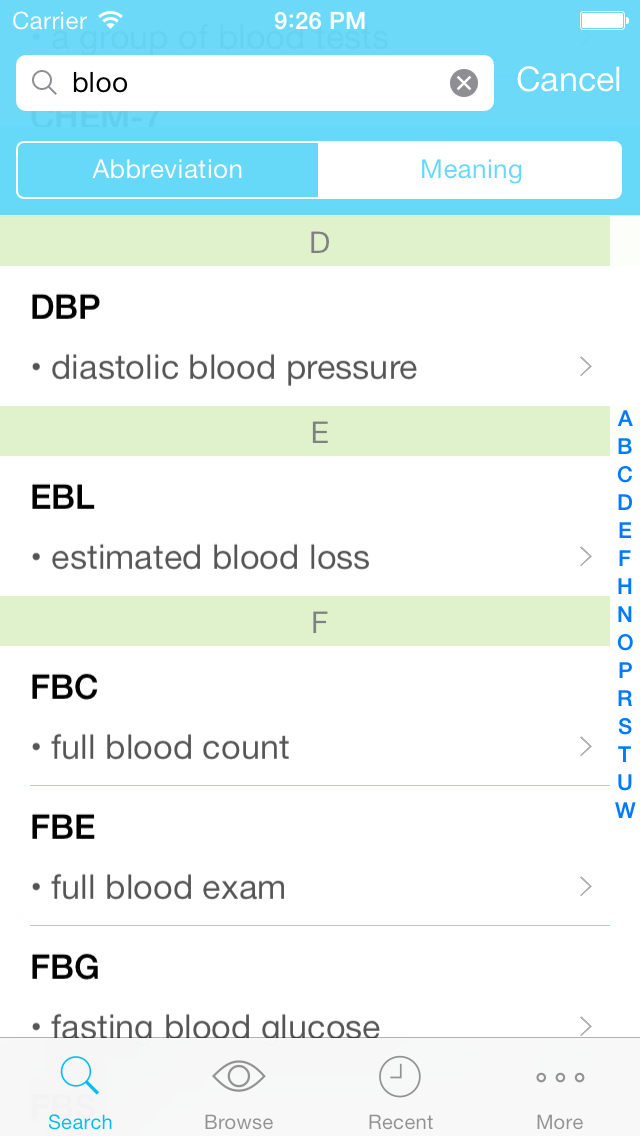
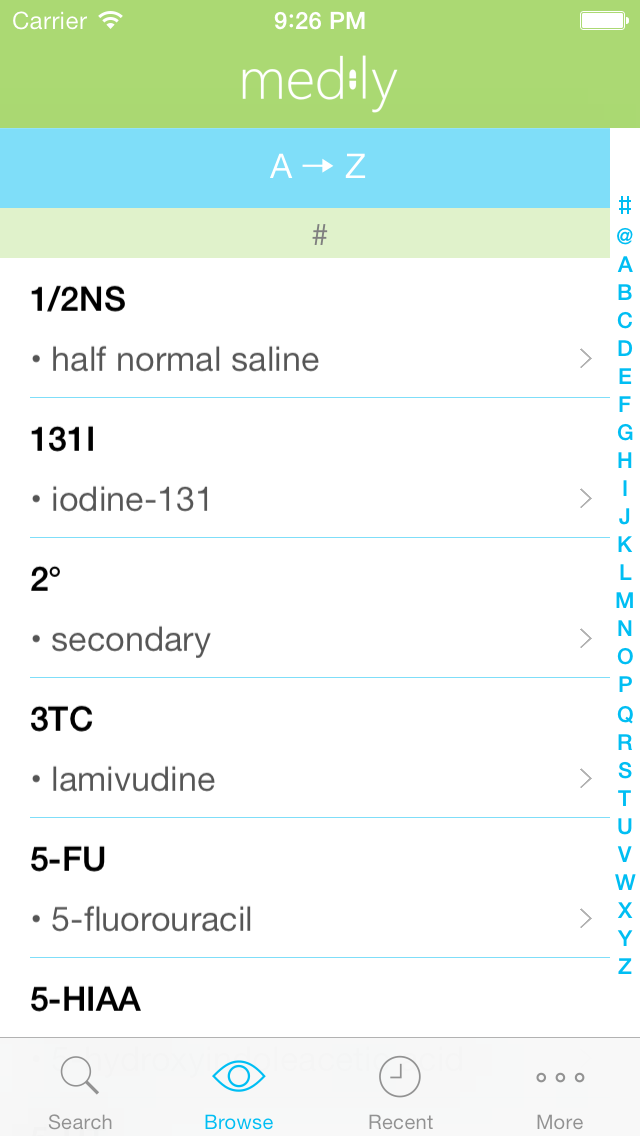
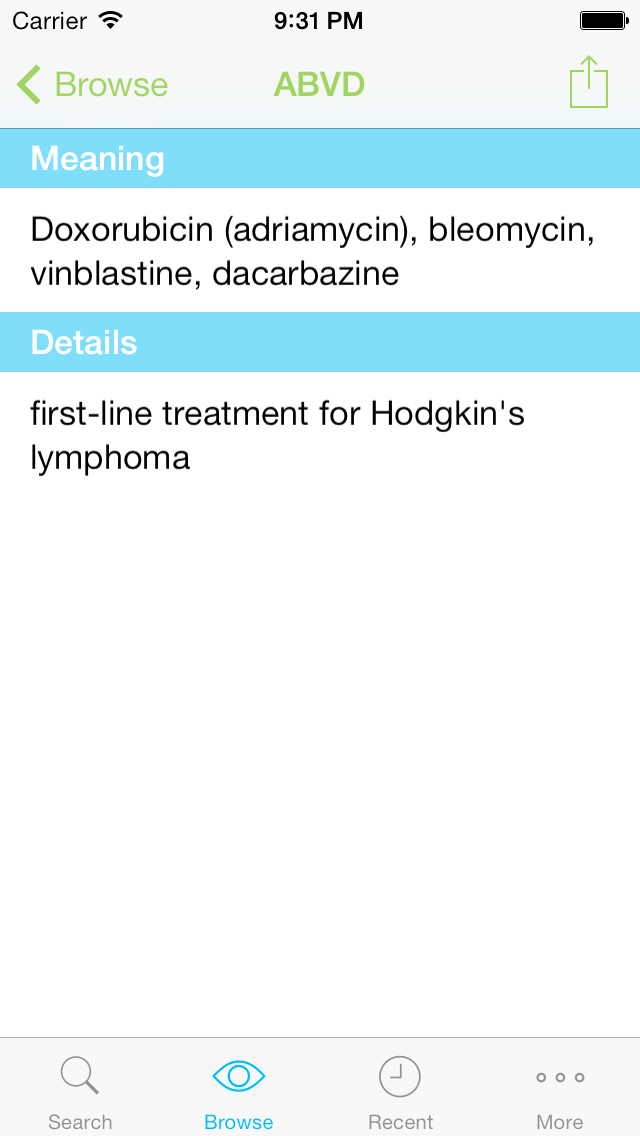
What is Medly?
Medly is a free medical reference app that provides an easy and quick way to look up common medical abbreviations and their meanings. The app has a list of over 2,900 abbreviations that have been carefully curated by a medical industry advisor to ensure accuracy and relevancy. Medly is designed specifically for iOS 7 and provides a clean and intuitive user experience.
1. Abbreviations and meanings are only added to Medly after being screened by a medical industry advisor to ensure a high level of relevancy and accuracy, eliminating clutter.
2. Unlike competing apps, Medly provides a meaning-to-abbreviation search making it possible to look up abbreviations based on words that are contained in the meaning.
3. Medly's list of over 2,900 abbreviations has been carefully curated by a medical industry advisor to ensure accuracy and relevancy.
4. Medly is a free medical reference app that provides an instant and easy way to look up common medical abbreviations and their meanings.
5. Accessible through the More tab, Medly comes with abbreviation collections that make it easy to view abbreviations used on prescriptions.
6. Medly makes it effortless to search through thousands of abbreviations and meanings.
7. Introduced in iOS 7, dynamic text size is a feature utilized app-wide by Medly to give you an app experience that is both functional and enjoyable to use.
8. Designed specifically for iOS 7, Medly gives you a clean and intuitive user experience that is not only functional but enjoyable to use.
9. The Recent tab provides a convenient way to see your last 50 recently viewed, searched, or copied abbreviations.
10. Whatever the need, Medly allows you to instantly use an abbreviation however you need to.
11. Medly strives for quality, enabling you to get more relevant results instantly.
12. Liked Medly? here are 5 Medical apps like Spruce: Medical Communication; MDCalc Medical Calculator; One Medical; Circle Medical; AMBOSS Medical Knowledge;
Or follow the guide below to use on PC:
Select Windows version:
Install Medly - Medical Abbreviation, Terminology, and Prescription Reference app on your Windows in 4 steps below:
Download a Compatible APK for PC
| Download | Developer | Rating | Current version |
|---|---|---|---|
| Get APK for PC → | AppBrew LLC | 4.50 | 1.0.2 |
Download on Android: Download Android
- Quality: Medly has 2,932 carefully selected abbreviations that are relevant and accurate.
- Quick Search: The app has a lightning-fast search feature that is accessible on the home screen and is always only a tap away.
- Reverse Reference: Medly provides a meaning-to-abbreviation search, making it possible to look up abbreviations based on words that are contained in the meaning.
- Recently Viewed: The Recent tab provides a convenient way to see your last 50 recently viewed, searched, or copied abbreviations.
- Swipe To Copy: You can perform a right swipe over any meaning to instantly copy it to the system clipboard.
- Dynamic Text Size: Medly utilizes the dynamic text size feature introduced in iOS 7 to give you an app experience that is both functional and enjoyable to use.
- Abbreviation Collections: The app comes with abbreviation collections that make it easy to view abbreviations used on prescriptions and abbreviations that should be avoided in everyday use.
- Sending: You can text an abbreviation and meaning to a coworker or email it to yourself for later use.
-
ios 11 compatibility
No Good