
Last Updated by TextMe, Inc. on 2025-01-27

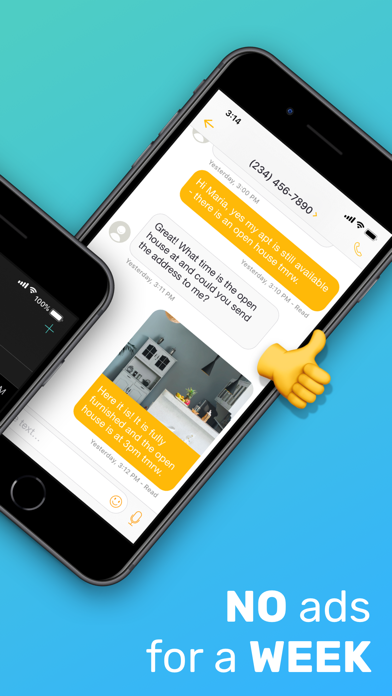

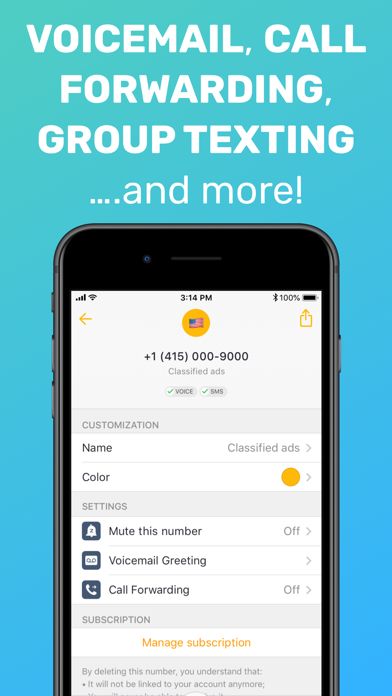
What is Free Tone?
Free Tone is a messaging application that allows users to send unlimited text, voice, pics, and video messages to any mobile phone number in the United States and Canada. It also offers unlimited calling to any number in the US and Canada, a real phone number, and free voicemail. Users can enjoy group texting features with text, photos, and videos, share their location in one click, and use a wide range of stickers. The app can transform an iPod Touch and iPad into a real wifi phone.
1. Free Tone is an easy to use messaging application that allows you to send unlimited text, voice, pics, video messages to any mobile phone number in United States and Canada.
2. Liked Free Tone? here are 5 Social Networking apps like Text Free: Second Call Number; Avatar Free (Super Cute Contact Face Creator); GamePhone - Free voice calls and text chat for Game Center; TwitBird free for Twitter; Color Text Messages+ Customize Keyboard Free Now;
Or follow the guide below to use on PC:
Select Windows version:
Install Free Tone - Calling & Texting app on your Windows in 4 steps below:
Download a Compatible APK for PC
| Download | Developer | Rating | Current version |
|---|---|---|---|
| Get APK for PC → | TextMe, Inc. | 4.71 | 3.42.0 |
Get Free Tone on Apple macOS
| Download | Developer | Reviews | Rating |
|---|---|---|---|
| Get $1.99 on Mac | TextMe, Inc. | 62269 | 4.71 |
Download on Android: Download Android
- Unlimited text and picture messaging to any phone in the US and Canada
- Unlimited calling to any number in the US and Canada
- Get a real phone number
- Receive phone calls on your number and enjoy free voicemail
- Group texting features with text, photos, and videos
- Share your location in one click
- Enjoy a wide range of stickers
- Transform your iPod Touch and iPad into a real wifi phone
- No hidden costs or catches
- Free calls to numbers in the US and Canada from some locations are subject to some limitations
- Access to the free US/Canada number and calling is limited to US and Canada residents
- Only one free phone number per account
- Removal of ads for one week is only available to users who have downloaded the paid version of Free Tone and created a new account
- In-app subscription available with automatic renewal unless turned off at least 24 hours before the end of the current period.
- Provides a local phone number for inbound calls
- Unlimited local calls
- Intuitive text messaging feature
- Free credits for premium calls by watching ad videos
- Cheap credit prices for additional calls
- Flaky and unreliable at times
- May require purchasing additional credits
- Some users have reported issues with receiving calls and texts
Does what you think it will, saved me!
Really works
Lies false advertisement 5 credits per call/text
So unreliable