
Published by Disney on 2025-03-05
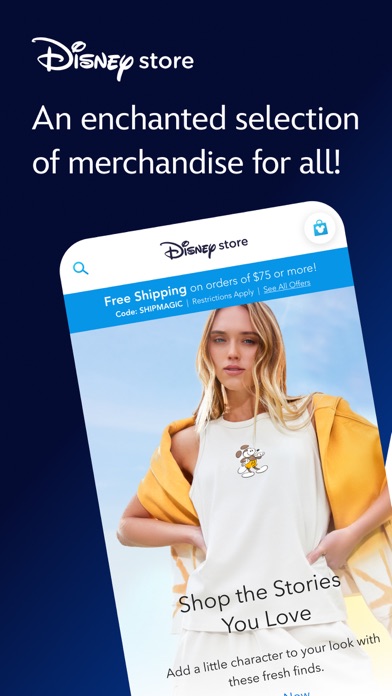
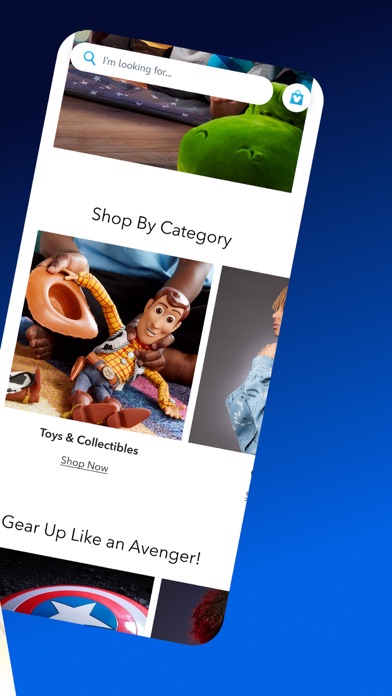
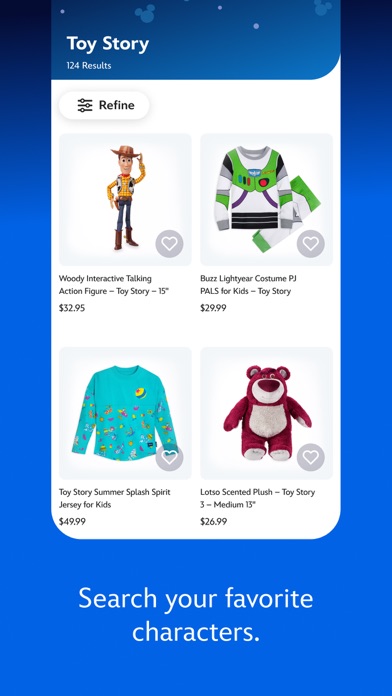

What is Disney Store? The shopDisney app is a one-stop destination for Disney, Pixar, Marvel, Star Wars, and National Geographic products. It offers a wide range of authentic and exclusive products, including limited edition and limited release items. The app allows users to shop, explore, and experience the magic of Disney from anywhere and at any time.
1. The shopDisney app is the destination for the largest selection of authentic and exclusive Disney, Pixar, Marvel and Star Wars products.
2. Explore a curated selection of the best products from Disney Parks and Resorts, licensing partners and global collaborations.
3. To facilitate the sign-in process, the app will also require access to your email address, stored within your Disney Account.
4. This app provides you with the option to receive push notifications, which may include information about products and offers.
5. Note: Some features in this app will require your full name, country, birthdate and email address.
6. This app includes the ability to make purchases and will require a Wi-Fi or mobile carrier data connection.
7. This app will request access to your camera to scan product barcodes and credit cards for purchases.
8. - Shop authentic Limited Edition and Limited Release products.
9. - Add your favorite items to your Wish List and share with family and friends.
10. Guests must be 18 years or older to make purchases.
11. - Hear about our best sales with push notifications.
12. Liked Disney Store? here are 5 Shopping apps like EDDY’S | Fashion brandstore; AjMall - Online Shopping Store; ITGStore.ro; Prozis Store; Food Coupons - Restaurants, Grocery & Drug Stores;
Or follow the guide below to use on PC:
Select Windows version:
Install Disney Store app on your Windows in 4 steps below:
Download a Compatible APK for PC
| Download | Developer | Rating | Current version |
|---|---|---|---|
| Get APK for PC → | Disney | 4.77 | 12.9 |
Download on Android: Download Android
- Largest assortment of official Disney, Pixar, Marvel, Star Wars, and National Geographic products
- Curated selection of the best products from Disney Parks and Resorts, licensing partners, and global collaborations
- Shop authentic Limited Edition and Limited Release products
- Express payment options, including ApplePay
- Push notifications for the best sales and offers
- Personalized recommendations for new items
- Order tracking and history
- Wish List to save favorite items and share with family and friends
- Access to camera to scan product barcodes and credit cards for purchases
- Requires full name, country, birthdate, and email address for some features
- Requires Wi-Fi or mobile carrier data connection for purchases
- Guests must be 18 years or older to make purchases
- Option to receive push notifications for product and offer information
- Terms of Use and Privacy Policy provided for user information and protection.
- Improved shopping experience
- Easy navigation on the website
- Use of Apple Pay for checkout
- Ability to buy park items
- Slow performance during limited edition releases
- Shopping cart clears out if app is left for a minute
- Inconsistent product availability
- Confusing messaging on sold-out items
- Difficulty finding specific products on the app
Love shopDisney but needs some improvement
No Premier doll
Magical Disney Shopping Experience
Sold out items not showing being sold out on the website