
Last Updated by Disney on 2025-04-09
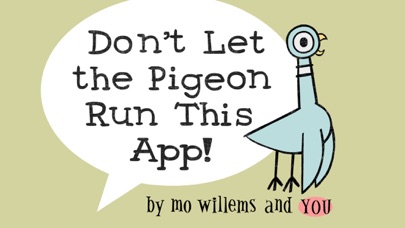
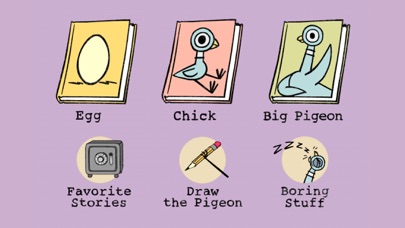

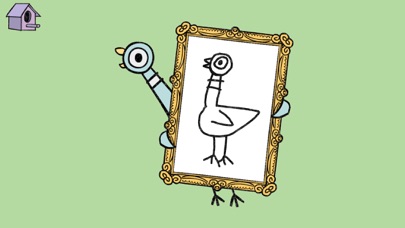
What is Don't Let Pigeon Run This App!? "Don't Let the Pigeon Run This App!" is an animated app created by Mo Willems, a three-time Caldecott Honoree. The app allows users to create their own Pigeon stories with the help of Mo Willems. The app includes shake-and-play technology, customized voice integration, and other interactive features. Users can also draw the Pigeon with Mo and save their favorite stories in a personalized vault.
1. Three-time Caldecott Honoree Mo Willems brings the Pigeon to the digital screen with this original, feature-rich, animated app.
2. This fully animated app includes hilarious shake-and-play technology, customized voice integration, and other exciting interactive features.
3. “Don’t Let the Pigeon Run This App!” lets you create your own Pigeon stories with your pal, Mo Willems.
4. Just follow as the Bus Driver asks you for your ideas—then shake the Pigeon.
5. Before you download this experience, please consider that this app contains advertising for The Walt Disney Family of Companies.
6. Also starring YOU! Record your own voice as part of the story.
7. Your story is ready! Sit back and enjoy the show.
8. You can make as many silly stories as you want.
9. Once you’re finished, try it again…and again.
10. Liked Don't Let Pigeon Run This App!? here are 5 Book apps like Audible: Audio Entertainment; Amazon Kindle; Libby, the library app; 番茄小说 - 热门全本小说电子书阅读器; ピッコマ;
GET Compatible PC App
| App | Download | Rating | Maker |
|---|---|---|---|
 Don't Let Pigeon Run This App! Don't Let Pigeon Run This App! |
Get App ↲ | 716 4.09 |
Disney |
Or follow the guide below to use on PC:
Select Windows version:
Install Don't Let Pigeon Run This App! app on your Windows in 4 steps below:
Download a Compatible APK for PC
| Download | Developer | Rating | Current version |
|---|---|---|---|
| Get APK for PC → | Disney | 4.09 | 1.4.0 |
Get Don't Let Pigeon Run This App! on Apple macOS
| Download | Developer | Reviews | Rating |
|---|---|---|---|
| Get $5.99 on Mac | Disney | 716 | 4.09 |
Download on Android: Download Android
- Appearance by the Pigeon, voiced by Mo Willems
- Record your own voice as part of the story
- Pigeon-drawing tutorial with Mo
- Personalized vault for six of your favorite Big Pigeon stories
- Three unique storytelling modes
- Read-along option
- Shake-and-tap interactivity
- Pigeon-y sound effects and music
- Advertising for The Walt Disney Family of Companies (users are advised to review the privacy policy and terms of use)
- Interactive nature of the app is enjoyable for kids
- Animation helping kids to draw the pigeon is cute
- Voice recording feature could be improved
- Limited storylines and functions
- Create a story function appears to be broken
- No plans for app updates and may not be worth the cost
Deserves 5 Stars 😜
Read this review for microphone issues!
More than disappointing - a complete waste of $ 😡
Please Let the Pigeon Do More in this App!