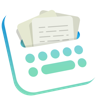
Published by Valletta Ventures on 2024-10-08
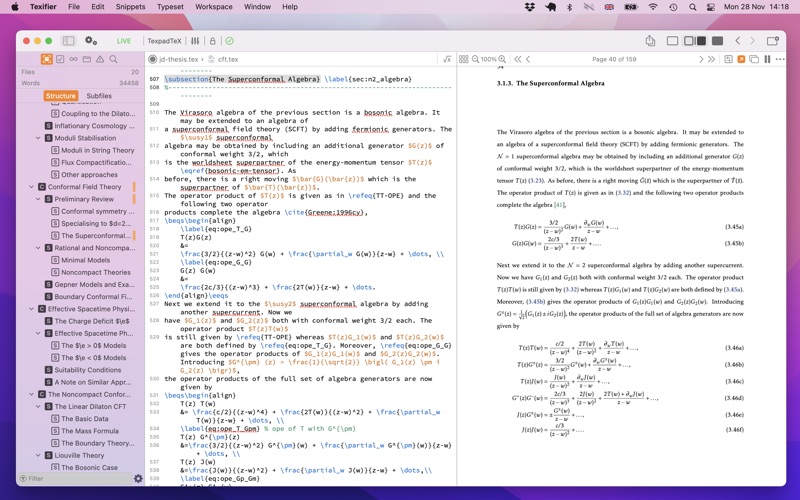
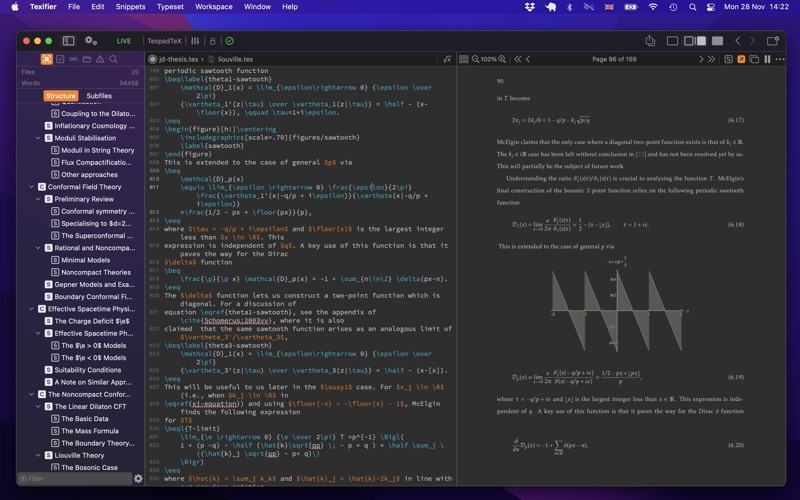
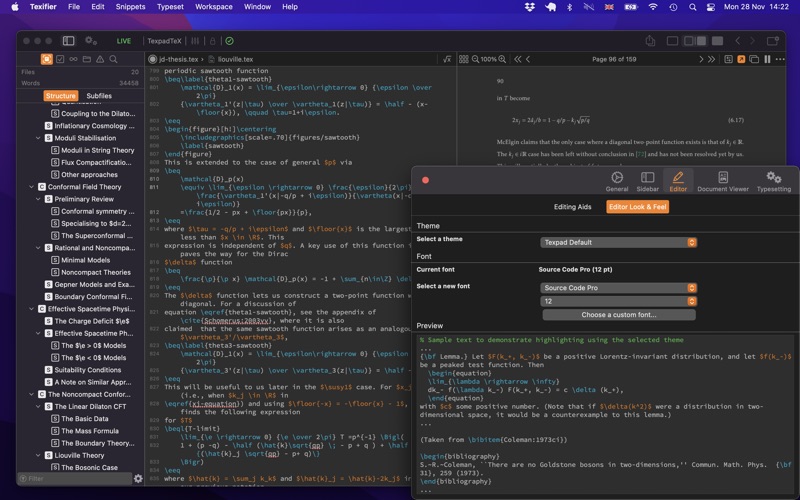
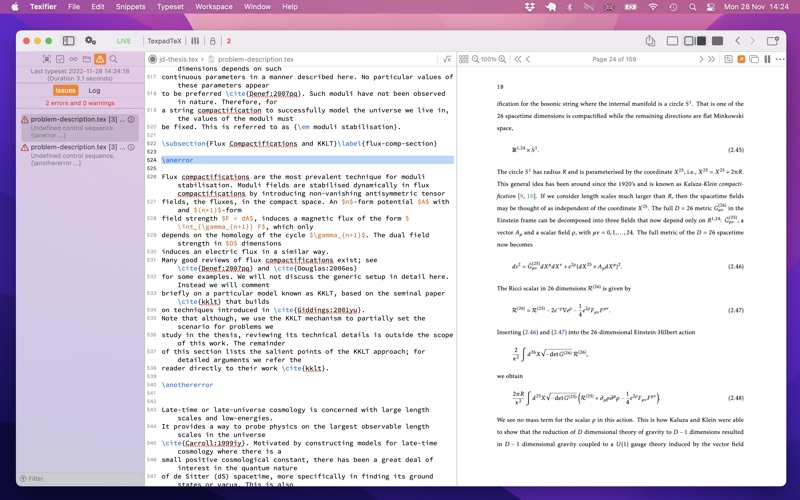
What is Texifier?
Texifier is a LaTeX editor designed for Mac users to edit and typeset LaTeX, Plain TeX, and Markdown documents. It offers a straightforward navigation system, syntax highlighting, autocomplete of commands, and many other features. Texifier's internal typesetter, TexpadTeX, comes with PGF drivers, Native Fonts extensions, Unicode, and more, allowing it to support almost any LaTeX package available. The integrated bundle manager takes care of downloading, installing, and updating LaTeX packages for you, giving you access to almost the entire LaTeX ecosystem without using any more space on your device than needed. Texifier also supports Markdown on an equal footing with LaTeX and Plain TeX.
1. Edit your document in Texifier's syntax highlighting editor, browse the document by outline, then when you press Typeset, the document will be transparently converted and typeset by LaTeX, combining the informal ease of Markdown with LaTeX's ability to create beautiful and high quality PDFs.
2. Open a LaTeX root file, and Texifier will scan it, open any referenced files, extract the document structure for display in the outline view, and configure the typesetter according to the packages and tools used by your document.
3. Edit and typeset LaTeX, Plain TeX and Markdown on your Mac using Texifier, formerly known as Texpad.
4. Texifier's editor has syntax highlighting, a choice of themes, autocomplete of commands including those defined in your document, autofill for \cite and \ref commands, and many other features.
5. Additionally, Texifier's outline lists all labels, figures, tables, todos and the search pane can search and replace across your entire project using either normal text searches, or regular expression searches.
6. The integrated bundle manager takes care of downloading, installing and updating LaTeX packages for you, giving you access to almost the entire LaTeX ecosystem without using any more space on your device than needed.
7. These are fully integrated into Texifier so press typeset, and Texifier will run the typeset in the Cloud, presenting the results just as if it had been typeset on your device.
8. Texifier is a LaTeX editor designed for straightforward navigation, editing and typesetting of projects of any size.
9. Likewise Plain TeX users can edit and typeset their documents in Texifier.
10. TexpadTeX - Texifier's internal, no internet connection required, typesetter comes with PGF drivers, Native Fonts extensions, Unicode and more.
11. Texifier supports Markdown on an equal footing with LaTeX.
12. Liked Texifier? here are 5 Productivity apps like TeX Writer - LaTeX On The Go; HP Latex Virtual Demo; Texifier : LaTeX editor; VerbTeX Pro LaTeX Editor; LaTeX Editor Tex Pro;
Or follow the guide below to use on PC:
Select Windows version:
Install Texifier - LaTeX Editor app on your Windows in 4 steps below:
Download a Compatible APK for PC
| Download | Developer | Rating | Current version |
|---|---|---|---|
| Get APK for PC → | Valletta Ventures | 1 | 1.9.29 |
Get Texifier on Apple macOS
| Download | Developer | Reviews | Rating |
|---|---|---|---|
| Get $32.99 on Mac | Valletta Ventures | 0 | 1 |
Download on Android: Download Android
- Support for LaTeX, Plain Tex and Markdown
- Navigate easily through even the largest projects using the Outline view
- Search all files by string or regex with the global search view
- Search by section title, label, filename, citation and more with the tag search
- Browse the typeset errors and warnings either as a raw log, or with the errors and warnings table view.
- Texifier's editor autocompletes commands, and autofills commands such as \ref{...} or \cite{...}
- Instant Live typeset using Texifier's built-in TexpadTeX typesetter
- Free typesetting through our secure cloud servers gives you access to all packages in the latest TeXLive distribution without the need to install or maintain it yourself.
- Consistent user interface with iOS version
- Handles projects with multiple files well
- Built-in PDF viewer is great
- Soft line-wrapping preferred over hard line-wrapping
- Ability to click on typesetting errors and go to offending source is handy
- Editor is really bad with no wordwrap
- Clicking on PDF pane moves focus to LaTeX pane, causing potential for corrupted files
- Edit menu doesn't gray-out inapplicable Undo and Redo commands
- Mac App Store version doesn't automatically typeset during pauses like demo version
- Disappointment with lack of autotext feature in purchased version
Nice Start but the Text Editor is Terrible
Excellent LaTeX editor, consistent with the iOS version
Interface problems
Mac version not up to date