
Last Updated by Penguin Group USA on 2025-04-23
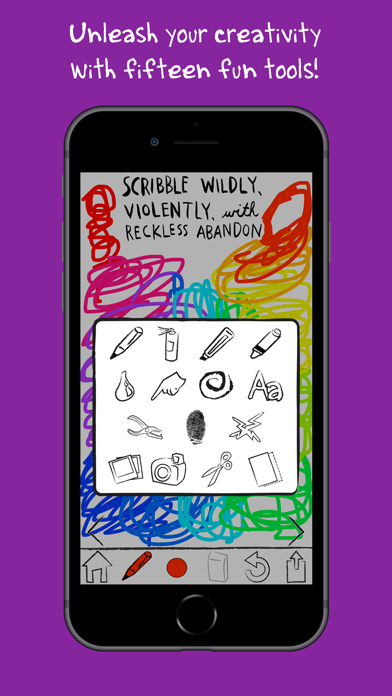
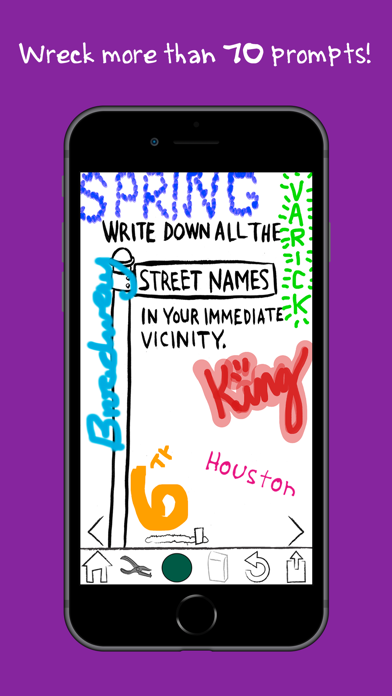

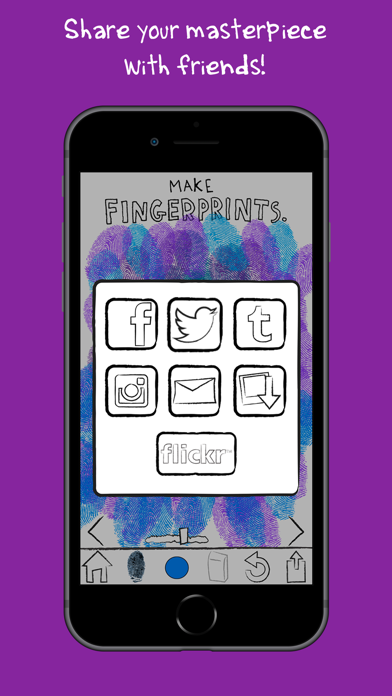
What is Wreck This App?
Wreck This App is a creative app that allows users to explore their destructive and mess-making abilities. The app is based on the successful book Wreck This Journal by Keri Smith. With over 70 prompts, users can use an array of drawing tools to scribble, smear, shatter, and destroy their creations. The app also features illustrations and prompts by Keri Smith and easy sharing tools to show off your best work.
1. Based on the phenomenally successful book Wreck This Journal by author and illustrator Keri Smith, Wreck This App brings creativity and chaos right to your fingertips.
2. Wreck This App helps you tap into your creative side in an entirely new way: by exploring your best mess-making and destructive abilities.
3. Guided by more than 70 prompts, you can use an assortment of tools to deface photos, scribble wildly, drip ink across your screen, shatter your drawings, and more.
4. Apple has featured Wreck This App in New & Noteworthy.
5. If you like to color outside the lines, you’ve found the right app.
6. Liked Wreck This App? here are 5 Entertainment apps like AR Wreck Room; Illusory Hero Domain:Wreck; TikTok; The Roku App (Official); Max: Stream HBO, TV, & Movies;
Or follow the guide below to use on PC:
Select Windows version:
Install Wreck This App app on your Windows in 4 steps below:
Download a Compatible APK for PC
| Download | Developer | Rating | Current version |
|---|---|---|---|
| Get APK for PC → | Penguin Group USA | 2.06 | 2.3 |
Get Wreck This App on Apple macOS
| Download | Developer | Reviews | Rating |
|---|---|---|---|
| Get $3.99 on Mac | Penguin Group USA | 35 | 2.06 |
Download on Android: Download Android
- More than 70 prompts to explore your creativity
- An array of drawing tools to scribble, spray-paint, smear, distort, type, shatter, and destroy
- Illustrations and prompts by bestselling author and illustrator Keri Smith
- Easy sharing tools to show off your best work
- Featured in Apple's New & Noteworthy
- Recommended by Publishers Weekly and Good E-Reader for hours of fun and creativity.
- No glitches experienced
- Enjoyable for kids and adults
- Comes in a bundled group
- Ability to change colors has been added
- Matching pages with the actual journal is fun
- No option for a random page
- Inability to doodle on certain pages
- App crashes when trying to change colors
- Paid app with bugs that need fixing
Love it
Fix the bugs!
Just One Problem
Finally updated!