
Published by Cinemark USA on 2025-03-19
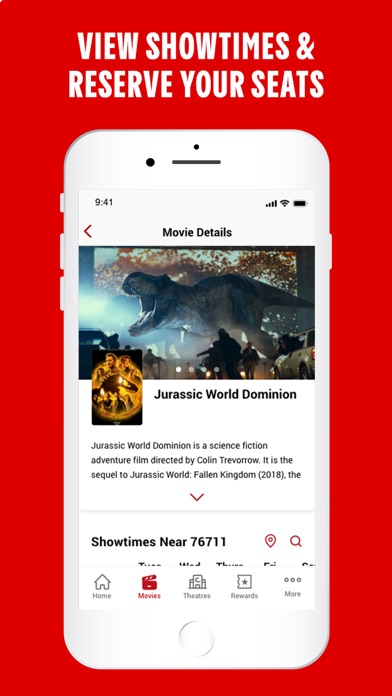
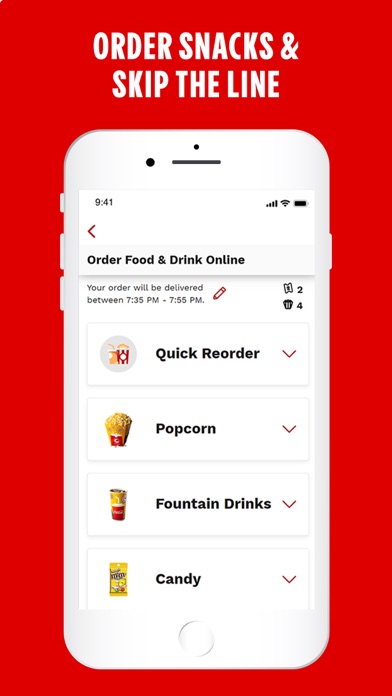
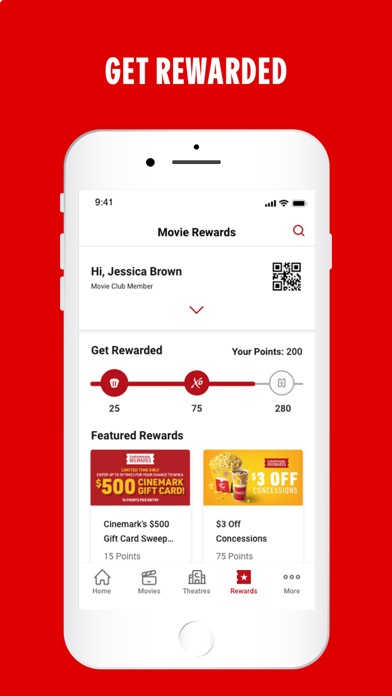
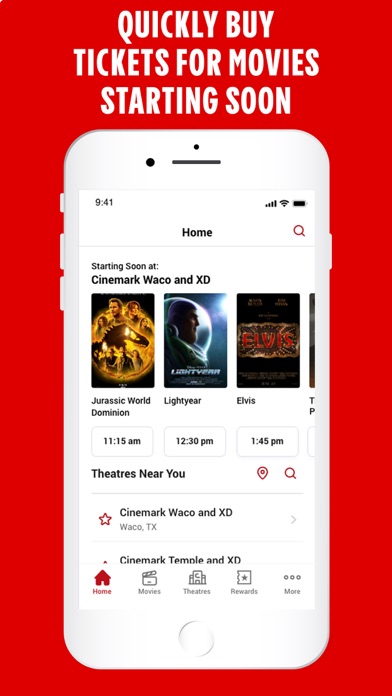
What is Cinemark Theatres? The Cinemark Theatres app is an updated version that provides easy access to showtimes, movie tickets, and information about the Cinemark Movie Rewards program. The app allows users to reserve seats, browse favorite theaters, view gift card balance, and purchase tickets in advance. The app also offers additional amenities at select movie theaters, including comfortable luxury loungers recliners, more food and drink options, and more ways to watch favorite movies in Cinemark XD, RealD 3D, IMAX, and D-Box.
1. If you experience app-related issues please click on More > Guest Services > Contact to report it.
2. Introducing the updated Cinemark Theatres app.
3. Liked Cinemark Theatres? here are 5 Entertainment apps like Coming Attractions Theatres; AMC Theatres: Movies & More; Prado Theatres; Three Little Pigs Theatre;
GET Compatible PC App
| App | Download | Rating | Maker |
|---|---|---|---|
 Cinemark Theatres Cinemark Theatres |
Get App ↲ | 741,885 4.88 |
Cinemark USA |
Or follow the guide below to use on PC:
Select Windows version:
Install Cinemark Theatres app on your Windows in 4 steps below:
Download a Compatible APK for PC
| Download | Developer | Rating | Current version |
|---|---|---|---|
| Get APK for PC → | Cinemark USA | 4.88 | 4.10.1 |
Get Cinemark Theatres on Apple macOS
| Download | Developer | Reviews | Rating |
|---|---|---|---|
| Get Free on Mac | Cinemark USA | 741885 | 4.88 |
Download on Android: Download Android
- Purchase movie tickets in advance
- Reserve seats
- Access Cinemark Movie Rewards account
- Browse favorite theaters
- View gift card balance
- View ticket purchase history
- Additional amenities at select movie theaters
- Cinemark Movie Rewards program
- Earn 1 point per $1 spent
- Access member exclusives, advance screenings, and tickets
- Redeem points for rewards, tickets, concessions, and more
- Upgrade to Cinemark Movie Club for more benefits
- One 2D ticket per month*
- Unused tickets roll over
- 20% off concessions
- Waived online fees
- Contact Guest Services for app-related issues.
- The app has a lot of features and is easy to use for finding current and upcoming movies and showtimes.
- The app offers the option to use TouchID for sign-in and purchases.
- The app provides a convenient way to access Connections rewards and coupons.
- The app crashes when trying to use TouchID on a FaceID device.
- The Connections rewards and coupons are on different screens, making it inconvenient to use at the register.
- The app has issues with completing transactions and displaying purchase history.
Works well but big bug on new iPhone XR
Stay Away!
LOVE MY CINEMARK!
The app works fine, but you can’t put your Connections card or coupons into Apple Passbook/Wallet.