
Published by AlphaWeb Plus LLP on 2011-09-14


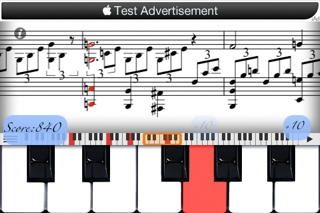
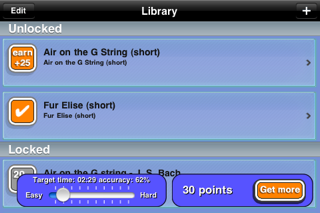
What is PlayItYourself 4? PlayItYourself is a piano learning app that helps users learn to play the piano by showing the score and highlighting the upcoming notes to play on the built-in piano. The app is designed to provide a smooth and effortless music learning experience. Users can choose what they want to practice, and the app will play the rest for them. The app also allows users to edit and export their music with the free MuseScore desktop app and sync their scores through iTunes.
1. You see the score and the upcoming notes are highlighted for you to play on the built-in piano.
2. * It shows you the music score and highlights the next note to play.
3. * You can choose the hand to play, and the other hand will be played by the app automatically, so you can concentrate on the melody.
4. You can study scores or you could follow the notes shown by the app and produce beautiful music effortlessly.
5. * Choose what you want to practice and PlayItYourself will play the rest for you.
6. * Tempo of the second hand is adjusted automatically to match the speed you play.
7. PlayItYourself is a game that helps you learn to play the piano.
8. * Edit and export your music with free MuseScore desktop app.
9. * See the notes in melody practice right on your lighted keyboard.
10. * It is by far the smoothest music learning experience right now.
11. It's by far the simplest way of playing new music.
12. Liked PlayItYourself 4? here are 5 Music apps like Spotify - Music and Podcasts; Pandora: Music & Podcasts; Shazam: Music Discovery; Musi - Simple Music Streaming; SiriusXM: Music, Sports & News;
GET Compatible PC App
| App | Download | Rating | Maker |
|---|---|---|---|
 PlayItYourself 4 PlayItYourself 4 |
Get App ↲ | 1,432 3.81 |
AlphaWeb Plus LLP |
Or follow the guide below to use on PC:
Select Windows version:
Install PlayItYourself 4 app on your Windows in 4 steps below:
Download a Compatible APK for PC
| Download | Developer | Rating | Current version |
|---|---|---|---|
| Get APK for PC → | AlphaWeb Plus LLP | 3.81 | v4.03 |
Get PlayItYourself 4 on Apple macOS
| Download | Developer | Reviews | Rating |
|---|---|---|---|
| Get Free on Mac | AlphaWeb Plus LLP | 1432 | 3.81 |
Download on Android: Download Android
- Authentic, professionally-engraved sheet music reformatted for optimal viewing on mobile devices
- Full-size multi-touch piano built-in
- High-quality sound samples
- Choose the hand to play, and the other hand will be played by the app automatically
- Tempo of the second hand is adjusted automatically to match the speed you play
- Polished app that works smoothly even on 3g iPhones
- Warm and clean design
- Includes popular tunes such as Fur Elise, Moonlight Sonata, and The Entertainer
- Melody practice mode shows notes right on the lighted keyboard.
- PlayItYourself 4 is a fun game for piano players.
- The app offers a variety of musical pieces to play.
- The app allows users to earn points by mastering musical pieces.
- The point system could be improved to allow users to earn more points per musical piece.
- Some of the musical pieces have incorrect rhythms, which can be frustrating for users.
- The app does not currently allow users to delete songs they don't like or can't play, which can be inconvenient.
Awesome, but needs some work
Better than Magic Piano
Love it!!!!!!!
Awesome app