
Last Updated by Jeonghwan Kim on 2025-04-15



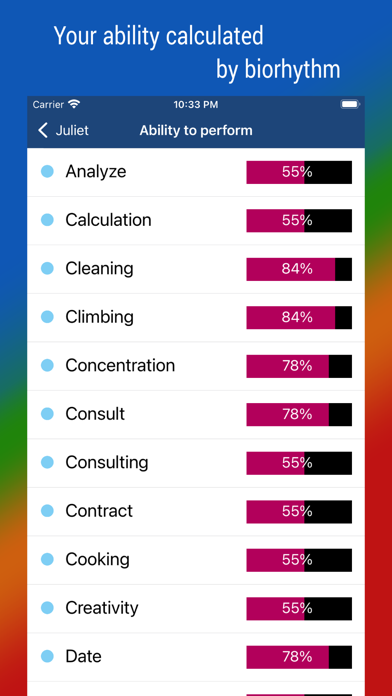
What is BiorhythmΩ?
The app is a biorhythm checker that helps users protect themselves by checking their biorhythm daily. It advises users on their future and helps them avoid unreasonable activities if their biorhythm is not functioning appropriately. The app can be used in all areas of life such as learning, sports, and sales. It provides accurate data using formal algorithms and sophisticated and easy-to-see graphs.
1. These three cycles are repeated in a uniform pattern based on your birthdays, and there is a difference in activity efficiency or ability depending on the combination of these patterns.
2. If your biorhythm does not function appropriately, it is recommended to avoid unreasonable activities.
3. Biorhythm can be referenced in all areas of your life such as learning, sports and sales.
4. Biorhythm is the physiological cycle of a physical, emotional, and Intellectual.
5. Each rhythm has a value from -100 to +100, and this value indicates the status.
6. The four rhythm cycles and calculations are as follows.
7. The cases showed that their biorhythms weren't good.
8. • If you have any questions, please use the email function on the app.
9. Something might you don't want to happen.
10. Liked BiorhythmΩ? here are 5 Lifestyle apps like Zillow Real Estate & Rentals; Pinterest; Amazon Alexa; 交管12123; Nest;
Or follow the guide below to use on PC:
Select Windows version:
Install BiorhythmΩ app on your Windows in 4 steps below:
Download a Compatible APK for PC
| Download | Developer | Rating | Current version |
|---|---|---|---|
| Get APK for PC → | Jeonghwan Kim | 4.74 | 6.67 |
Get BiorhythmΩ on Apple macOS
| Download | Developer | Reviews | Rating |
|---|---|---|---|
| Get $1.99 on Mac | Jeonghwan Kim | 452 | 4.74 |
Download on Android: Download Android
- Displays the four rhythms of a user as values and graphs
- Allows users to change dates easily to view biorhythms on multiple dates
- Provides integrated management of multiple users' biorhythms
- Lists biorhythms of 31 days and extracts dates for state classification
- Calculates the average of two or more users' biorhythms
- Provides a Today App Extension Widget
- Allows users to send biorhythm using messages or email
- Provides a summary of usage, help, and contact the developer information
- Provides a preview of future biorhythms
- Sends notifications to users if they have any questions.
- The idea of incorporating astrology into the biorhythm program is unique and interesting.
- Including the time and location of birth adds a personal touch and makes the biorhythm more accurate.
- The option for relocation is a useful feature for those who have moved to a different country.
- The program is well-designed and easy to use.
- The claim that a 4-year-old can understand biorhythms is doubtful.
- The usefulness of biorhythms in predicting daily outcomes is subjective and may not be applicable to everyone.
- The anecdote about the baseball team suggests that biorhythms may not always be accurate predictors of performance.
I think it is a great app.
"weather forecast" for my day
Age 4+^??
Something to this