
Last Updated by phinetworks on 2025-04-18

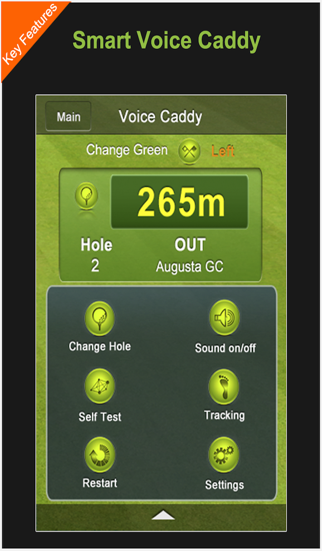

What is Voice Caddy Lite?
Voice Caddy is a golf app that uses augmented reality to help golfers improve their game. It provides yardage to the center of the green and has a simple user interface that allows users to knock twice on their phone in their pocket to get the information they need. The app has over 45,000 mapped courses and offers a USGA Handicap Service.
1. ▶ Smart Voice Caddy that augmented reality to help golfers improve your game.
2. 2.Be sure to have a fully charged your phone before heading to the course, because GPS is demanding on the battery.
3. ▶ Simple User Interfaces : Knock twice your phone in the pocket.
4. ▶ Voice tells you the target distance(Center of Green).
5. Liked Voice Caddy Lite? here are 5 Sports apps like Golf Caddy; Pocket Caddy Free - GPS Golf Shot Distance; Crystal Caddy; yARd Caddy; Pocket Caddy - GPS Golf Shot Distance;
Or follow the guide below to use on PC:
Select Windows version:
Install Voice Caddy Lite app on your Windows in 4 steps below:
Download a Compatible APK for PC
| Download | Developer | Rating | Current version |
|---|---|---|---|
| Get APK for PC → | phinetworks | 2.33 | 2.6 |
Get Voice Caddy Lite on Apple macOS
| Download | Developer | Reviews | Rating |
|---|---|---|---|
| Get Free on Mac | phinetworks | 3 | 2.33 |
Download on Android: Download Android
1. Key Usages:
- Voice Caddy finds your course automatically
- Knock twice on your phone in your pocket to get yardage to the center of the green
- Change the target hole if it's wrong
- Restart on the menu if the target course is wrong
2. Key
- Automatic navigation system
- Two Green system - Select of Left/Right Green (Left is default)
- Hole information (Par, handicap) on the Tee box
- Power saving system
3. Other
- USGA Handicap Service
- Simulate voice caddy (Self Test)
- Tracking your course
Note: The app requires an iPhone 3G/3GS/4G and users should have a fully charged phone before heading to the course as GPS is demanding on the battery. Users should also disable auto lock mode and turn on the screen using the phone pocket on the back. The app offers live scores, visual score tracking, courses, and score analysis on their website. A user guide is also available on their website.
Not free as advertised