
Last Updated by Sten Kaiser on 2025-04-05
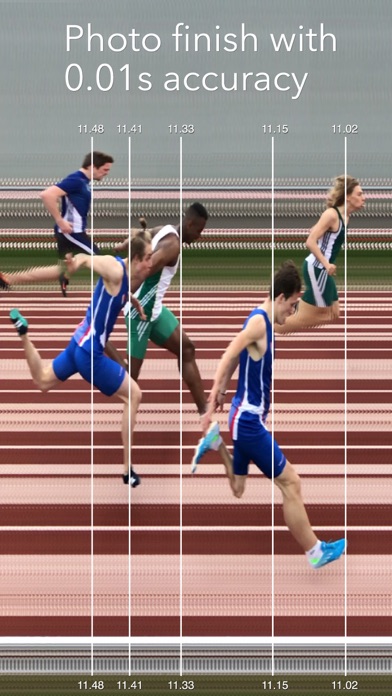
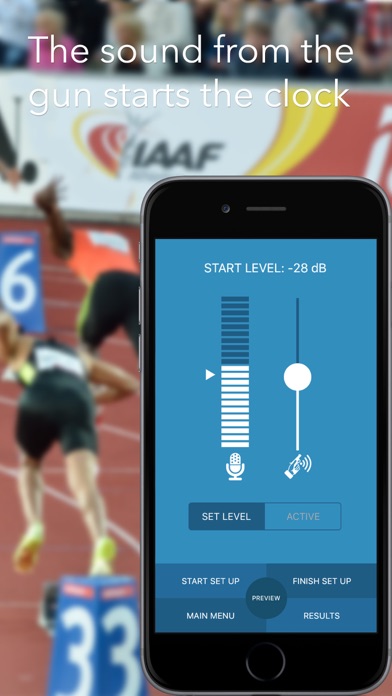


What is SprintTimer? SprintTimer is a sports timer and photo finish app that uses the same techniques as fully automatic timing equipment used at the Olympics. It is used by coaches, teachers, and athletes worldwide for practice and competition in various sports. The app has several advantages over a manual stopwatch, including higher accuracy, easier determination of order, and the ability to save images and results. SprintTimer also includes a motion/human-activated Video Finish for longer races and a Start Sender for wirelessly controlling SprintTimer from another device.
1. SprintTimer is used by coaches, teachers, and athletes all over the world for practice and competition in, for example, track & field, cycling, skiing, speed skating, car racing, rowing, kayaking, horses or greyhound racing.
2. The Start Sender and Results Manager features require the purchase of SprintTimer Pro, available as a subscription at $4.99 per year.
3. SprintTimer is a unique sports timer and photo finish app that employs the same techniques as the fully automatic timing equipment (FAT) used at the Olympics.
4. If you purchase a new SprintTimer Pro subscription during a free trial you will forfeit any free trial remaining from your first subscription.
5. SprintTimer also includes a motion/human-activated Video Finish for longer races and a Start Sender for wirelessly controlling SprintTimer from another device.
6. "Amazing app for physical education teachers or coaches! I have used it for timing during our track and field, speed quickness & agility, fitness testing, & many more units.
7. - What a brilliant app! Our £9k photo finish camera broke down and this app was a real lifesaver and worth way more than £1.50! Highly recommended.
8. Should you choose to subscribe to SprintTimer Pro, the purchase will be charged to your Apple ID account.
9. You can manage it from the user settings in iTunes after purchasing it, and you will also be able to cancel the auto-renewing subscription from there.
10. Start the timer and point the camera towards the finish line.
11. The subscription will be auto-renewed 24 hours prior to the end of the period.
12. Liked SprintTimer? here are 5 Sports apps like Soccer Photo Booth - IG Photo Editor Booth, Funny Face Maker for the world Soccer Showdown Football Cup; Photo Ball jersey; World Soccer App - Overlay Photo Editor for Brasil Cup Fans; Bouldering Photo Editor; SprintTimer Pro;
Or follow the guide below to use on PC:
Select Windows version:
Install SprintTimer - Photo Finish app on your Windows in 4 steps below:
Download a Compatible APK for PC
| Download | Developer | Rating | Current version |
|---|---|---|---|
| Get APK for PC → | Sten Kaiser | 4.35 | 18.0 |
Get SprintTimer on Apple macOS
| Download | Developer | Reviews | Rating |
|---|---|---|---|
| Get $2.99 on Mac | Sten Kaiser | 213 | 4.35 |
Download on Android: Download Android
- Accurate timing with 0.01 s accuracy
- Photo finish image with time for each competitor
- Motion/human-activated Video Finish for longer races
- Start Sender for wireless control from another device
- One person can time all participants
- Higher accuracy than a manual stopwatch
- Easier to determine the order
- The image and results can be saved
- Can operate "hands-free" when started
- Timer can be started manually, with a sound, or remotely from another device
- In-app purchases and subscriptions available for additional features (Start Sender and Results Manager)
- Easy to use for timing middle and high school home meets
- Eliminates the need for parent volunteers
- Can be used as a backup option for timing in certain situations
- Useful for non-official time records
- Settings may need to be redone multiple times
- Inconsistent performance when recording 10 yard sprints
Great app at meets!
Chariot Racer
What the
Awful