
Published by Larry Feldman on 2021-08-06


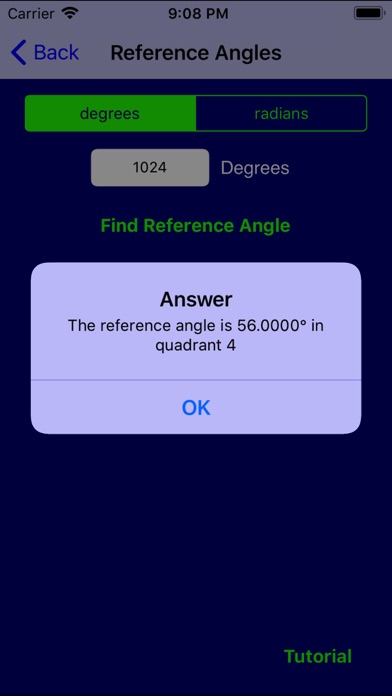

What is PreCalculus Pro?
The app is designed to help students study smarter by providing a collection of examples, tutorials, and solvers for various topics in mathematics. The app covers topics such as inverse functions, logarithms, trigonometry, and more. The app also includes solvers for some of the topics covered.
1. Please note: there are dozens of solvers, but there aren't solvers for every topic.
2. Liked PreCalculus Pro? here are 5 Education apps like E-Lecture Producer HD; C++ Programming language; Mathway: Math Problem Solver; Property & Casualty Exam Prep; Python Programming Interpreter;
Or follow the guide below to use on PC:
Select Windows version:
Install PreCalculus Pro app on your Windows in 4 steps below:
Download a Compatible APK for PC
| Download | Developer | Rating | Current version |
|---|---|---|---|
| Get APK for PC → | Larry Feldman | 5.00 | 3.5 |
Get PreCalculus Pro on Apple macOS
| Download | Developer | Reviews | Rating |
|---|---|---|---|
| Get $0.99 on Mac | Larry Feldman | 3 | 5.00 |
Download on Android: Download Android
- Rich collection of examples, tutorials, and solvers for various topics in mathematics
- Topics covered include inverse functions, piecewise functions, domain and range, compositions of functions, function transformations, logarithms, exponential functions, rational functions, and more
- Solvers available for some of the topics covered
- Covers trigonometry topics such as the unit circle, solving triangles, inverse trig functions, and more
- Includes topics such as matrices, binomial expansion, complex numbers, and limits
- Developed by a math tutor with over 20 years of experience
- Available for purchase on the app store
- Other math apps available from the same developer, including Algebra Pro, Calculus Pro, and Geometry Pro.
- Provides solvers and examples to help users understand and cement their knowledge of precalculus concepts.
- Simple and well-written explanations make it easy for students to grasp difficult topics.
- Can be a helpful tool for teachers to ensure students don't fall behind in class.
- May not be useful for those who do not have a good grasp of precalculus concepts before using the app.
- Does not offer a selection of questions to test users' knowledge.
- Not designed for teaching, but rather as a reference tool for those who already know the material.
Awesome
Great value for money.
Amazing
Meh: A calculator and a formula sheet