
Last Updated by Larry Feldman on 2025-04-25
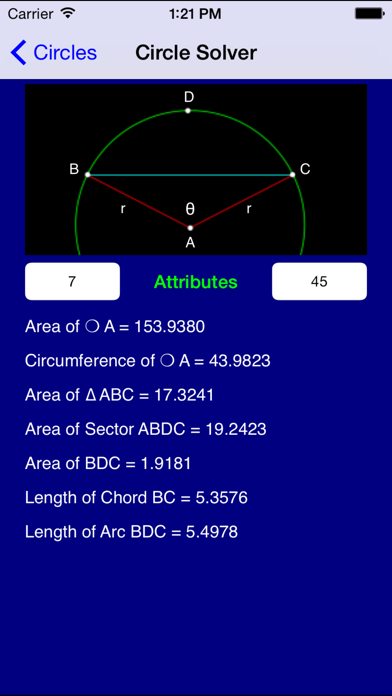
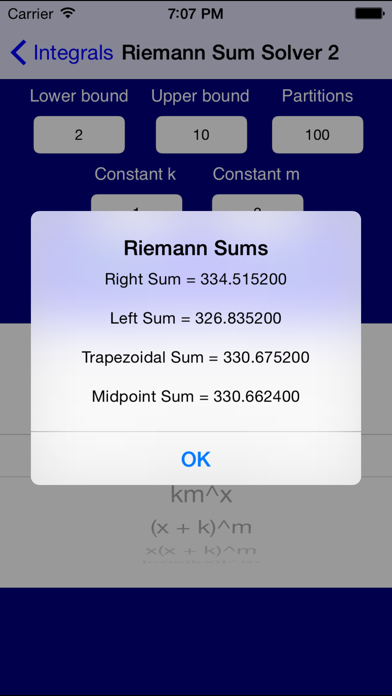
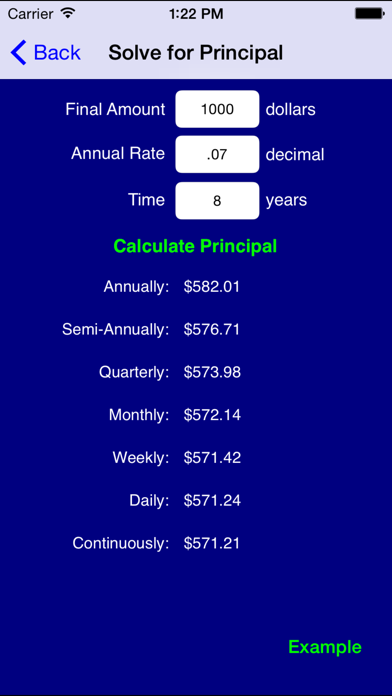
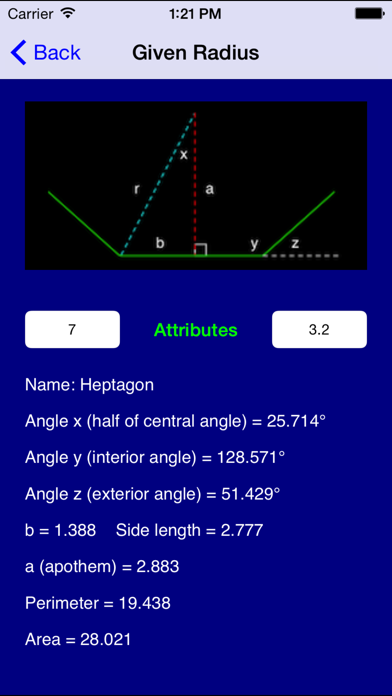
What is Math Pro?
Math Pro is a comprehensive math app that covers topics from high school math to calculus. It is a combination of six different applications, including Algebra Pro, Geometry Pro, Probability Pro, Statistics Pro, PreCalculus Pro, and Calculus Pro. The app is completely searchable and includes tutorials, examples, and solvers for a wide range of math topics.
1. It is a powerful tool that is overflowing with the tutorials, examples, and solvers from the following applications: Algebra Pro, Geometry Pro, Probability Pro, Statistics Pro, PreCalculus Pro, and Calculus Pro.
2. Get six applications for the price of two and ace your math classes.
3. "Math Pro" will take you through high-school Math and beyond.
4. Liked Math Pro? here are 5 Education apps like ABCmouse: Reading & Math Games; Mathway: Math Problem Solver; IXL - Math, English, & More; Prodigy Math Game; Math Learner: Learning Game;
Or follow the guide below to use on PC:
Select Windows version:
Install Math Pro app on your Windows in 4 steps below:
Download a Compatible APK for PC
| Download | Developer | Rating | Current version |
|---|---|---|---|
| Get APK for PC → | Larry Feldman | 4.75 | 7.8 |
Download on Android: Download Android
- Covers topics from high school math to calculus
- Includes six different applications in one
- Completely searchable
- Includes tutorials, examples, and solvers for a wide range of math topics
- Covers topics such as classifying numbers, systems of equations, inequalities, quadratic functions, geometry, probability, statistics, calculus, and more
- Includes random number generators for binomial, Gaussian, Poisson, and exponential distributions
- Covers trigonometry, conic sections, matrices, and complex numbers
- Includes calculus topics such as limits, derivatives, integrals, and calculus theorems
- Provides free math help on Facebook
- Covers a wide range of math topics
- Includes step-by-step tutorials
- Full search engine included
- Can be used for solving logarithmic problems, finding the inverse and determinant of matrices, and more
- Developer is quick to respond to requests and continues to update the app with more information
- Helpful for quick reference in advanced math
- None mentioned in the review
Must buy great app for school
Best thing ever
Worth it!
Great for Students of All Ages!