
Published by Fonexsis on 2018-07-30

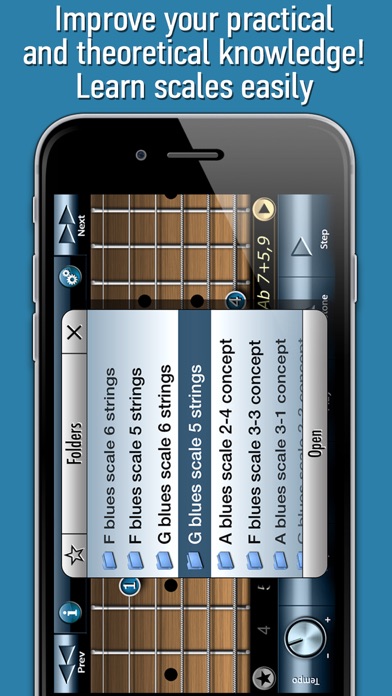


What is Bluesman Guitar Scales? The Bluesman Guitar Scales app is designed for guitarists who want to learn and master the blues scale. The app contains 78 variations of blues scales that can be transposed into any key, resulting in more than 900 total scales. The app also features fast performance speed on guitar, both vertical and horizontal systems on the fingerboard, traditional and wide fingerings, and the ability to use the material for any contemporary music style. The app also includes a harmony feature, metrotone with adjustable tempo and time signature for training, and two guitar sound banks to select from.
1. ● 78 variations of blues scale, which can be transposed into any key, resulting in more than 900 of total scales (incl.
2. ● Harmony feature: you can see and listen to the chords, over which given scales can be played (this feature can be switched off if unnecessary).
3. Do you love rock? Or maybe jazz? Are you beginner or professional? Today every musician knows what is a blues scale.
4. This app contains usual and extended fingerings of blues scales.
5. Note: Some scales in this collection can only be performed in slow tempo.
6. Liked Bluesman Guitar Scales? here are 5 Music apps like Tonebridge Guitar Effects; Awadon Chord 3D - Guitar, Ukulele and Guitalele 3D-Fingering Model; Star Scales Pro For Guitar; Guitar Theory System - Note Finder; Guitar Tabs & Chords - TabBank;
Or follow the guide below to use on PC:
Select Windows version:
Install Bluesman Guitar Scales app on your Windows in 4 steps below:
Download a Compatible APK for PC
| Download | Developer | Rating | Current version |
|---|---|---|---|
| Get APK for PC → | Fonexsis | 5.00 | 4.0 |
Get Bluesman Guitar Scales on Apple macOS
| Download | Developer | Reviews | Rating |
|---|---|---|---|
| Get $6.99 on Mac | Fonexsis | 11 | 5.00 |
Download on Android: Download Android
- 78 variations of blues scale, which can be transposed into any key, resulting in more than 900 total scales (incl. transposition)
- Ability to achieve fast performance speed on guitar
- Blues scales are presented here in both vertical and horizontal systems on the fingerboard, with traditional and wide fingerings
- Material can be used for any contemporary music style
- Every single scale was selected individually and provided with corresponding optimal fingerings for your comfort
- Harmony feature: you can see and listen to the chords, over which given scales can be played (this feature can be switched off if unnecessary)
- TRANSPOSE SCALES into any desired key by dragging notes on the screen left/right with your finger
- Metrotone with adjustable tempo and time signature for training, 6 sounds selectable
- Sharp and flat signatures correspond to the current mode's key
- Fast cycled playback with adjustable tempo
- Step by step note playback in both directions for detailed learning of modes
- Two guitar sound banks (Acoustic and Distortion) to select
- Six selectable harmony timbres to choose from
- Stereo Chorus FX for harmony chords at your choice
- Adjustable Reverb effect on guitar sounds
- Designed for both iPhone and iPad
- Lefty view mode supported
- Guitar Driller Integration supported
- Note: Some scales in this collection can only be performed in slow tempo.
Awesome!
Perfect
No lefty mode