
Last Updated by Ultimate Guitar on 2025-03-28
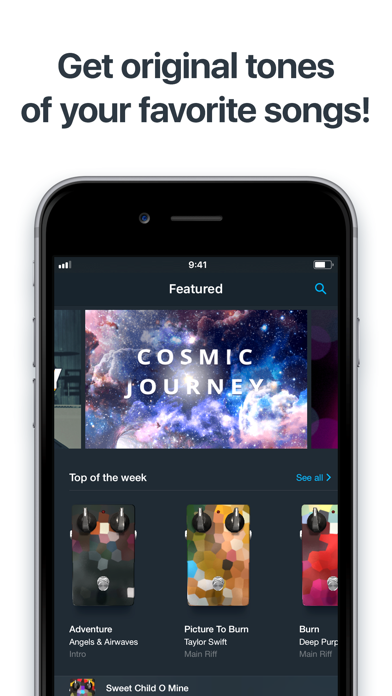
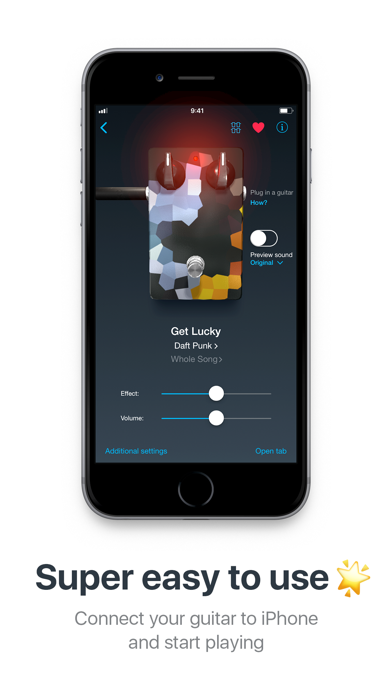
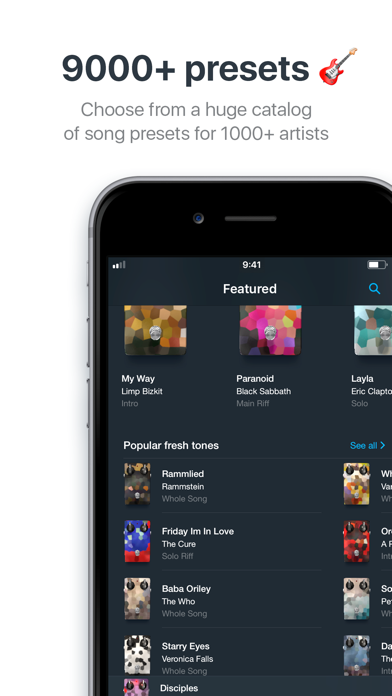

What is Tonebridge Guitar Effects? Tonebridge is a music app that allows users to play their favorite songs in their original sound using their iPhone or iPad. It is easy to use for beginners and offers geek features for advanced players. The app works on every guitar and bass and offers a wide range of presets for popular songs of different genres.
1. Tonebridge gives you the sound of the original song without special guitar knowledge—just plug in your guitar into iPhone or iPad and start playing.
2. Play your favorite songs in their original sound using your iPhone or iPad! It's a whole new experience in learning songs.
3. Choose from 100+ amps, cabinets, pedals and microphones to create your own unique tones, with full control of every sound setting.
4. Choose from 9000+ song presets from light acoustic sounds of "Come As You Are" to crushing heavy roars of "Master Of Puppets".
5. We created presets that sound great on every guitar, bass or acoustic guitar with pickups.
6. Even if you want to play heavy metal on an old Fender, the sound will still be familiar.
7. Publish tones to the catalog and gain attention from thousands of Tonebridge users.
8. Follow @tonebridgeapp on Twitter to read the latest news and secret tricks in Tonebridge.
9. Liked Tonebridge Guitar Effects? here are 5 Music apps like Ultimate Guitar: Chords & Tabs; Fender Tune: Guitar Tuner App; GuitarTuna: Tune & Play Guitar; Guitar Center: Shop Music Gear; Guitar Tuner - Simply Tune;
GET Compatible PC App
| App | Download | Rating | Maker |
|---|---|---|---|
 Tonebridge Guitar Effects Tonebridge Guitar Effects |
Get App ↲ | 8,886 4.80 |
Ultimate Guitar |
Or follow the guide below to use on PC:
Select Windows version:
Install Tonebridge Guitar Effects app on your Windows in 4 steps below:
Download a Compatible APK for PC
| Download | Developer | Rating | Current version |
|---|---|---|---|
| Get APK for PC → | Ultimate Guitar | 4.80 | 2.3.12 |
Get Tonebridge Guitar Effects on Apple macOS
| Download | Developer | Reviews | Rating |
|---|---|---|---|
| Get Free on Mac | Ultimate Guitar | 8886 | 4.80 |
Download on Android: Download Android
- 9000+ presets for popular songs of different genres
- 7500+ demo samples for effect preview
- Favorites to have quick access to your favorite presets
- Pedalboards to quickly switch between presets
- Collections of presets handpicked by Ultimate Guitar editors
- Intelligent feedback and noise reduction system for a clear sound
- Low latency for real-time playing
- Information about pickup settings
- Preset requests to get a preset that is not already in the app
- 100+ amps, pedals, cabinets, and microphones with tons of settings
- Access to the insides of any tone and tone tweaking
- Creating your own tones
- Publishing tones to the Catalog
- Audiobus and Inter-App Audio support
- Audio Unit support (can be used in GarageBand, Modstep, Auria, and more)
- Bluetooth controllers support
- Compatible with iRig, iRig 2, iRig HD, iRig HD 2, iRig Pro, Ampkit Link, Apogee JAM, Line 6 Mobile In, Line 6 SonicPort, iRiffPort, Alesis IO Dock, and Rocksmith cable (with Apple camera adapter only)
- Follow @tonebridgeapp on Twitter to read the latest news and secret tricks in Tonebridge
- Suggestions or comments can be sent to tonebridge@ultimate-guitar.com.
- Offers a wide selection of tones from various artists, making it easier for beginners to learn new styles and covers
- Free to use for jamming and recording on guitar or bass
- Integrates easily with GarageBand and most DAWs
- Allows users to experiment and submit their own content for others to enjoy
- Authenticity of guitar tones is impressive
- Some users may experience latency issues with Bluetooth on iOS, but this can be resolved with the camera connection kit and an audio interface
- There may be compatibility issues with certain hardware, such as the Irig2, which may not transmit processed/effect sound when using the Amp output.
Winning App
Love at first strum
Major issues with Irig2 on iPhone
How Dare You, Developers