
Last Updated by Neptis Sp. z o.o. on 2025-03-18

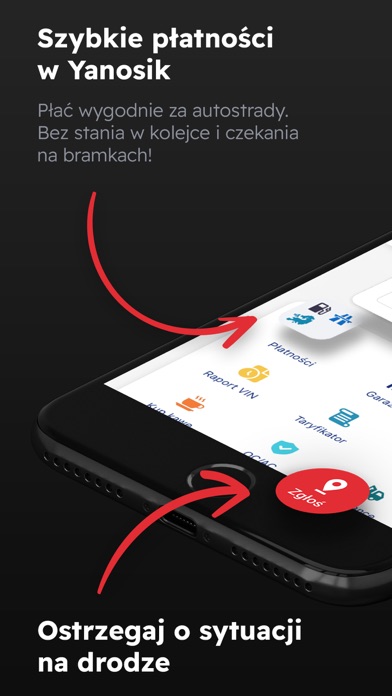
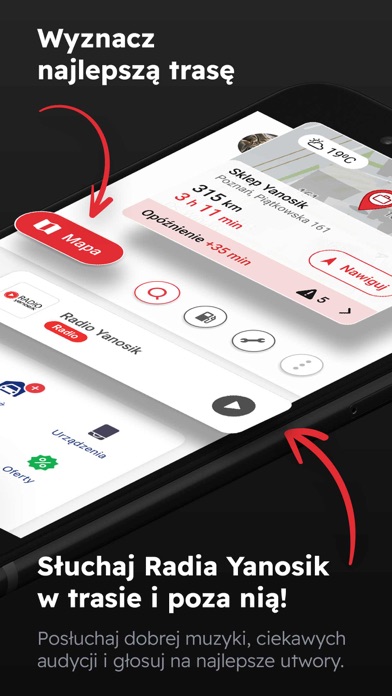

What is Yanosik? Yanosik is a navigation app that provides road alerts to millions of drivers. It has a unique system that alerts drivers about speed controls, speed cameras, road accidents, and unmarked police cars. The app has a constantly updated online database of alerts and speed controls that helps drivers reach their destination safely. Yanosik also has a Smart Traffic system that helps drivers avoid heavy traffic. The app is available in Europe, and users should check if its usage is in accordance with the law of their country. Yanosik also offers additional features such as driving insurance, a car selling system, and contact-free payments at motorway gates.
1. The largest constantly updated online data base of alerts and speed controls will help you reach your destination safely.
2. Yanosik is a navigation combined with a unique system for road alerts highly valued by millions of drivers.
3. You will get alerts about speed controls, speed cameras, road accidents or unmarked police cars.
4. An up-to-date Smart Traffic system with which you avoid heavy traffic ( a navigation functionality available for Poland and Lithuania).
5. Get advantage of the constantly updated map and a date base of millions of addresses.
6. We keep track of all the changes in traffic and update the information.
7. All the newly opened roads are included right away.
8. Liked Yanosik? here are 5 Navigation apps like Google Maps; Waze Navigation & Live Traffic; ParkMobile: Park. Pay. Go.; Transit • Subway & Bus Times; Yahoo!カーナビ;
Or follow the guide below to use on PC:
Select Windows version:
Install Yanosik app on your Windows in 4 steps below:
Download a Compatible APK for PC
| Download | Developer | Rating | Current version |
|---|---|---|---|
| Get APK for PC → | Neptis Sp. z o.o. | 3.74 | 5.12.0 |
Get Yanosik on Apple macOS
| Download | Developer | Reviews | Rating |
|---|---|---|---|
| Get Free on Mac | Neptis Sp. z o.o. | 89 | 3.74 |
Download on Android: Download Android
- Road alerts for speed controls, speed cameras, road accidents, and unmarked police cars
- Constantly updated online database of alerts and speed controls
- Smart Traffic system to avoid heavy traffic (available for Poland and Lithuania)
- Up-to-date map and database of millions of addresses
- Information on newly opened roads and changes in traffic
- Additional features such as driving insurance, a car selling system, and contact-free payments at motorway gates.
iOS 9 doesn't work
Was a great app, now it requires registration
Super pozdrawiam
Best ever