
Last Updated by Neptis Sp. z o.o. on 2024-05-21


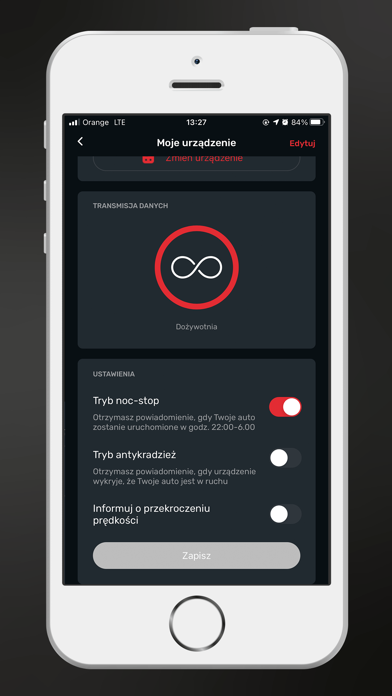
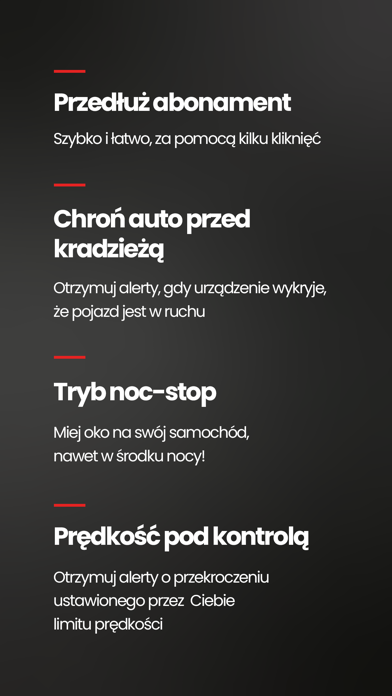
What is Y24?
Y24 is an app designed for Yanosik GT/GTR/GTS/GTm or XS users. It helps users to remember to extend their data transmission subscription for their device. The app also offers the new feature of E-TOLL, which allows users to add their Yanosik device to the e-TOLL system, recharge their account, and automatically pay toll fees on the A2-Konin-Stryków and A4-Wrocław-Sośnica sections. The app also provides other benefits such as quick subscription renewal, access to the history of user reports and acknowledgments, maintaining the user's nickname and stars from the Yanosik app, location tracking of the user's car on the map, night-stop notification when the car is in motion during the night, and anti-theft notification when the device detects that the car is in motion.
1. NOWOŚĆ! E-TOLL jest już dostępny w urządzeniach Yanosik! Wystarczy, że dodasz swojego Yanosika w Y24 do systemu e-TOLL, zgłosisz go na stronie rządowej, doładujesz konto i opłaty będą się pobierać automatycznie na odcinku A2 – Konin – Stryków oraz A4 – Wrocław – Sośnica.
2. Jeśli posiadasz urządzenie Yanosik GT / GTR / GTS / GTm lub XS, to aplikacja Y24 jest przeznaczona właśnie dla Ciebie :) Dzięki niej już nigdy nie zapomnisz o przedłużeniu transmisji danych dla Twojego urządzenia.
3. - powiadomienie antykradzieżowe, gdy urządzenie wykryje, że Twoje auto jest w ruchu.
4. To jednak nie wszystkie jej zalety.
5. Liked Y24? here are 5 Navigation apps like Google Maps; Waze Navigation & Live Traffic; ParkMobile: Park. Pay. Go.; Transit • Subway & Bus Times; Yahoo!カーナビ;
Or follow the guide below to use on PC:
Select Windows version:
Install Y24 app on your Windows in 4 steps below:
Download a Compatible APK for PC
| Download | Developer | Rating | Current version |
|---|---|---|---|
| Get APK for PC → | Neptis Sp. z o.o. | 1.00 | 1.2.0 |
Download on Android: Download Android
- Quick subscription renewal from the app
- Access to the history of user reports and acknowledgments
- Maintaining the user's nickname and stars from the Yanosik app
- Location tracking of the user's car on the map
- Night-stop notification when the car is in motion during the night
- Anti-theft notification when the device detects that the car is in motion
- E-TOLL feature for automatic toll payment on the A2-Konin-Stryków and A4-Wrocław-Sośnica sections.