
Last Updated by Rare Works, LLC on 2025-01-24
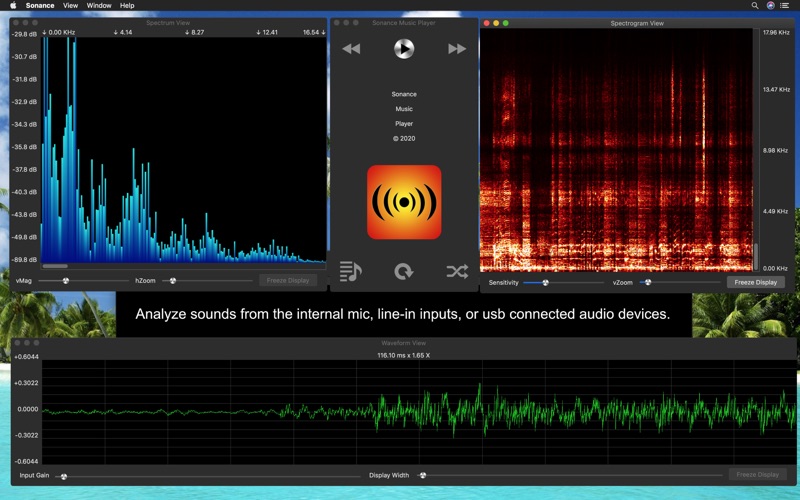
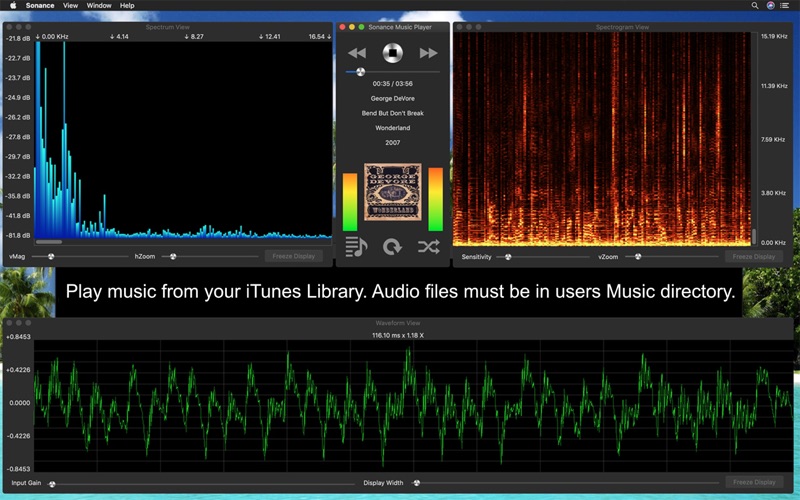
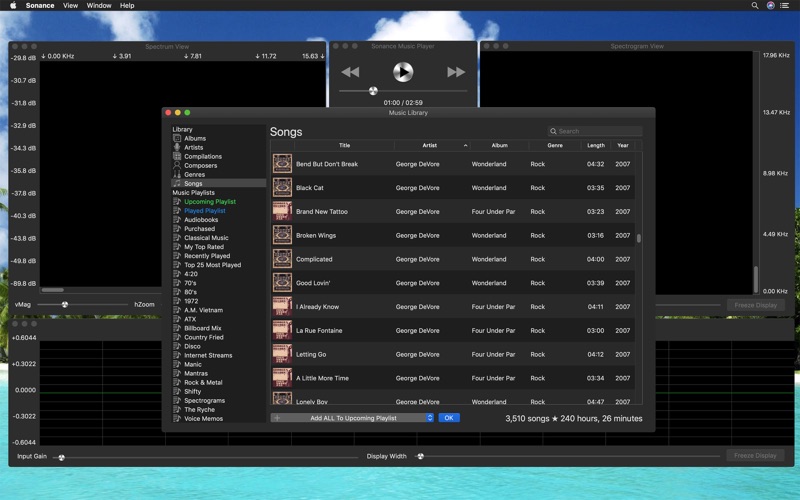
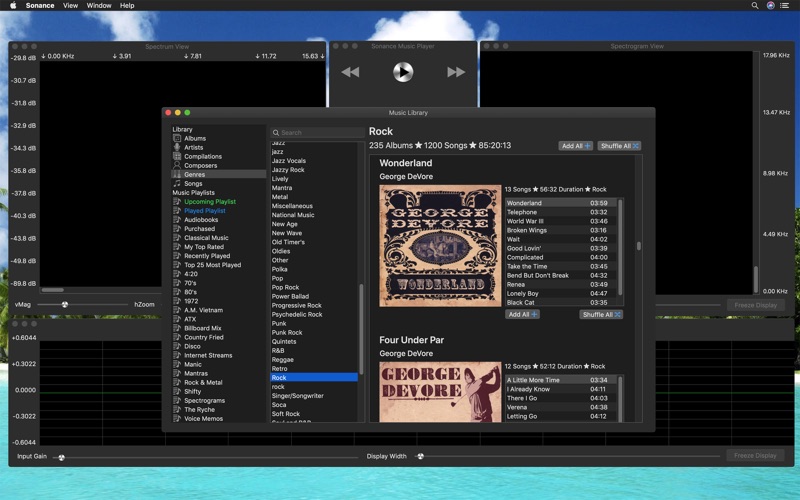
What is Sonance? Sonance is an Audio Spectrum Analyzer & Spectrograph App, and a Music Player that analyzes sound from songs played by the music player or from the built-in microphone, or from the Line in input device, and displays the results in three separate views. The app has three views: waveform view, spectrum view, and spectrogram view. Frequencies range from 0 hertz to 48000 Hertz or 48K, and the display frequencies are half of the input device sample rate, which can be 44100, 48000, 88200, or 96000 samples per second. The app also has independent settings for input gain, vMag, and sensitivity.
1. The spectrum view displays the frequency distribution as vertical bars, each bar represents a group of frequencies, the height indicating the strength of those frequencies within the audio signal.
2. The spectrogram view displays a two dimensional view of audio spectrum frequencies, over time.
3. Frequencies range from 0 hertz to 48000 Hertz or 48K, this is half the sample rate of 96000 audio samples per second of a macbook pro internal microphone maximum sample rate.
4. In the Spectrum View, you can adjust the Vertical Magnification ( vMag ) and Horizontal Zoom ( hZoom ) on the fly.
5. It analyzes sound from songs played by the music player or from the built in microphone, or from the Line in input device, and displays the results in three separate views.
6. The display frequencies are half of the input device sample rate, which can be 44100, 48000, 88200, or 96000 samples per second.
7. In the Waveform View, you can adjust the Input Gain ( waveform height ), Display Width on the fly, and freeze the display.
8. The Vertical Zoom ( vZoom ) slider, acts much likes the hZoom slider on the spectrum view.
9. This affects Input Gain on the waveform view, vMag on the spectrum view, and sensitivity on the spectrograph view.
10. The waveform view displays the raw input signal as a continuous wavy line, where each wave is a pulse of sound.
11. For music played via the music player, it depends on the rate contained within each song, most are in a range from 0 to 22050 Hertz, or half the 44100 samples per second used in compac disc recordings.
12. Liked Sonance? here are 5 Music apps like Spotify - Music and Podcasts; Pandora: Music & Podcasts; Shazam: Find Music & Concerts; Musi - Simple Music Streaming; SiriusXM: Music, Sports & News;
Or follow the guide below to use on PC:
Select Windows version:
Install Sonance app on your Windows in 4 steps below:
Download a Compatible APK for PC
| Download | Developer | Rating | Current version |
|---|---|---|---|
| Get APK for PC → | Rare Works, LLC | 1 | 2.4 |
Download on Android: Download Android
- Audio Spectrum Analyzer & Spectrograph App
- Music Player that plays songs from the local iTunes library
- Three separate views: waveform view, spectrum view, and spectrogram view
- Frequencies range from 0 hertz to 48000 Hertz or 48K
- Display frequencies are half of the input device sample rate, which can be 44100, 48000, 88200, or 96000 samples per second
- Independent settings for input gain, vMag, and sensitivity
- Full-screen display available for each view
- Record spectrogram for later viewing
Great App, Great Support!
Pretty pictures but no useable data
cant input audio file
Very nice app for the price