
Last Updated by Rare Works, LLC on 2025-04-20
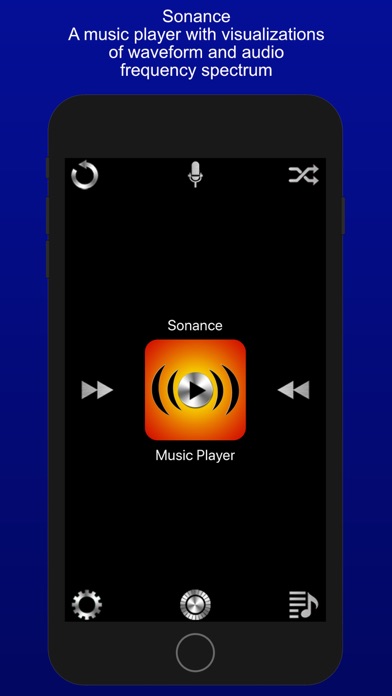
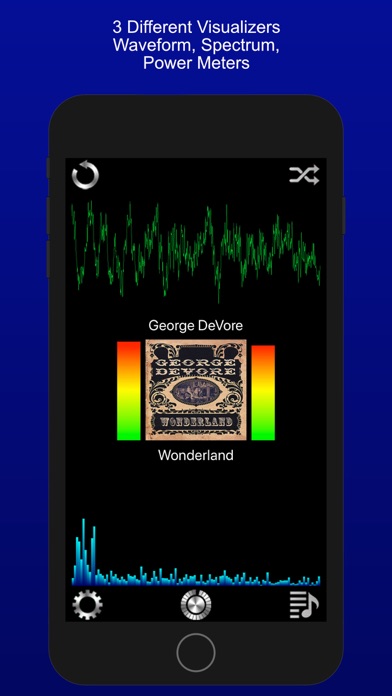
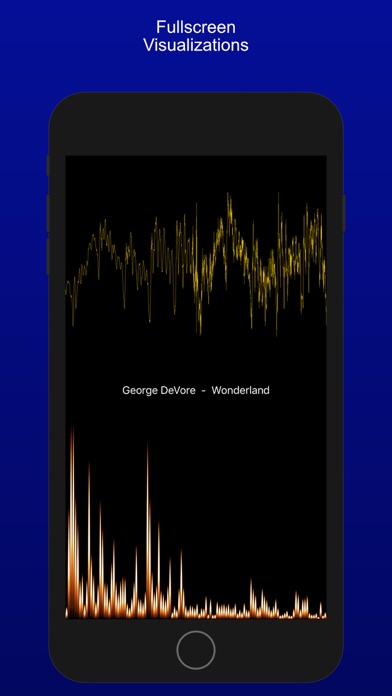
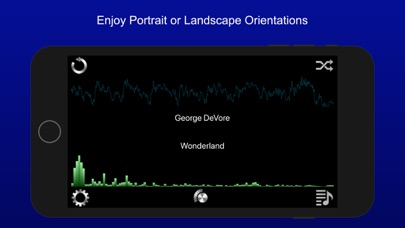
What is Sonance?
Sonance is a music player app that offers visual experiences to enhance the musical experience. It displays waveform and audio spectrum visualizations, power level meters, and beat visualization. The app has an in-car user interface with large buttons and swipe gestures to move between songs. It also has an easy-to-use shuffle mode, repeat mode, and personal customization of startup, user interface, and visualizer settings. The app works well with AirPlay and retains Sound View's original ability to visualize input from the microphone.
1. This allows you to have fun with sound ! It analyzes sound from the built in microphone, or from an attached external microphone, and displays both the audio input signal, and the "frequency bars", which are the results of the spectrum analysis.
2. The audio input signal is displayed in the lower view as a waveform and the spectrum is displayed in the upper view as bars indicating the strength of that frequency within the audio input signal.
3. Sonance plays music that is on your device, and displays waveform and audio spectrum visualizations, plus power level meters.
4. Sonance does retain Sound View's original ability to visualize input from the microphone.
5. Sonance has an in-car user interface, with large buttons, and swipe gestures to move between songs.
6. On the Spectrum display you can also use a slide gesture, to move the display left and right, allowing you to see specific frequencies in detail.
7. Frequencies range from 0 hertz to 24000 Hertz or 24K, this is the range of the iPhone and iPad microphone, and also the general range of human hearing.
8. Sonance has an easy to use shuffle mode, as well as the ability to repeat one, or a queue of chosen songs.
9. The visualizer has a full screen mode, that allows for all manner of customization, via pinch and swipe gestures.
10. It has a variety of settings allowing personal customization of startup, user interface, and visualizer settings.
11. It's good to use while driving, since you don't have to focus much on it to make a desired change, yet it also has entertaining visualizations to enhance the musical experience, when you can focus on it.
12. Liked Sonance? here are 5 Entertainment apps like Effects Cam - Visual Effects; Magic Fluids: visual art & fun; Scrollit 2X - Visual messenger; Extreme FX - Make Special Movie with Reality Visual Effect; Visual Measurement;
Or follow the guide below to use on PC:
Select Windows version:
Install Sonance - Visual Music Player app on your Windows in 4 steps below:
Download a Compatible APK for PC
| Download | Developer | Rating | Current version |
|---|---|---|---|
| Get APK for PC → | Rare Works, LLC | 1.60 | 3.2 |
Get Sonance on Apple macOS
| Download | Developer | Reviews | Rating |
|---|---|---|---|
| Get $0.99 on Mac | Rare Works, LLC | 5 | 1.60 |
Download on Android: Download Android
- Displays waveform and audio spectrum visualizations, power level meters, and beat visualization
- In-car user interface with large buttons and swipe gestures
- Easy-to-use shuffle mode and repeat mode
- Personal customization of startup, user interface, and visualizer settings
- Full-screen mode for visualizer with pinch and swipe gestures for customization
- Works well with AirPlay and mirroring
- Retains Sound View's original ability to visualize input from the microphone
- Analyzes sound from the built-in or external microphone and displays the audio input signal and frequency bars
- Frequencies range from 0 hertz to 24000 Hertz or 24K
- Horizontal and vertical pinches for zooming in/out of the visualization
- Slide gesture to move the display left and right on the spectrum display
- Settings panel to reset the app to default settings.
- Improved from earlier versions
- Spectral Flames feature is enjoyable
- App frequently quits and only microphone function works
- Pinch-zooming and panning are too sensitive, making the app frustrating to use
- Landscape mode does not improve functionality
- App lacks polish and refinement, limiting usefulness
- Sound in the room is not displayed on the screen unless the room is quiet
- Frequency scale is only linear and cannot be changed to log, making it difficult to identify dominant frequencies in certain ranges.
Garbage
Not worth the dollar
Issues with Sound View
Continued Enhancement