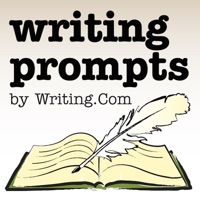
Last Updated by 21x20 Media, Inc. on 2025-02-28
1. Our writing prompt generators use current events, scene elements, words, sketches, colors, genres and writing types, unleashing endless random bits of fantasy to fuel your muse.
2. ** Includes 400 scene elements, 450 words, 60 sketches, 10 colors, 80+ genres and more -- all of which generate millions and millions of unique prompts.
3. ** Multitasking support! Switch to another app and back, Writing Prompts resumes right to where you left off.
4. Store your favorite prompts into the "Fav's" tab by tapping the favorite star on any prompt.
5. ** Store an unlimited number of prompts in your "Favorite Prompts".
6. Shake your device or swipe across the screen to change prompts.
7. This assortment of phrases, quotes, writing exercises, story openers and more will help inspire you to write.
8. ** Five prompt generators: News, Scenes, Sketches, Texts and Words.
9. Add up to 4 additional packs of prompts through in-app purchase.
10. Each pack includes hundreds of new scene elements, 100 sketches and more.
11. ** Includes over 800 text prompts.
12. Liked Writing Prompts? here are 5 Productivity apps like AI Academy: Prompt Engineering; AI Prompt Library; FWG Prompt; Grammarly: AI Writing Keyboard; Werdsmith: Writing App;
Or follow the guide below to use on PC:
Select Windows version:
Install Writing Prompts app on your Windows in 4 steps below:
Download a Compatible APK for PC
| Download | Developer | Rating | Current version |
|---|---|---|---|
| Get APK for PC → | 21x20 Media, Inc. | 3.52 | 3.6.19 |
Get Writing Prompts on Apple macOS
| Download | Developer | Reviews | Rating |
|---|---|---|---|
| Get $1.99 on Mac | 21x20 Media, Inc. | 27 | 3.52 |
Download on Android: Download Android
I can’t use it
Could be better
I used to love this app... now crashes, cannot open.
Crashes constantly