
Last Updated by Grammarly, Inc on 2025-03-24


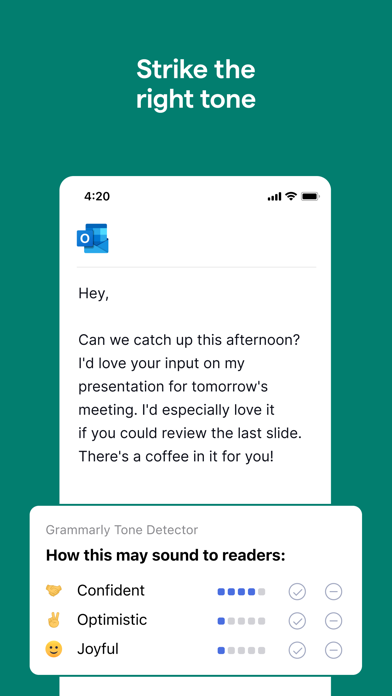
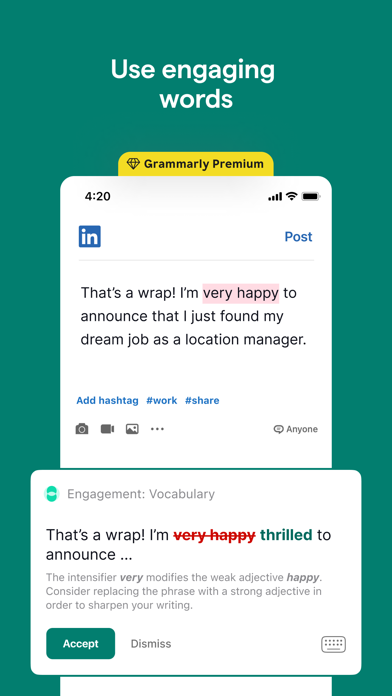
What is Grammarly? Grammarly is a writing assistant app that provides real-time writing feedback to ensure that your work is free from errors and is clear and concise. It offers a keyboard for iPhone and iPad that works in all your apps, a Safari extension for typing on websites, a document editor for long-form writing, and personal writing statistics. The app practices privacy by design and ensures that your data is safe and secure.
1. Grammarly Premium offers additional suggestions designed to make your writing more engaging and effective.
2. Whether you're tapping out a quick email or writing up a long report, Grammarly’s real-time writing feedback will help you make sure your work is tip-top.
3. You can get Grammarly for all your devices and access your Premium features everywhere by simply signing in to your account.
4. Payment will be charged to the account associated with your Apple ID when you confirm your purchase.
5. You can manage your subscription by going to your account settings in the App Store after purchase.
6. If you don’t cancel within that time, your account will be charged for renewal.
7. Plus, with a document editor and personal writing statistics, you can take your writing to the next level.
8. The keyboard for iPhone and iPad works in all your apps, no copy and pasting required.
9. Your subscription will automatically renew unless you cancel at least 24 hours before the end of the current period.
10. Grammarly practices privacy by design.
11. The Safari extension has you covered when you type on websites.
12. Liked Grammarly? here are 5 Productivity apps like Werdsmith: Writing App; Chatster AI - Writing & Images; ParagraphAI: Writing Assistant; Ulysses: Writing App; Chat AI: Chatbot, Writing Bot;
Or follow the guide below to use on PC:
Select Windows version:
Install Grammarly: AI Writing Keyboard app on your Windows in 4 steps below:
Download a Compatible APK for PC
| Download | Developer | Rating | Current version |
|---|---|---|---|
| Get APK for PC → | Grammarly, Inc | 4.64 | 6.11.1 |
Get Grammarly on Apple macOS
| Download | Developer | Reviews | Rating |
|---|---|---|---|
| Get Free on Mac | Grammarly, Inc | 170040 | 4.64 |
Download on Android: Download Android
- Real-time writing suggestions
- Sophisticated spelling and grammar checker
- Synonym finder and vocabulary enhancer
- Suggestions for streamlining wordy sentences and improving clarity
- A simple keyboard that works in all your apps
- Tone detection
- Multiword text predictions
- Smart autocorrect
- Emoji predictions and search bar
- A Safari extension for typing on websites
- Spelling and grammar checker
- A document editor for long-form writing
- Comprehensive writing feedback
- Easy cloud-based document management
- Personal writing statistics
- Compatible with hardware keyboards
- Grammarly Premium offers additional suggestions designed to make your writing more engaging and effective.
- Serves its function well
- Helpful for those who struggle with grammar
- Available on multiple devices
- Autocorrect feature can be useful
- Autocorrect can be problematic for those who write in Spanglish
- Not ideal for typing on an iPhone
- Some functions require payment despite being advertised as free
- Incompatible with certain keyboard cases
- Request for full access can be intrusive
Okay I guess
It’s a NO-brainer...get it! No, as in no for me, but brainer! Ha!
I wish it new Spanish
I absolutely love this! But...