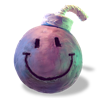
Last Updated by Eric Froemling on 2025-04-09
1. Laugh gleefully as you land a perfectly-thrown sticky-bomb squarely on an opponent's face, freeze them with an ice bomb and shatter them to bits with a punch, or just pick them up and toss them off a nearby cliff.
2. BombSquad's rag doll physics based gameplay ensures that every confrontation leads to a unique (and often hilarious) outcome.
3. Up to 8 players can get in on the action on a single Mac through BombSquad's support of keyboards, USB gamepads, Wiimotes, PS3 controllers, and XBox 360 controllers.
4. You can even use iPhones, iPod Touches, and iPads as controllers via 'BombSquad Remote', a free app available on the iOS App Store.
5. Challenge your friends or the computer to a plethora of mini-games including Capture-the-Flag, King-of-the-Hill, Bomber-Hockey, and of course Epic-Slow-Motion-Elimination.
6. Liked BombSquad? here are 5 Games apps like 和平精英; Roblox; 王者荣耀; Fortnite; 金铲铲之战;
Or follow the guide below to use on PC:
Select Windows version:
Install BombSquad app on your Windows in 4 steps below:
Download a Compatible APK for PC
| Download | Developer | Rating | Current version |
|---|---|---|---|
| Get APK for PC → | Eric Froemling | 1 | 1.7.39 |
Download on Android: Download Android
- Over 15 characters to unlock
- Many game modes to play
- Fun and enjoyable gameplay
- Reminiscent of clay animation games
- Simple and easy to understand once you play a few times
- Kicking people off the edge is a favorite activity
- "Bombsquad Pro" is a pay-to-win feature
- No Windows development yet, limiting cross-platform play
Absolutely Hilarious
Totally worth the download!
AWESOME GAME!
Fun for Parties! No Windows Support! WHAT!