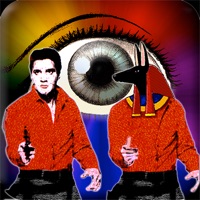
Last Updated by Abyrvalg Software on 2025-04-12
1. Correct choices highlight the difference and incorrect touches deduct time, with the game ending if time expires (timer is optional).
2. Players select potential differences by touching the screen on either picture in the location of difference.
3. The objective is to find and identify the differences between the pictures before the timer runs out.
4. In each level, player is shown two photos that are identical except for some differences.
5. Full version is available - gameplay improvements and added convenience.
6. Liked Differences+? here are 5 Games apps like 和平精英; Roblox; 王者荣耀; Fortnite; 金铲铲之战;
Or follow the guide below to use on PC:
Select Windows version:
Install Differences+ app on your Windows in 4 steps below:
Download a Compatible APK for PC
| Download | Developer | Rating | Current version |
|---|---|---|---|
| Get APK for PC → | Abyrvalg Software | 4.20 | 1.8 |
Get Differences+ on Apple macOS
| Download | Developer | Reviews | Rating |
|---|---|---|---|
| Get Free on Mac | Abyrvalg Software | 5 | 4.20 |
Download on Android: Download Android
Don't buy the full version!
Read other reviews
Game is good but Company is non-existent
Can't access full version