
Last Updated by Accela, Inc. on 2025-04-14
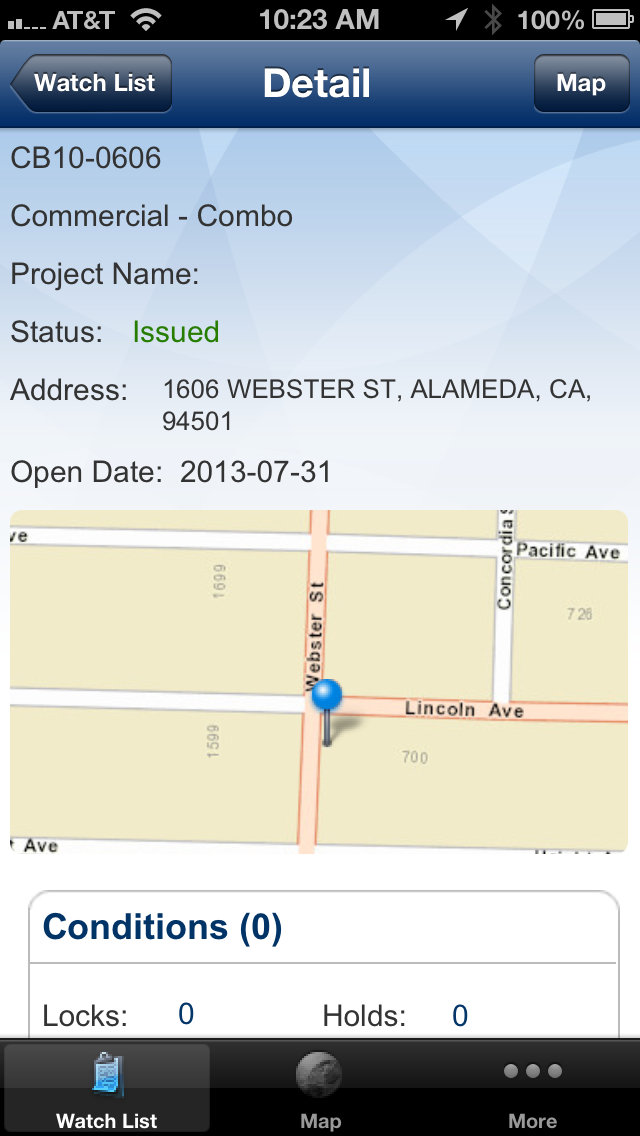

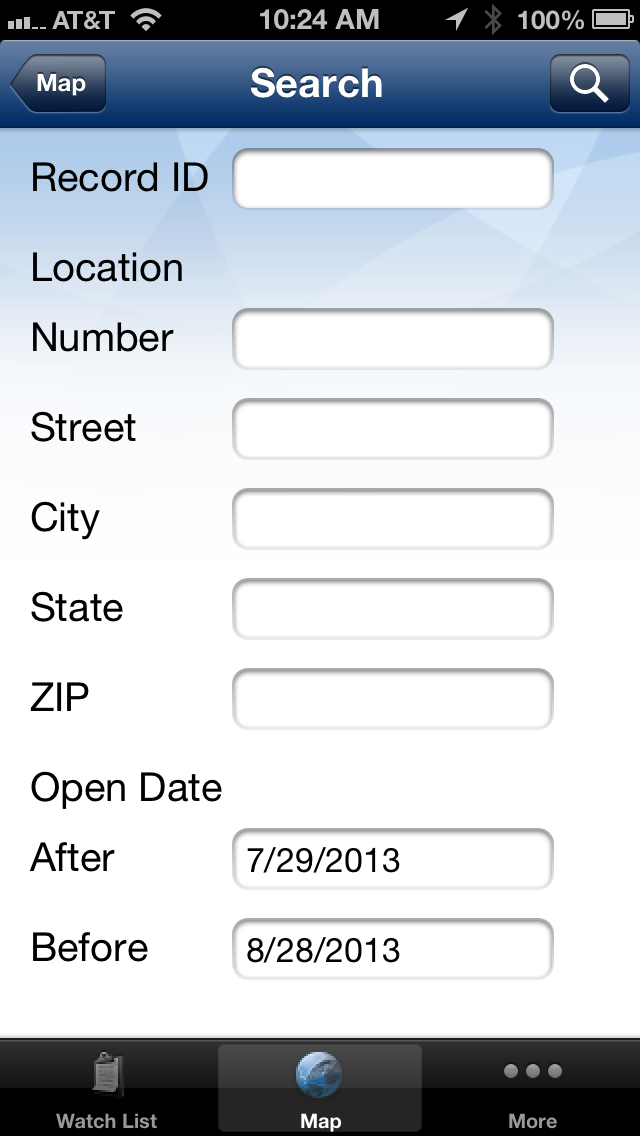
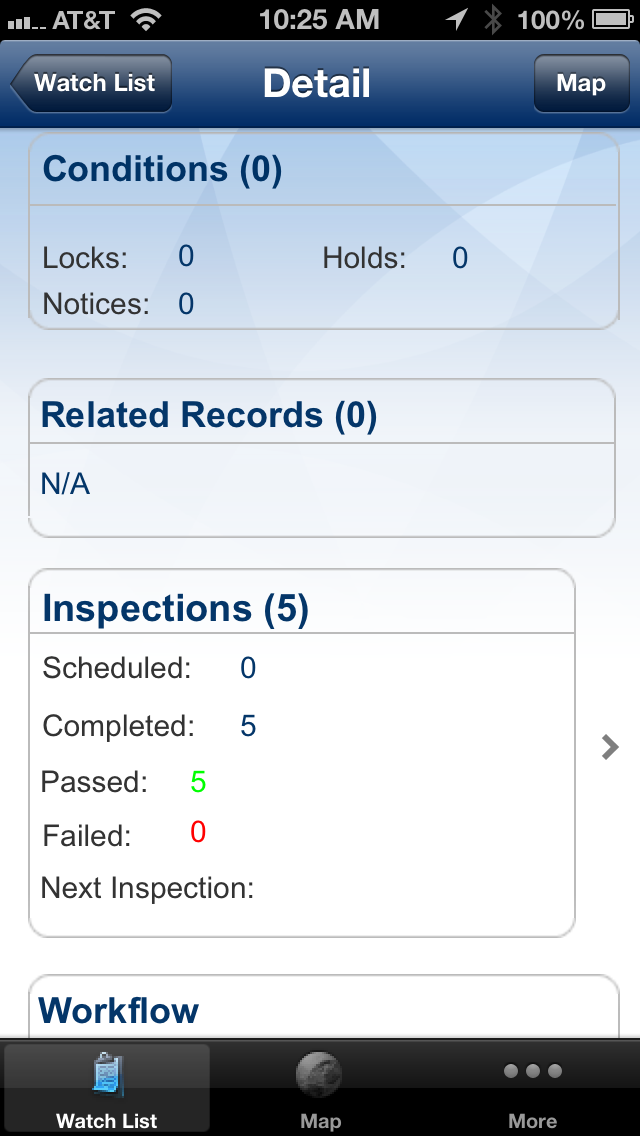
What is Accela Analytics?
Accela Analytics is a mobile app that allows government executives to access and analyze the Accela Automation® enterprise data behind their government operations. The app provides a dashboard that highlights trends and activity for permit applications, license renewals, enforcement cases opened, and more. It also includes graphs that measure activity over time and maps that help visualize workloads, permit volumes, and staff deployments. The app requires an Accela Automation account and Accela Automation 7.1.0 SP 14 or 7.2.0 FP2 Hotfix 16 or higher.
1. Preparing for a big meeting? Planning your resource allocation for the week? Accela Analytics lets you easily access and analyze the Accela Automation® enterprise data behind your government operations -- anytime, anywhere, and on the go from your iPhone or iPad.
2. Accela Analytics is the perfect tool for government executives to access the full potential of government transparency, right at their fingertips.
3. • Uses latest Accela Construct APIs and SDK to access Accela Automation® enterprise data.
4. Graphs measure activity over time, and maps help you spatially visualize workloads, permit volumes, and staff deployments so you can plan with confidence.
5. • Uses latest Mobile Gateway (same as other Accela Apps).
6. Requires an Accela Automation account and Accela Automation 7.1.0 SP 14 or 7.2.0 FP2 Hotfix 16 or higher.
7. The dashboard highlights trends and activity for permit applications, license renewals, enforcement cases opened, and more.
8. Add important records to your Watch List for quicker access and simplified tracking.
9. • Enables App and Agency Administration via the central Admin Portal.
10. Liked Accela Analytics? here are 5 Business apps like Business Analytic Manage Smart; Accela Inspector; Accela Mobile; Accela Work Crew; ADP Mobile Solutions;
Or follow the guide below to use on PC:
Select Windows version:
Install Accela Analytics app on your Windows in 4 steps below:
Download a Compatible APK for PC
| Download | Developer | Rating | Current version |
|---|---|---|---|
| Get APK for PC → | Accela, Inc. | 3.00 | 7.4.0 |
Get Accela Analytics on Apple macOS
| Download | Developer | Reviews | Rating |
|---|---|---|---|
| Get Free on Mac | Accela, Inc. | 2 | 3.00 |
Download on Android: Download Android
- Access and analyze Accela Automation® enterprise data
- Dashboard that highlights trends and activity for permit applications, license renewals, enforcement cases opened, and more
- Graphs that measure activity over time
- Maps that help visualize workloads, permit volumes, and staff deployments
- Add important records to your Watch List for quicker access and simplified tracking
- Uses latest Accela Construct APIs and SDK to access Accela Automation® enterprise data
- Uses latest Mobile Gateway (same as other Accela Apps)
- Enables App and Agency Administration via the central Admin Portal.