
Last Updated by Accela, Inc. on 2025-03-05



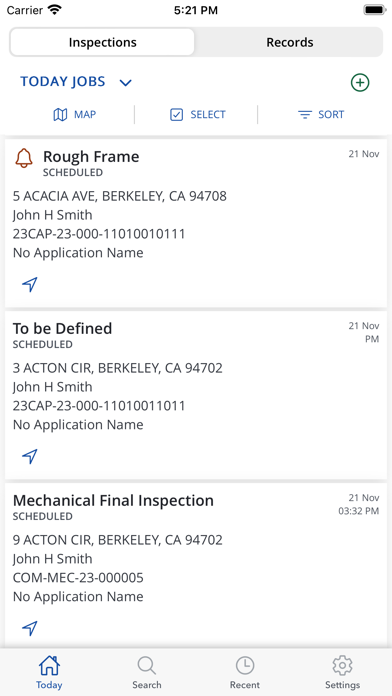
What is Accela?
Accela Mobile is a mobile application that allows users of Accela Civic Platform to complete their tasks from their iOS mobile device. It is designed for users who work primarily in the field and need to access and update records and inspections on the go. The app enables users to perform various tasks, including result inspections, updating checklist items, capturing evidence, inserting comments, viewing and editing record contacts, creating and reassigning records and inspections, and updating record information.
1. Requires mobile license and Accela Gateway.
2. • Works with Accela Automation 9.x or higher.
3. Contact Accela Support for more information.
4. Liked Accela? here are 5 Business apps like ADP Mobile Solutions; Duo Mobile; USPS Mobile®; FedEx Mobile; Alight Mobile;
Or follow the guide below to use on PC:
Select Windows version:
Install Accela Mobile app on your Windows in 4 steps below:
Download a Compatible APK for PC
| Download | Developer | Rating | Current version |
|---|---|---|---|
| Get APK for PC → | Accela, Inc. | 2.14 | 25.1.0 |
Download on Android: Download Android
- Result inspections
- Update checklist items, individually or in batches
- Capture evidence by attaching photos, videos, and audio recordings
- Insert comments using comment controls that allow ad hoc as well as custom, favorite, and recent comments
- View, edit, call (iPhone only), or email record contacts
- Create, reschedule, and reassign records and inspections
- View and update record and inspection conditions
- Update record information, including status, custom forms and tables, and workflow steps
- View jobs on a map and navigate to the job location
- Download record and inspection data locally to the device
- Update records and inspections without a data connection, save the updates locally, and sync when a data connection is available
- Works with Accela Automation 9.x or higher
- Requires mobile license and Accela Gateway
- Contact Accela Support for more information.
- Frequent updates are being made to improve functionality
- Some improvements have been made to the app
- Some fields are still blank
- Horrible platform, both on the app and desktop
- Mobile platform doesn't work well
- Not very intuitive, difficult to adapt from Accela Inspector
- Can't figure out how to remove jobs from job list after completion
- App crashes frequently
- Record searches don't work
- Back button doesn't work in map view
- Virtually no documentation in Accela Community
Still doesn’t work - Unable to load settings
Alot better, almost ready for prime time
Accela mobile not good
Not ready for prime time