
Published by zapfware on 2025-04-23

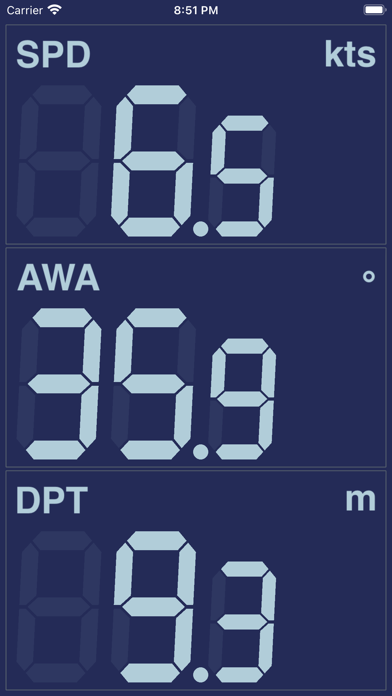
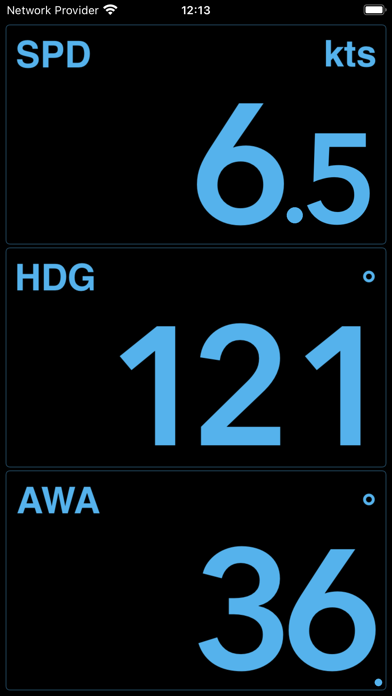

What is NMEAremote?
The NMEAremote app allows users to connect their iPhone, iPad, or iPod Touch to their ship's network and navigation system, providing them with all the important information they need at sea. The app supports NMEA 0183 and NMEA 2000 data of almost any device and offers simple setup with preconfigured sources plus extensive configuration options. It features bold and easy-to-read displays, intuitive and easy paging, multifunctional displays, a fully customizable dashboard, favorite pages, and auto-scroll. The app also includes several display styles, environments to handle different setups, and a server to forward NMEA messages to other devices.
1. Connect your iPhone, iPad or iPod Touch to your ship's network and navigation system and give you all the important information quickly and easily in your hand.
2. Whether it is navigation data, wind speed or water depth, your new crew member "NMEAremote" shows at a glance everything that you need to know.
3. Be mobile and connect your device to all your NMEA devices over WLAN or a computer with the appropriate software.
4. Entertainment and navigation at sea have never been so much fun.
5. Liked NMEAremote? here are 5 Navigation apps like Google Maps; Waze Navigation & Live Traffic; ParkMobile - Find Parking; Transit • Subway & Bus Times; SpotHero: #1 Rated Parking App;
Or follow the guide below to use on PC:
Select Windows version:
Install NMEAremote app on your Windows in 4 steps below:
Download a Compatible APK for PC
| Download | Developer | Rating | Current version |
|---|---|---|---|
| Get APK for PC → | zapfware | 4.60 | 3.0.20 |
Download on Android: Download Android
- Supports NMEA 0183 & NMEA 2000 data of almost any device
- Simple setup with preconfigured sources plus extensive configuration options
- Bold & easy to read displays
- Intuitive and easy paging
- Multifunctional displays
- Fully customizable dashboard
- Favorite pages & Auto Scroll
- Several display styles
- Environments to handle different setups
- Server to forward NMEA messages to other devices
- Alarms: many preconfigured alarms either showing a popup, coloring the display or playing a sound
- Unlimited NMEA Log
- Visual indicator for NMEA activity
- Outdated values will be dimmed and at least resetted
- Background Updates
- Message-Rules: Block, Gate Time and TalkerID for each NMEA sentence
- Independent configurable units for distances, depth, speed, wind speed, temperature, pressure
- Supports various devices including Actisense W2K-1, B&G H5000, Digital Yacht, and more
- Available Modules/Data (either from NMEA network, derived or calculated) include Battery, Engine, Environment, GPS, Heading, Navigation, Performance, Racing, Sounder, Steering, Switch, Tank, Time, Transducer, Velocity, and Wind
- Detailed list of supported NMEA messages available on the app's website
- Not supported devices include Garmin and Raymarine Wifi devices.
- Ability to receive NMEA data via UDP
- Flawless performance when receiving NMEA data via UDP
- Ability to monitor vessel activity remotely
- Helpful alarms for monitoring wind speeds and sail positioning
- Developer is responsive to user feedback and willing to make adjustments
- Crashes when receiving NMEA data via TCP/IP on iOS 10.2
- Crashes on startup when connected to certain NMEA sources via WiFi (iMix in this case)
Love this app
Crashes
Crashes
Extremely useful app