
Published by zapfware on 2023-11-14
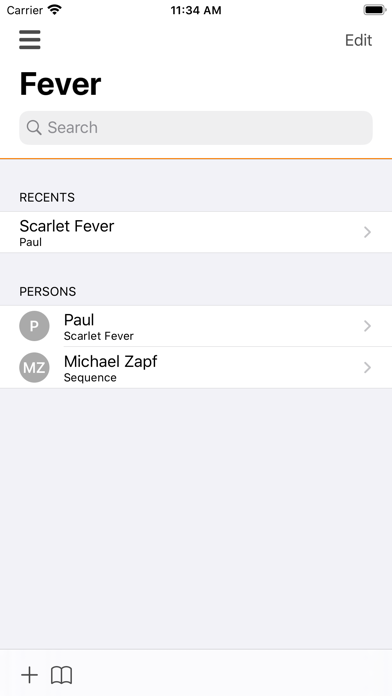
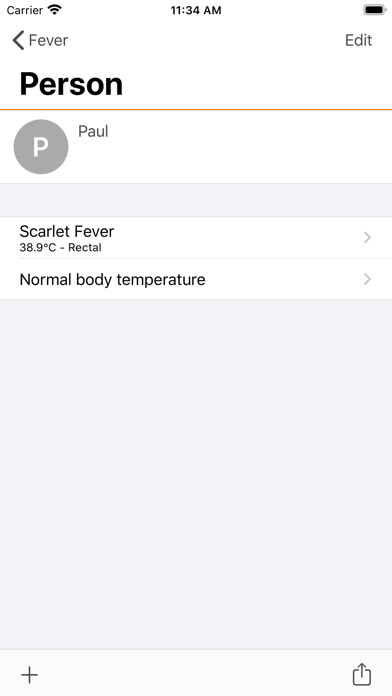
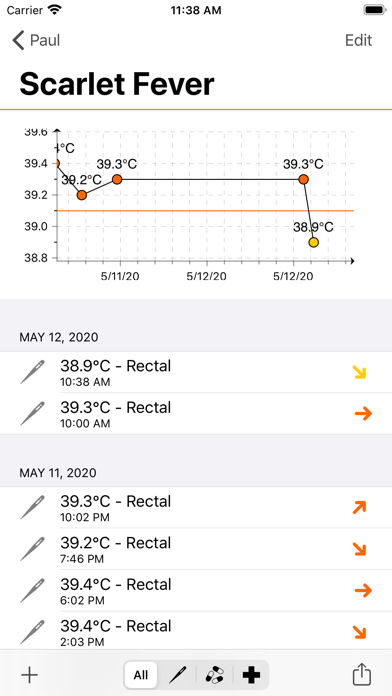
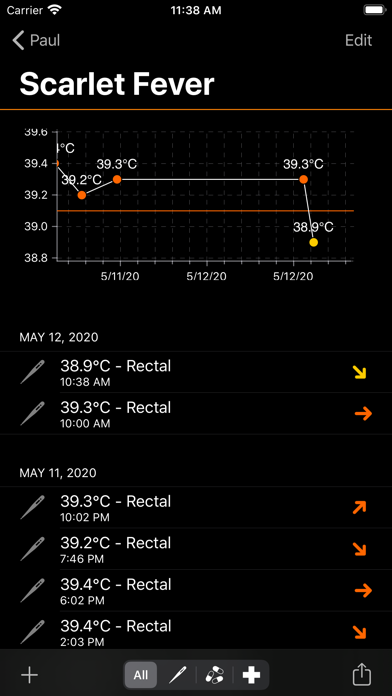
What is Fever?
The FEVER app helps users keep track of their body temperature, medications, and other events during an illness. It is particularly useful during the winter season when colds and fevers are common. The app allows users to keep an accurate record of their fever pattern and other symptoms, which can help doctors diagnose illnesses faster. The app is not a substitute for a doctor's visit, and a doctor should always be consulted in case of fever.
1. If you go to the doctor, it is good to know the exact course of the fever, because according to fever pattern and other symptoms the doctor can diagnose faster.
2. Not only a bad cold, also a number of other diseases come along with fever and need a quick treatment.
3. Sometimes the cold is attended with raised temperature – worst case with fever.
4. Above all, if several members of the family are ill at the same time, you can keep the optimum overview with your fever diary.
5. Keep the overview of body temperature, medications and other events during an illness.
6. Particularly children incline to fight against illnesses with fever.
7. Particularly in winter you often come down with a cold.
8. Liked Fever? here are 5 Medical apps like GoodRx: Prescription Saver; Teladoc | Telehealth & Therapy; Leafly: Find Weed Near You; Weedmaps: Cannabis, Weed & CBD; Baby Tracker - Newborn Log;
Or follow the guide below to use on PC:
Select Windows version:
Install Fever app on your Windows in 4 steps below:
Download a Compatible APK for PC
| Download | Developer | Rating | Current version |
|---|---|---|---|
| Get APK for PC → | zapfware | 5.00 | 3.1.1 |
Download on Android: Download Android
- Temperature and fever measuring zones (mouth, ear, arm, forehead or Rectal)
- Medication and dose tracking (e.g., Paracetamol, 1 tablet)
- Events and condition tracking (e.g., headaches, vomiting)
- Notes section for additional information
- Adjustable for several people
- Easy representation of the temperature curve by means of graph
- Direct comparison to previous measurements (arrow and value)
- Direct representation of fever classification
- Support for Celsius and Fahrenheit
- Support of 'Landscape' view layout
- "Tell-A-Friend" function
- Allows for custom medication entry
- Visual temperature graph for easy tracking
- Easy to use for charting illness history
- Helpful for keeping track of medication times and fever information
- One negative review with no explanation given
Actually quite helpful!
DONT BUY THIS APP!!! IT IS A GROSS MISREPRESENTATION
Fever
Hx of present illness