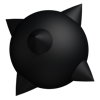
Last Updated by Ross Franklin on 2025-01-13
1. Minesweeper is a refreshingly clean, yet authentic interpretation of the classic strategy/puzzle game.
2. The object of the game is to identify all mine squares by revealing all non-mine squares.
3. A mouse with two separate buttons is ideal for this game.
4. If you use a trackpad or magic mouse, be sure to enable secondary clicks in your system preferences.
5. - Double-click or press both buttons to reveal adjacent squares.
6. - A Right-click anywhere after a game, or click the clock to start a new game.
7. - Common presets and custom board settings are available.
8. - Mouse path is tracked with replay, and can be displayed.
9. The best minesweeper experience available.
10. Liked Minesweeper!? here are 5 Games apps like 和平精英; Roblox; 王者荣耀; Fortnite; 金铲铲之战;
Or follow the guide below to use on PC:
Select Windows version:
Install Minesweeper! app on your Windows in 4 steps below:
Download a Compatible APK for PC
| Download | Developer | Rating | Current version |
|---|---|---|---|
| Get APK for PC → | Ross Franklin | 1 | 2.7.2 |
Get Minesweeper! on Apple macOS
| Download | Developer | Reviews | Rating |
|---|---|---|---|
| Get $0.99 on Mac | Ross Franklin | 0 | 1 |
Download on Android: Download Android
Great, with one suggestion.
Cannot flag mine; game never ends (MacBookPro 2016)
It’s alright…..
OK but lacking full set of “classic” features