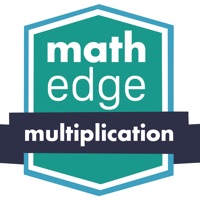
Last Updated by Peekaboo Studios LLC on 2025-06-18
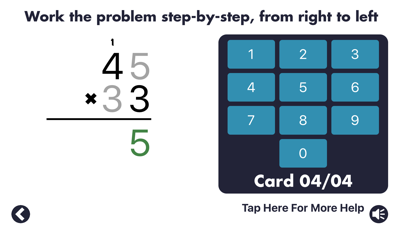

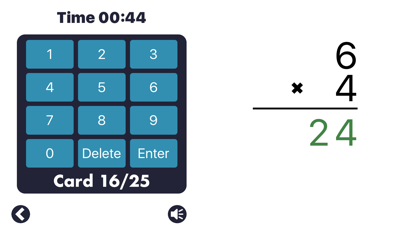
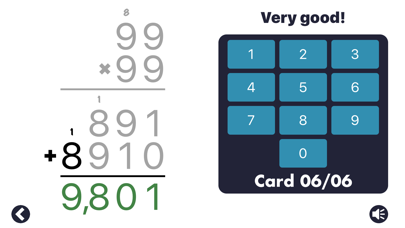
What is MathEdge Multiplication? MathEdge is an app designed to help children learn multiplication through a step-by-step guide and flashcards. It is available as a one-time purchase for schools using the volume purchase program or those that cannot make in-app purchases. The app is suitable for both left and right-handed children and can be used in classrooms or at home.
1. My mom and I love this game a lot! I told my 4th grade teacher about this game, and she said it is just fine to play this really cool game to practice for math.
2. *SCHOOL EDITION: This is a one time purchase version specifically for schools using the volume purchase program or those that cannot make in-app purchases.
3. - Single number focus: practice your times table for 3's, 5's, 8's, or the number of your choice.
4. "The app shows students step by step how to solve standard math problems.
5. - My daughter has a great time with this app learning her multiples and doing the flash cards.
6. I am a fifth grader, but I still like to practice my multiplication so it stays strong.
7. It's like having a tutor sit with them and explain the process." - Mrs.
8. I want to thank u for creating such a phenomenal app.
9. - I love this app.
10. Peekaboo Studios is a member of Moms with Apps, a collaborative group of family-friendly developers seeking to promote quality apps for kids and families.
11. Liked MathEdge Multiplication? here are 5 Education apps like Multiplication Games For Kids.; MathEdge Multiplication Kids; Math and Multiplication games; Splash Mini: Multiplication; Multiplication Tables.;
GET Compatible PC App
| App | Download | Rating | Maker |
|---|---|---|---|
 MathEdge Multiplication MathEdge Multiplication |
Get App ↲ | 576 4.43 |
Peekaboo Studios LLC |
Or follow the guide below to use on PC:
Select Windows version:
Install MathEdge Multiplication app on your Windows in 4 steps below:
Download a Compatible APK for PC
| Download | Developer | Rating | Current version |
|---|---|---|---|
| Get APK for PC → | Peekaboo Studios LLC | 4.43 | 3.0.1 |
Get MathEdge Multiplication on Apple macOS
| Download | Developer | Reviews | Rating |
|---|---|---|---|
| Get $7.99 on Mac | Peekaboo Studios LLC | 576 | 4.43 |
Download on Android: Download Android
- Multiplication step-by-step guide
- Multiplication flashcards 0-12
- Single number focus: practice times tables for 3's, 5's, 8's, or the number of your choice
- Audio instructions
- Right or left-handed layout options
- Suitable for classrooms or at home
- Recommended for ages 8-12
- Categories: Math, Multiplication
The app has received positive feedback from users, including parents and teachers, who have found it helpful in improving children's math skills. The app is also a member of Moms with Apps, a collaborative group of family-friendly developers seeking to promote quality apps for kids and families.
- The app focuses on teaching multiplication facts through repetition and speed, without relying on games or multiple choice answers.
- It helps build confidence in math skills and improves the ability to produce correct answers without counting on fingers or using a calculator.
- It has been successful in helping a student with discalculia master multiplication facts and advance in math skills.
- It has received positive feedback from a first-grade student who finds it useful, fun, and likes to use it every day.
- No specific cons were mentioned in the review.
Excellent app that ACTUALLY teaches
Best app to learn multiplication facts
Private tutor
From a users point of view