
Last Updated by TwistedWave Software Ltd. on 2024-12-17
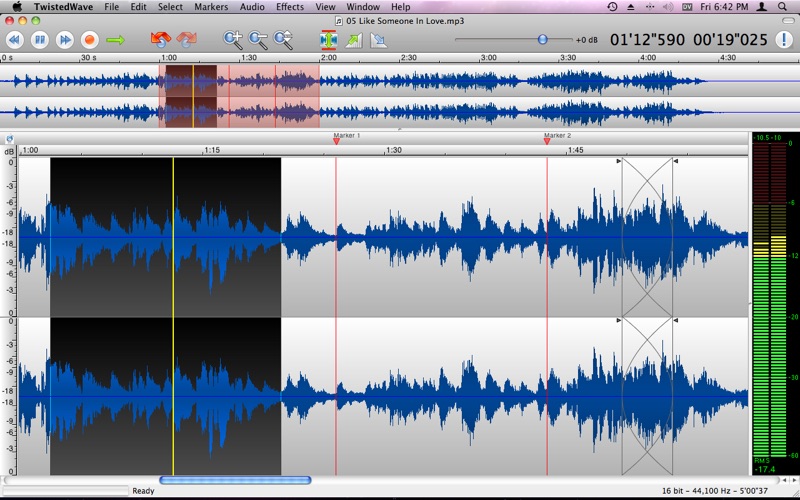
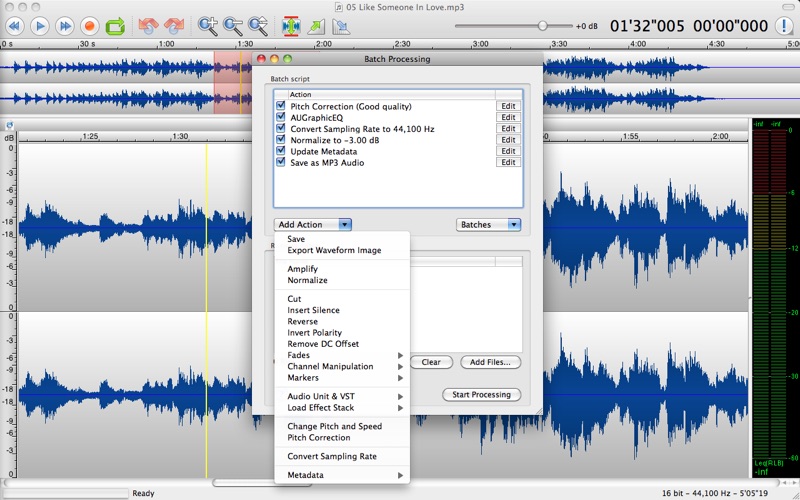

What is TwistedWave?
TwistedWave is an audio editor and recorder that is fast and easy to use. It can handle large files without running out of memory and offers unlimited undo/redo history. It supports a wide range of audio formats and offers a variety of effects and tools for editing and processing audio. Additionally, it offers features like speech recognition and video synchronization as additional purchases.
1. Even when working with huge files, it will remain very fast and fluid, and will never run out of memory.
2. TwistedWave is a very fast and easy to use audio editor and recorder.
3. • Reverse.
4. Liked TwistedWave? here are 5 Music apps like Spotify - Music and Podcasts; Pandora: Music & Podcasts; Shazam: Find Music & Concerts; Musi - Simple Music Streaming; SiriusXM: Music, Sports & News;
Or follow the guide below to use on PC:
Select Windows version:
Install TwistedWave app on your Windows in 4 steps below:
Download a Compatible APK for PC
| Download | Developer | Rating | Current version |
|---|---|---|---|
| Get APK for PC → | TwistedWave Software Ltd. | 1 | 28.12 |
Get TwistedWave on Apple macOS
| Download | Developer | Reviews | Rating |
|---|---|---|---|
| Get $79.99 on Mac | TwistedWave Software Ltd. | 0 | 1 |
Download on Android: Download Android
- Fluid performance even with large files
- Unlimited undo/redo history
- Record audio with no duration limit
- Supports up to 32 bit/192 kHz audio
- Apply AudioUnit and VST effects
- Precision Time Stretching & Pitch Shifting technology licensed from ZTX
- Normalize to a target peak, RMS or LUFS level
- Noise reduction
- Generate tones
- Speech synthesis
- Sample rate conversion using SoX
- Reverse playback
- Built-in AudioUnit effects like reverb, delay/echo, distortion, peak limiter, equalizer, and dynamics processor
- Silence detector to automatically detect and delete silences or place markers
- Batch processor to create a batch script with any of the effects available in TwistedWave and process multiple files at once
- Remote control with the free iOS app to start recording, start/stop audio playback, and place markers
- Speech recognition (additional purchase) to automatically recognize words in your recording and export them to a text file
- Video synchronization (additional purchase) to show the video alongside the audio editor and edit the video by editing the audio
- Supports a wide range of audio formats including AAC, AIFF, AU, CAF, FLAC, MP2, MP3, MP4, M4R, M4B, M4A, Ogg Vorbis, OPUS, SD2, VOX, WAV, WavPack, and Wave64.
- Large, uncluttered layout with just the right amount of information and options
- Powerful timesaving features like Effects Stacks and Recent Effects menu
- Edit Menus allows for customization of key commands
- Graceful rebooting after occasional hangs or crashes
- Great for quick recording or editing tasks, especially for long files
- Easy marker placement and movement
- Similar to old-school Mac audio editor SoundEdit Pro
- May not be suitable for more advanced audio editing tasks
- Version on Apple store may not be up-to-date
- Some users may find it difficult to move clips around in the field
A Wonderful Precision Tool
Doesn't do simple tasks
Finally the wave editor I've been looking for
Great software but buy elsewhere