
Last Updated by TwistedWave Software Ltd. on 2025-02-23

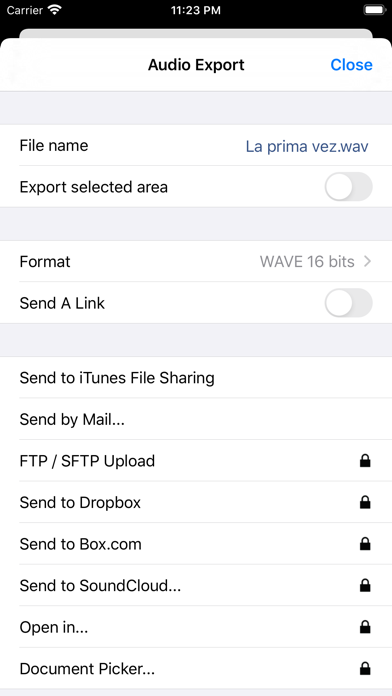
What is TwistedWave Recorder?
TwistedWave is an audio editor and recorder app that is fast and easy to use. It can handle large files without running out of memory and offers unlimited undo/redo history. The app has a free version called TwistedWave Recorder, which can be used to record and send audio by email. The full editing functionality and extra export options can be purchased to access the complete feature set.
1. Once the full editing functionality and the extra export options have been purchased, "TwistedWave Recorder" and "TwistedWave Audio Editor" offer the same feature set.
2. TwistedWave Recorder is the free version of TwistedWave Audio Editor.
3. TwistedWave is a very fast and easy to use audio editor and recorder.
4. You can use it to record and send audio by email.
5. Even when working with huge files, it will remain very fast and fluid, and will never run out of memory.
6. • File too large? Just send a link.
7. • Reverse.
8. Liked TwistedWave Recorder? here are 5 Music apps like Spire: Music Recorder & Studio; Microphone Live-Voice Recorder; Take Creative Vocal Recorder; Loop ON-Looper & Jam Recorder; StudioMini - Music Recorder;
GET Compatible PC App
| App | Download | Rating | Maker |
|---|---|---|---|
 TwistedWave Recorder TwistedWave Recorder |
Get App ↲ | 518 4.71 |
TwistedWave Software Ltd. |
Or follow the guide below to use on PC:
Select Windows version:
Install TwistedWave Recorder app on your Windows in 4 steps below:
Download a Compatible APK for PC
| Download | Developer | Rating | Current version |
|---|---|---|---|
| Get APK for PC → | TwistedWave Software Ltd. | 4.71 | 1.84 |
Get TwistedWave Recorder on Apple macOS
| Download | Developer | Reviews | Rating |
|---|---|---|---|
| Get Free on Mac | TwistedWave Software Ltd. | 518 | 4.71 |
Download on Android: Download Android
- Fluid performance even with large files
- Unlimited undo/redo history
- Record audio with no duration limit
- Up to 24 bit/96 kHz audio recording
- Record stereo audio with built-in microphone (iPhone XS or newer)
- Record studio-quality audio with an external microphone
- Record audio from other music apps with Audiobus
- Apply effects such as time stretching, pitch shifting, fade in/out, reverb, delay/echo, distortion, equalizer, dynamics processor, peak limiter, filters, and reverse
- Support for various file formats including WAV, M4A, MP3, FLAC, AIFF, and CAF
- Import songs from music library, Files app, SD card, USB drive, or other apps
- Export files via email, iMessage, SoundCloud, Dropbox, AudioCopy, FTP/SFTP, or any app that accepts audio files
- Export multiple files in a single ZIP file
- Browser access to download and upload files from/to TwistedWave
- Connect to TwistedWave from a web browser on another device or computer on the same WiFi network to play and download files directly from the browser and send files to TwistedWave by drag and dropping them in the browser.
- Great for recording band practices and song ideas
- Post processing options are as good as any on a smartphone
- Instant loading makes it great for live performance
- Audio Editor version includes all functionality of the free Recorder
- Not recommended for recording with iOS microphones such as Zoom iQ or Shure MV88
- User interface could be improved
- Some users have reported issues with purchases not being recognized or honored by the app's creators
Reliable field recorder
Excellent if you understand what it does and how it works
Problem please help
Double Dipping Fees